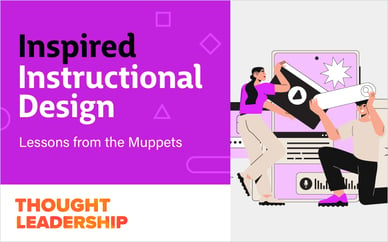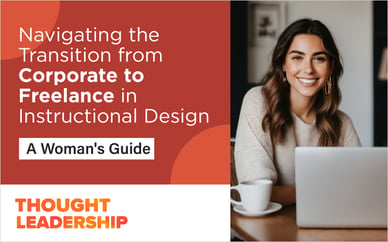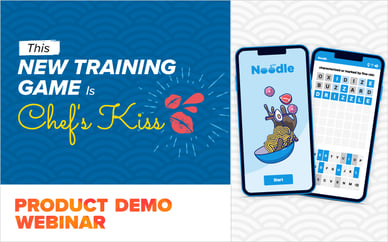In this webinar, we showed attendees how we built a 360-degree virtual office environment from scratch, including the capture of the main equirectangular image, the creation and use of the assets, and the structure of the branching to other rooms and items.
Watch the recording below to learn how you can apply these strategies to your own virtual environment.
What Does It Take to Produce VR Training?
Not as much as you might think!
- A smartphone with a camera (optional)
- Computer/Google Cardboard/VR headset for your learners
- A computer running modern web browsers
The geniuses behind our eLBX Online Virtual Expo Hall, Andrew Townsend, Campaign Marketing Manager, Stacey Wilhelmsen, Senior Graphic Designer, and Alan Marquez, Graphic Designer/Developer, joined us for this webinar to show how we created a virtual reality office environment and expo hall using mostly stock assets, some panoramic photos taken on a phone, and CenarioVR®.
Didn't visit the eLBX Online Expo Hall? Check it out here. Note, if you're using Chrome, you may need to go into settings and turn off Hardware Acceleration for a better viewing experience.
Step 1: Capture Your 360-degree Environment
You have a few options for this.
| Mobile Phone | 360 Camera | Stock Assets |
|
Use the Google Street View app on your Apple device (for free!)
|
Pros
Cons
|
Search for these keywords:
|
Step 2 (Optional): Edit and Customize
For the main expo hall section, we started with an equirectangular stock image of a big conference hall. To give it that rockstar touch, we imported the stock image into Photoshop and added our own logo and graphics to the walls.
In the image below, the popup banners were part of the original stock resource, but we photoshopped our own content onto them. Depending on your source content, you would not need to do any editing in Photoshop.

Then, using CenarioVR, we added interactive elements and buttons. For example, you could click “Learn More” on the big banner on the right and a popup window would display.
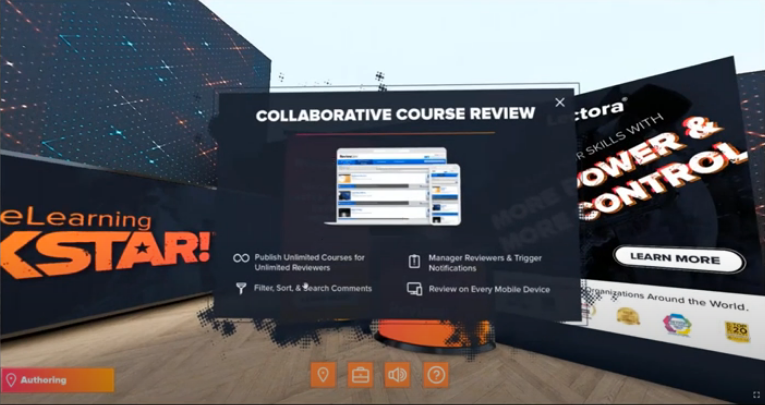
Some popup windows included links that would take you to an external website to schedule a meeting with an account representative, sign up for a free trial, or other activities. Other buttons opened up videos inside the virtual expo hall.
We didn’t only use stock backgrounds for our virtual expo hall, however. Choosing the option to visit CEO Andrew Scivally’s office takes you to a virtual recreation of his real-life office.
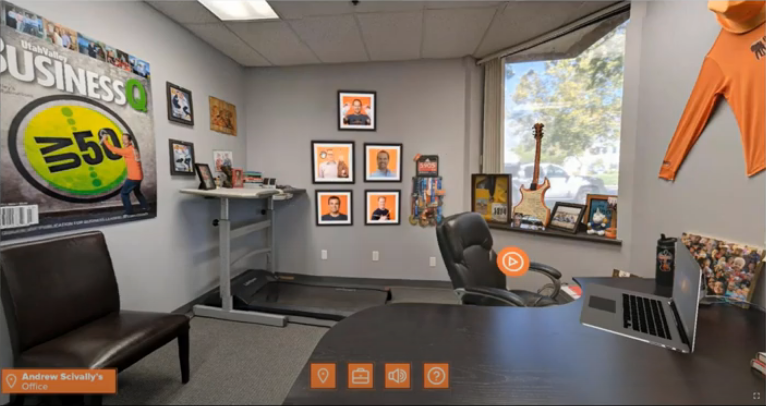
This location was captured using a cell phone panorama. We did some small edits in Photoshop to smooth out the transitions between photos in the panorama.
Watch the webinar recording to see the exact Photoshop tools and steps to smooth out your 360-degree photo. We also share some tips for hiding clunky transitions inside CenarioVR if you don’t have Photoshop.
Step 3: Deploy Your VR Training
| Desktop | Google Cardboard | VR Headset |
|
|
|
View a list of headsets that support CenarioVR at the bottom of this page.
Get all the details on how to create a lifelike virtual reality office and expo hall in this webinar recording:
Ready to dive in and create your own immersive experience? Sign up for a free trial of CenarioVR now.