12 LMS dashboards you need to explore in 2023
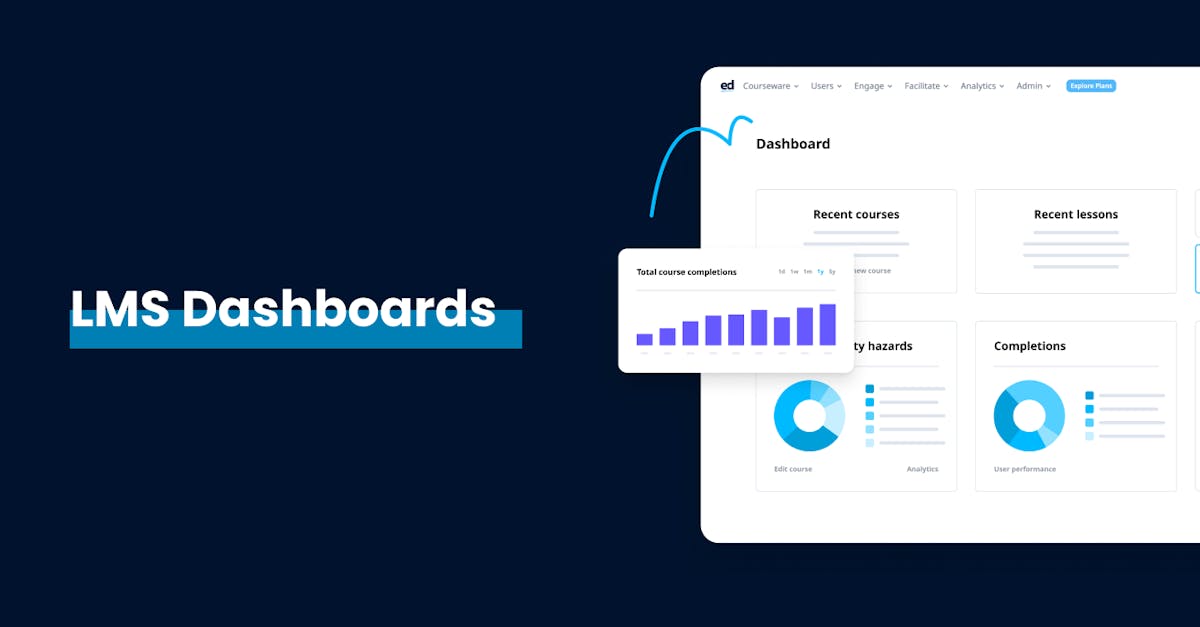
One of the most important aspects of an LMS is its dashboard. Having an effective dashboard means that users and administrators can easily access all the functions that they need to succeed on that particular platform.
Certain characteristics have been identified that can lead to having a dashboard that is more effective. Among these attributes that we can rate a dashboard are:
- Simplicity. A good LMS is intuitive and easy to understand. Simplicity will increase the learner’s or administrator’s productivity because they won’t have to search around the whole LMS to find what they need.
- Notifications. A dashboard needs to inform the user when an important event has happened that needs their attention. They also need to be adjustable so as not to overload the user with alerts that they don’t need.
- Summaries. A dashboard also needs to give brief accounts of things that are happening in the system. These could be small windows that show recent assignments or recent grades.
- Granularity. There needs to be a way to go from brief summaries to fine details. And information presented should provide a link where that information can be analyzed more closely.
While that’s just a brief summary of some good qualities of a dashboard, it’s a good starting point for looking at LMS that have good dashboard designs and learning technologies. In this article, we’ll take a look at twelve different LMS and examine how they approach their own dashboards.
1. EdApp
One cloud-based LMS that has a notable dashboard is EdApp. The LMS dashboard gives access to all the components that a course designer needs, with everything from elearning templates and gamification elements to mobile learning and microlearning capabilities.
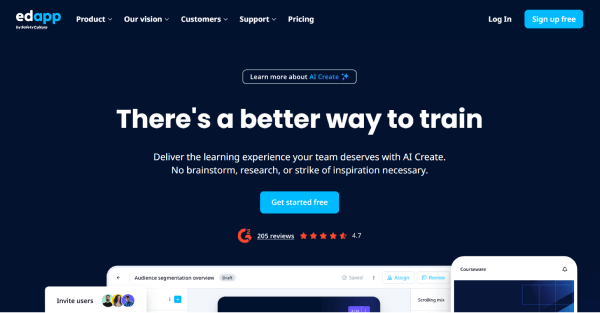
With EdApp, you can quickly jump from editing your instructional design to viewing how learners are progressing through their training program and other learning activities. Easy-to-understand graphics make it clear to see how learners are progressing and how they’re showing their competency through your curriculum, perfect for a blended training program.
The dashboard also features granularity for data visualization. For example, with the Sites & Groups feature you can explore users in more detail. Being able to drill down into user metrics and other data points gives you a lot of insight into your courseware.
All these features boost the learning experience and make the EdApp dashboard ideal for corporate users in any context. That’s because it’s extremely important to see how trainees engage with the learning objects, and this learning technology makes it easy to see right there from their dashboards.
Train your teams using the best LMS dashboard
2. Thinkific
Another learning management system with a well-designed dashboard is Thinkific. Thinkific is an all-in-one platform for eLearning where educators can create and sell their courses. Its dashboard lets you access everything you need to control your site, such as adding courses, viewing student progress, managing sales, and configuring settings.
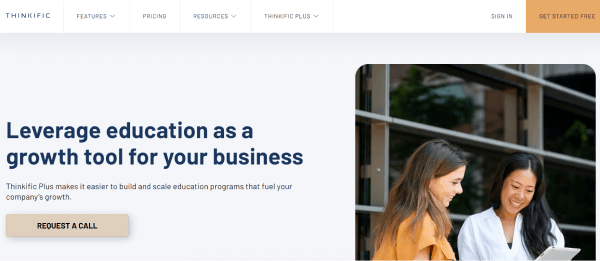
The dashboard makes it ideal for individuals looking to make money fast off of selling their own training. Useful metrics allow you to see how much revenue is coming in from each course. If you’re not selling a course, though, you could search for other LMS. That would be the case if you are setting up a corporate LMS.
3. Cortex
Another LMS with a notable dashboard is Cortex. This course management system is targeted at small- and medium-sized organizations. The dashboard gives easy access to the LMS’ numerous functions. Big and clear pie graphs give you an overview of attendance and demographics. You can also quickly view grade reports and the course catalog.
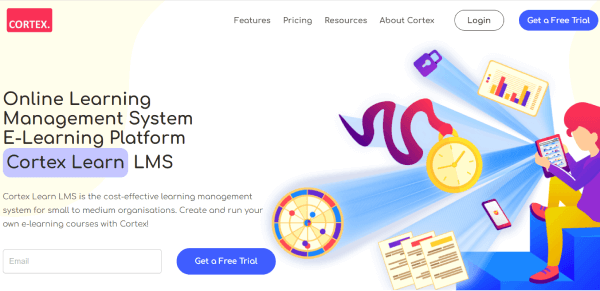
The learning dashboards makes Cortex highly amenable for use in public schools and small academies. It’s also easy to track and view all the courses in each session. This setup is what makes it more suited to schools rather than corporations that need continual training.
4. Chamilo
Chamilo is also an LMS with a useful dashboard. This is open-source software, so it sometimes takes a little extra effort to make it look as nice as other paid systems. You can, however, accomplish all sorts of tasks from their administration dashboard, such as managing users, courses, the site, and settings.
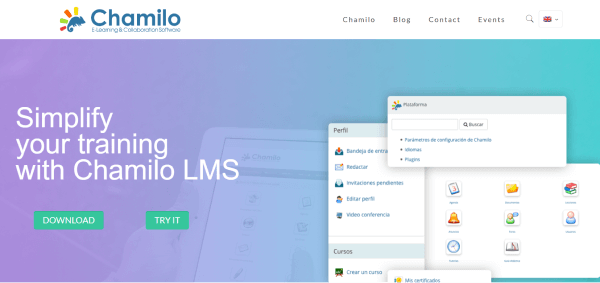
Unlike other learning management systems, Chamilo also supports plug-ins. That means you can use other dashboards if you are not happy with the default. That sort of flexibility is good, although, for corporate learning environments, you may want to spend more time focusing on your content than on configuring plug-ins.
5. 360Learning
360Learning’s LMS dashboard helps managers and team leaders easily create and launch training courses online. You don’t need any design or technical skills because its authoring suite is designed to be simple and intuitive. In a few clicks, you can create courses and include different learning resources like images, videos, and articles to keep the training engaging and up-to-date. 360Learning also has collaborative features, content integration, and analytics to track your team’s progress.
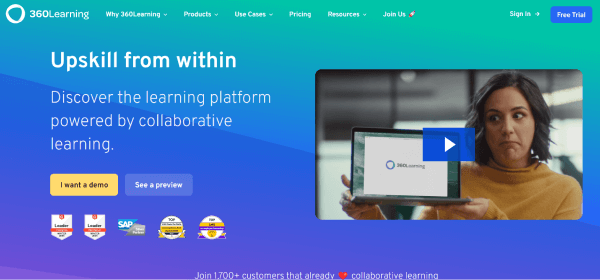
6. CYPHER Learning
Another LMS to consider that has a nice dashboard is CYPHER Learning. This LMS has a highly functional dashboard that is graphical and includes drag and drop widgets. The dashboard widgets can be integrated with ad-hoc reports in the premium version of the LMS.
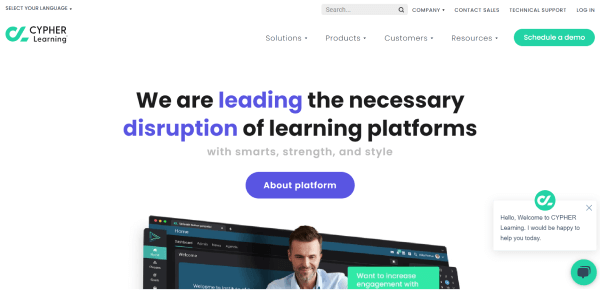
The LMS is focused on schools and universities, but there are also lot of features that you can use in a corporate setting.
7. Fuse
Fuse is another LMS with a sleek-looking dashboard with a well-crafted learning design. The dashboard gives you all sorts of insights and presents the data in attractive visualizations and charts. You don’t just see basic attendance stats, but can see all sorts of deeper metrics related to consumption and engagement.
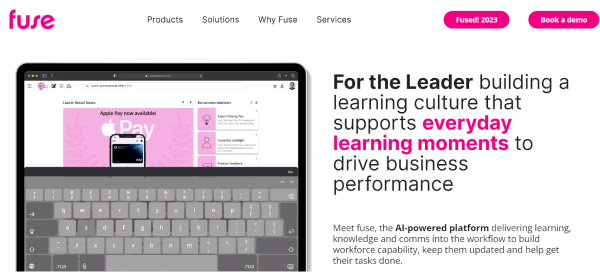
The dashboard for Fuse shows that the LMS can work well as a personalized learning tool in a sales or marketing department. There aren’t too many things missing from this dashboard.
8. Innform
The Innform LMS also has a dashboard. You can manage your courses, manage users, and view user activity. The dashboard has neat features that let you see how a learner is progressing down a learning path.
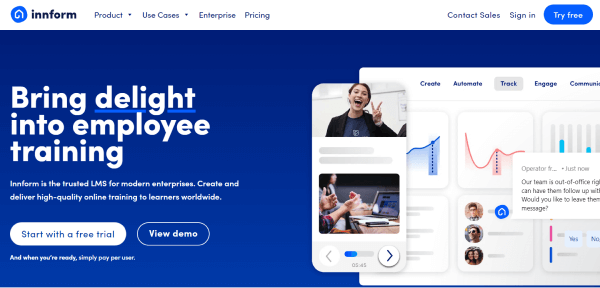
The dashboard makes this ideal for corporate environments as you can monitor learning paths and every metric. You can also see with learners are in compliance or not.
9. Ilias
Ilias is another LMS with a decent dashboard. The customizable dashboard gives you a lot of information in a compact layout. You can check your mail, see notifications, and get a feed of activity from your courses.
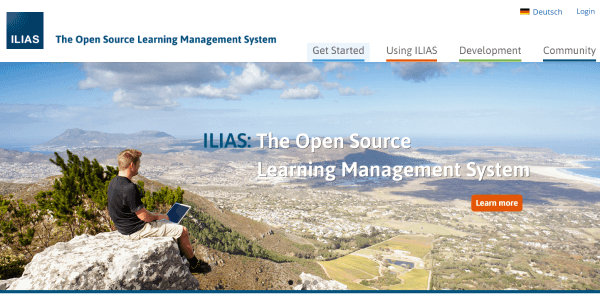
The dashboard shows that it is better suited to universities than to corporations. For a corporate LMS, you would want a dashboard with more graphics and one that is less complicated.
10. SmarterU
One more LMS with a good dashboard to consider is SmarterU. The dashboard gives you a high-level view of everything you need to manage your courses and learners. All the values can be drilled down to get detailed reports.
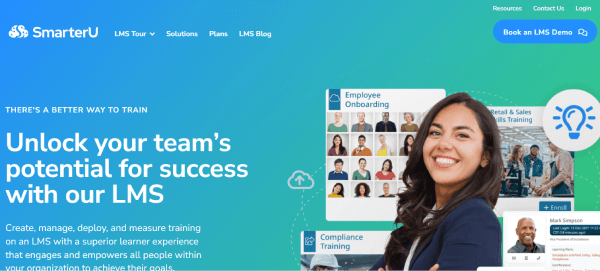
The dashboard is good for all different types of learning environments. The ability to brand the dashboard is a plus for using it in a corporate environment.
11. WorkRamp
WorkRamp is a learning platform with a versatile LMS dashboard that makes training easy, customizable, and effective for your team. It’s designed to meet the unique needs of various training areas like sales, support, retail, marketing, and HR.
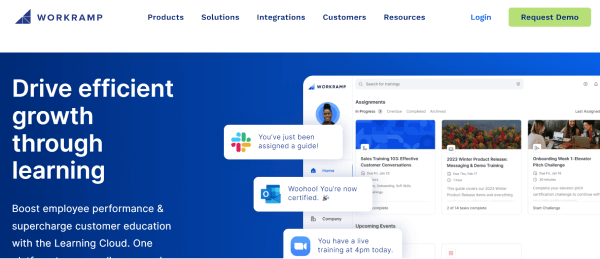
Here, you can personalize the training experience with features like onboarding, customized reports, and interactive virtual sessions. It’s not just for employees - you can also use it to teach your clients how to use your products, engage customers, automate training, and increase your business revenue.
12. Bridge
With Bridge’s learning dashboards, you can help your employees enhance their skills through personalized learning. Its authoring tool lets you easily upload and edit SCORM content, create your own courses, design onboarding programs, and deliver compliance training.
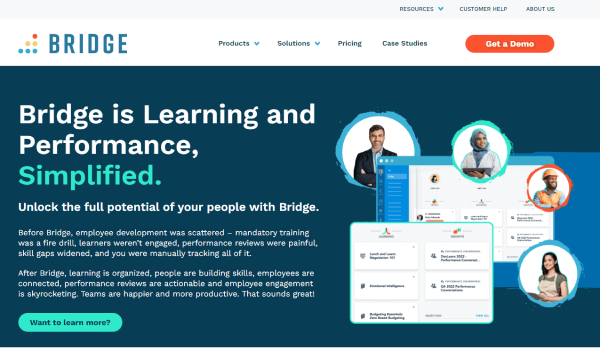
Bridge also offers an analytics dashboard that gives you valuable insights into your employees’ performance data. This allows you to identify any learning gaps and evaluate their current progress, so you can develop effective strategies to address these gaps.
Conclusion
In this article, we’ve seen some different types of dashboards that occur in LMS. We saw how they can be used in more of a corporate context, such as with EdApp, or an academic context, such as with Ilias. There are a lot more LMS out there with useful dashboards. Which dashboards do you like?
Author
Guest Author Daniel Brown
Daniel Brown is a senior technical editor and writer that has worked in the education and technology sectors for two decades. Their background experience includes curriculum development and course book creation.
