Very Impressed with the work TechSmith (i.e. Camtasia) is doing on iPad
mLearning Revolution
FEBRUARY 7, 2012
Something else I have been thinking and blogging about recently is that we are getting closer to a time when we will think ‘mobile-first ’ when developing content, but then I thought why not start thinking about developing right on Tablets, such as the iPad. You can use the built-in microphone on the iPad to narrate the process.






















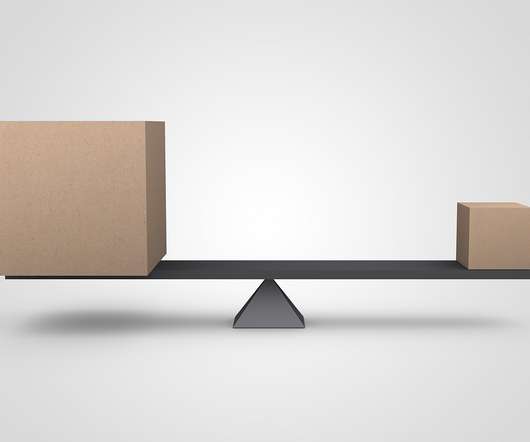


























Let's personalize your content