Is Lectora Still Relevant?
Lectora celebrated the release of version 11 last week. This version marks a drastic interface redesign that uses a tab/ribbon approach instead of a menu/dialog box approach, making it a little easier to move around and, I think, a little less intimidating for some.
While this release was much anticipated amongst the Lectora faithful, what about the rest of the industry? I’ve seen Lectora left off a number of Top 10 lists lately. And with a heavy conference and social presence of newer tools such as Articulate Storyline and ZebraZapps, is anyone still talking about Lectora? Even though it has lost its standing in the top 3 tools based on usage, it still has a number of advantages that are a good fit for many projects.
A few weeks ago, I did a comparison of Lectora, Captivate, Studio, and Storyline. I thought I would elaborate on a few areas where Lectora has a strong advantage or disadvantage, especially in light of the new release.
- Usability: The new interface design makes the tool a little easier to move around in. And experienced Lectora users will appreciate that they’ve automated some previously manual tasks, such as automating the page title and setting up breadcrumbs.
- Quizzing: I still believe that Lectora has the most flexible quizzing options. The question wizard has been streamlined to make it easier to use and has a few extra logic options such as randomization of choices and limits to the number of attempts. The one draw-back in the past was a very restrictive drag-and-drop capability. Version 11 now has a much more flexible drag-and-drop question type.
- Social Media Integration: Version 11 has a nice suite of tools that makes it very easy to include social media elements. With just a few clicks, you can add a Twitter feed, a Facebook like button, or a discussion pod. The “big 3” don’t have anything this automated.
- Power and flexibility: In my opinion, Lectora is still the most powerful of the tools because of the options in triggers, actions, conditions, variables, and interface elements. While there wasn’t much added in this department in version 11, there have been some key usability updates. For example, you can now pull up an action pane that gives all the details on the actions for a given object. When we are designing a game or complex interaction, it’s not uncommon to have 10 or more actions on a given object. Being able to see them all at once makes it much easier to develop at that level.
- Accessibility: In my opinion, Lectora still has better accessibility features than Storyline or Captivate (for Section 508-compliant courseware).
Where is Lectora lacking? There are two big areas, and unfortunately, they are two of the things that the marketplace seems to care about most. One is price. Lectora is more expensive than the “big 3” tools, especially if you are buying the full Inspire suite. The other is “eye candy.” Lectora doesn’t have as many tools to add whiz-bang graphics and animations. You can still create a visually appealing course in Lectora, but you have to bring more to the table yourself. This is where I think Lectora loses most of its “cool points” and much of the buzz in the marketplace.
So who is Lectora for? It’s for serious developers who really want to get the maximum power out of a rapid development tool—someone who is going to take advantage of the advanced features and power. It’s also for folks who need to be very flexible and respond to every customer request. With any rapid development tool, there comes a time when the client wants something that you can’t accomplish. With Lectora, you don’t have to say “no” as often as you might with some of the other tools.
What do you think? How does Lectora fit in with your e-learning strategy?



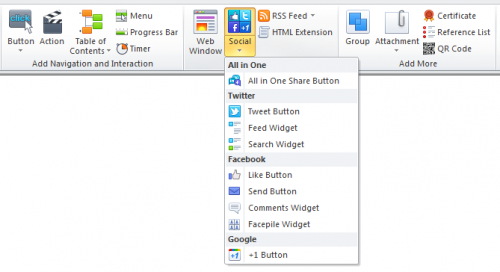

 Previous Post
Previous Post




p.s. I’ve been getting questions about whether there will be a v11 book, and the answer is yes! The goal is to have it finished in mid-April in time for the Lectora User’s Conference.
Hello Diane! and thank you for your in-depth comparison and extended review of Lectora 11. As a longtime Lectora Developer, I agree with you. If you are serious about e-Learning Lectora is the way to go. Is eye candy really as important as solid instructional design? With Lectora, you have the flexibility and the power to ensure that you can develop instructionally sound e-Learning, every time – to me that’s priceless.
Thanks for the info. It’s been a few years since I used Lectora and I have tried to explain the benefits of it to people who prefer the visual appeal of other products.
As you said, it’s for people who want the maximum power to customize. I once used Lectora to build a context-specific online help system. It looked completely different than anything you would’ve expected from a rapid development tool, but it wasn’t that difficult to do when I dove in and really learned how to use everything.
Articulate STILL doesn’t have a Developers Guide – so they are a non-player. There are no options to extend the functionality of the tool if you can’t “hook” into it.
I’m still beginner in e-Learning and I have tried trial versions of both Lectora and Captivate. Up to now, Captivate is winning since it’s more user friendly. It is quite similar to most of the Adobe packages and it’s so intuitive that creating WBT doesn’t seem that difficult. With Lectora it doesn’t go that smoothly. You have to go through lot of webinars and trainings to understand basic functions. But, the fact that it’s so popular among respectful Instructional Designers says I should give it another try.
Does anyone ever use Lectora content inside of “live” virtual classes? I use Adobe Connect to teach live classes in a virtual classroom. I am thinking about adding class components that are “pre-prepared”–to add a little variety to the format. Does anyone do that?
Hi Kathryn, I use Lectora in my online Higher Ed courses all the time. I have it as mini-modules. I too use Adobe Connect when it warrants live-in-the-moment learning, such as an online flipped classroom. Adobe Connect is to cover the questions after they have read, attempted/applied and require further facilitation or need more learning experiences.
I’ve been a Captivate user for years, but have been considering switching to, or at least adding Lectora Developer because much of what I develop needs to be taken via iOS devices. Seems like Lectora is still the best development tool for this. Any thoughts to the contrary or suggestions?
Lectora is really behind the power curve. It’s recent upgrades and added tools have been in Articulate for years, and even after Lectora’s upgrade, the tools fall short of what others can already do. As an avid user of Captivate, Articulate AND Lectora, I find Lectora’s interface the clumsiest to work with. It definitely takes longer (in some cases twice as long) to build training. The only reason we still use it is because of its association with Convergence, which we use still currently use as an external platform to launch training for our customer base. Our internal training doesn’t use this LMS, so we don’t use Lectora for corporate training. I personally prefer NOT to use Lectora.