Character Images, AI Image Editing: ID Links 8/8/23
Experiencing eLearning
AUGUST 8, 2023
This post includes links on character images and other illustrations, AI image editing tools and tips, Twine, scenario examples and tools, and instructional design skills. Available in SVG and PNG. She provides some lists of competences for L&D roles as examples of the kinds of talent stacking that might work.

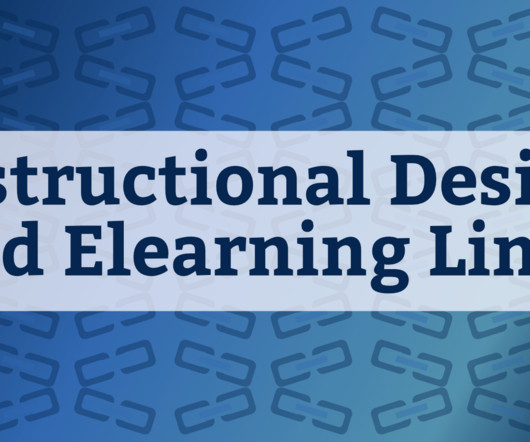










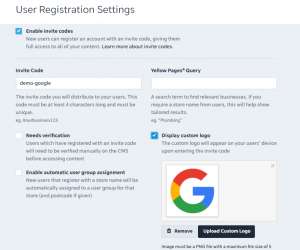









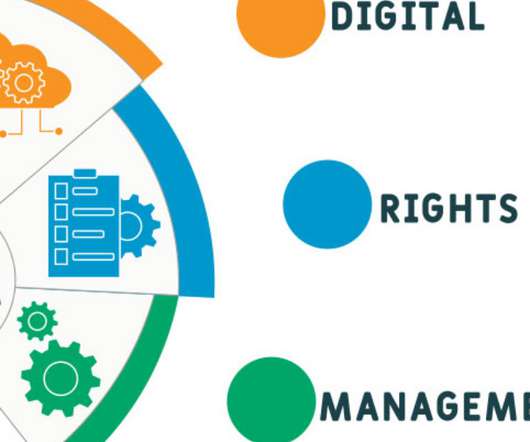
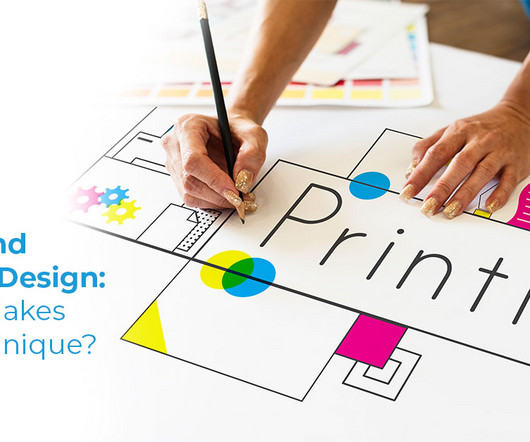

























Let's personalize your content