PowerPoint automation solutions: What are they and can you use them?
BrightCarbon
JANUARY 22, 2020
You can get more out of PowerPoint, Excel, Word and other apps through “extensibility” – also known as automation. For example, a special feature in PowerPoint that extracts certain slides in your corporate presentation or a company-dedicated financial calculator within your Excel reporting data sheet. What is extensibility?

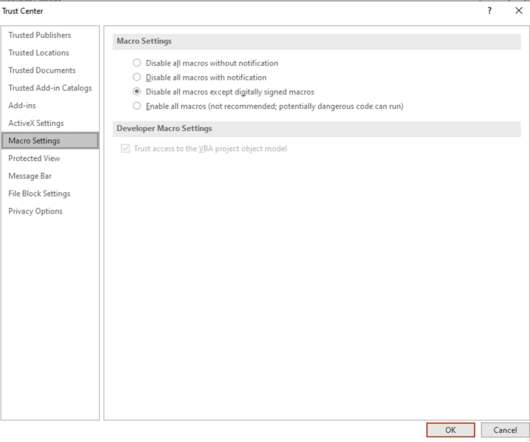





































Let's personalize your content