7 Must have features of an instructional design software and recommendations
Wizcabin
JANUARY 24, 2019
Until recently, desktop software’s like, Microsoft office, power point and excel sheets were used in the analysis phase for developing the plans and content. Above all, Wizcabin allows you to create the assessment exercises automatically from storyboard documents. The same tools are used for preparing storyboards as well.



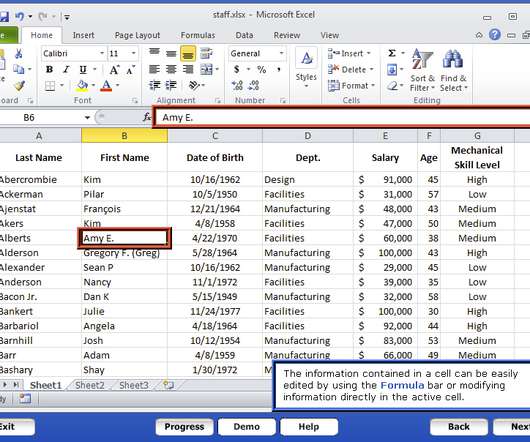


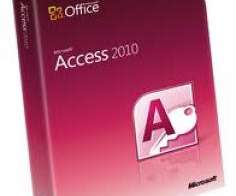
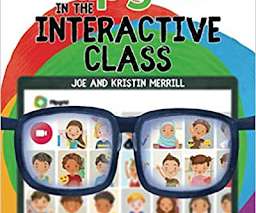
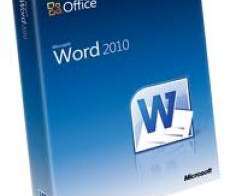
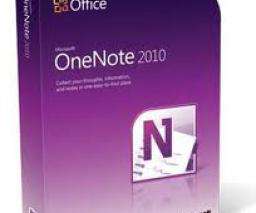














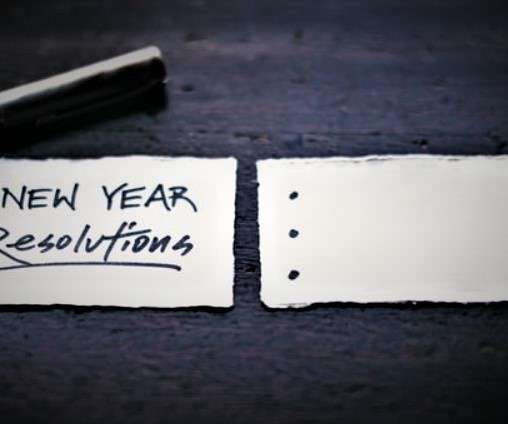

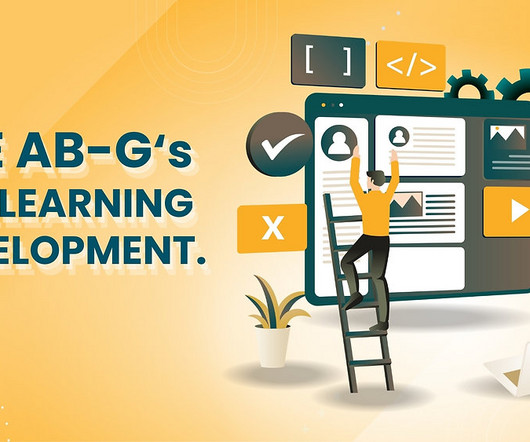




























Let's personalize your content