10 Golden Rules for ELearning Design
LearnDash
OCTOBER 1, 2013
Too often today you will find organizations hastily slap-together a bunch of PowerPoint slides, upload them into a program like Articulate, click “publish” and call it “elearning” The reality is that this type of elearning development is just flat-out ineffective. Stick with a standard color-scheme.


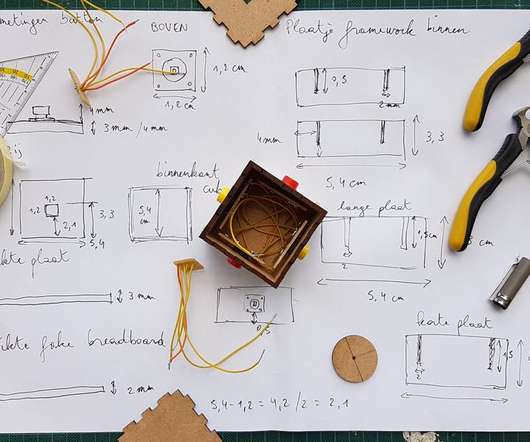


















Let's personalize your content