It isn’t a new thing that the majority of the advancement and development we are experiencing everyday is as a result of technological solutions that are being created everyday by people all over the world.
These advancements are very wide, and they cut across so many fields of work. The education industry isn’t left out either.
These advancements have changed the tide from the traditional method of learning to a more durable and accessible one. Students/people no longer need to be physically present in a classroom or be in the four walls of a university campus to learn something or obtain a degree.
In this article, we are going to take a look at some of the platforms that enable accomplishment of the aforementioned points, and why it is necessary to make use of a WordPress Learning Management theme, instead of going ahead to build yours.
Here’s why you should make use of an E-Learning theme
Not only will you be saving yourself the stress of building an e-learning platform all by yourself. Instead, you’ll be getting the many benefits that come with using an e-learning theme.
These features include, and are not limited to:
- The flexibility and straightforward approach of creating courses and lessons as an educator or teacher.
- These themes create the option of monetizing your courses/content in various ways. You can decide to integrate PayPal checkout feature or any other payment option you need.
- Some of these themes are packed with page builders like elementor which gives you the liberty of improving upon the layout and general styles of your platform without the need to write code. etc.
Now that we have seen some of the features that an e-learning theme offers. Let us take a look at the themes below.
eLumine
If the experience that people get from using your e-Learning platform is very crucial to you, then you should definitely consider using eLumine.
E-Lumine is a WordPress Learning Management System, built solely for giving the best user experiences to people who visit sites or learning platforms that make use of their theme.
This theme is built by LearnDash experts, so you should definitely expect the best when you use it. With this theme, you can customize the layout of your platform depending on the type of layout that pleases or best suits your audience.
The beautiful thing about eLumine is the “awesome customer support” (as many people have said) that the team provides for new users when they’re setting up their platform for the first time. They provide a very in-depth walk-through, from setting up to going fully live.
Eduma is a WordPress Learning Management System that is known for its accessible features even for beginners who are using it for the first time.
With Eduma, there’s this customizability that is strapped with the theme that allows you to make changes to your courses, you can update them anytime you feel there’s a need to add anything, say there’s a change in the curriculum you are using.
The Eduma theme has a feature that allows you to turn on maintenance mode, whenever you’re working on some technical changes and you don’t want your students to experience some difficulties when they’re making use of your platform.
In many cases, your platform would be visited by people from other countries, whose language(s) will be different from yours, with Eduma, you can enable the Multi-Lingual feature that enables your platform to be accessible for people who are not speaking your language.
If simplicity and usability are amongst the perks you are looking to offer your students, you should consider using Eduma as the WordPress theme for your learning platform.

WPLMS
WordPress Learning Management System as the name implies is an e-Learning theme that fully eradicates the need for any coding expertise.
The theme has a lot of features that are integrated into it. From creating dynamic forms with data validation, dynamic data popups when the need arises,
It has compatibility with page builders like Elementor and WPBakery page builders. These site builders allow you to have full control of how you want the user interface of your platform to be.
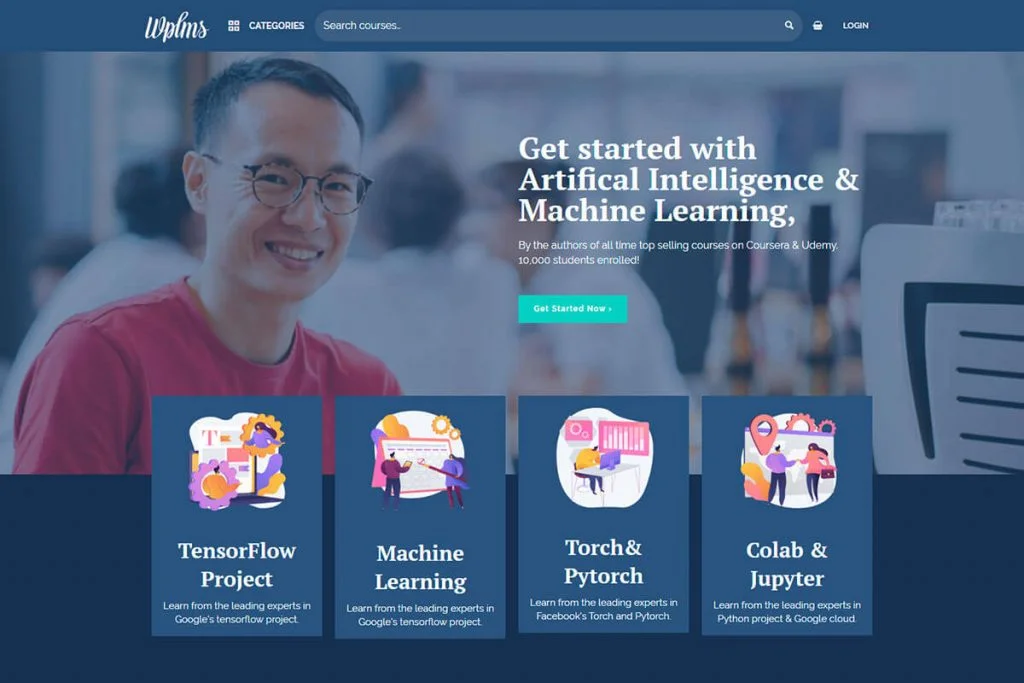 Astra
Astra
Astra is a lightweight LMS theme that focuses more on the performance of your learning platform.
The theme comes packed with a lot of features like Search Engine Optimization, the addition of markup on your course pages to create snippets that are discoverable by search engines, it also allows you to create a fully responsive platform that has compatibility with a lot of mobile devices.
If you plan on selling your courses. Astra lets you integrate a WooCommerce plugin that allows you to receive payments from your customers/students.
You should consider Astra if you are focusing more on the traction that you want your courses to gain, just by a single search on the internet.
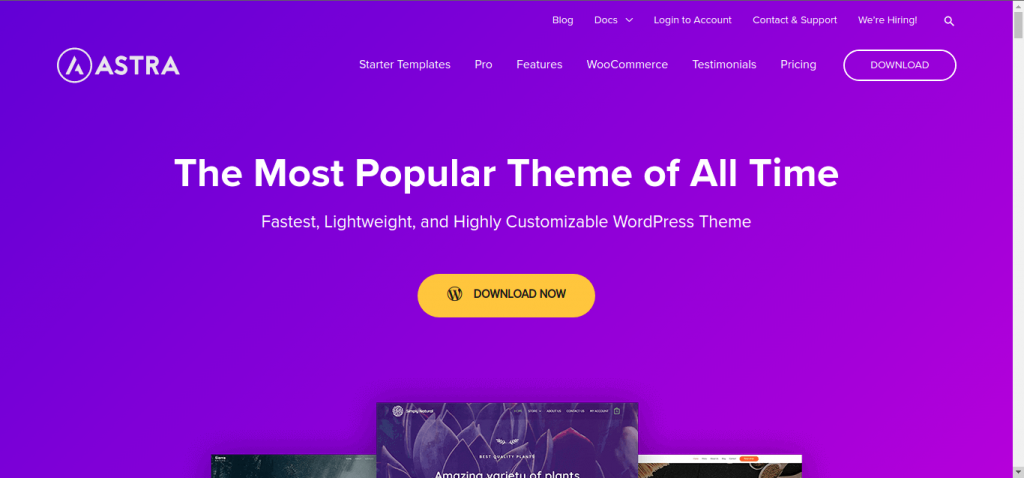
CorpTrain
CorpTrain is a Multi-Purpose Learning Management System that has a lot of themes for different types of people.
These themes range from training, teaching, and coaching. With CorpTrain, you can easily create courses that are meant for a specific set of people. It makes use of a WordPress plugin called LearnPress.
PS: LearnPress is a comprehensive WordPress LMS Plugin for WordPress.
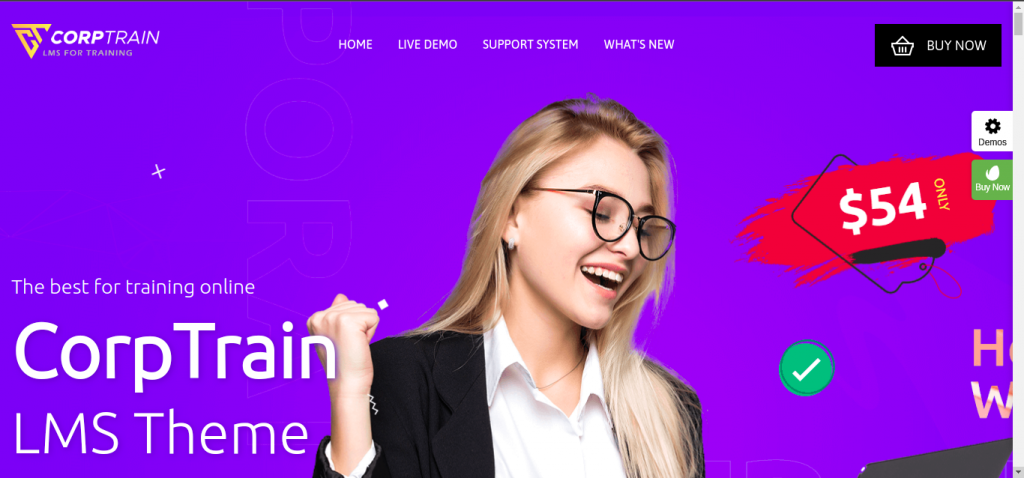
Radius
I prefer to call Radius a gallery of WordPress e-Learning and non-e-Learning themes. On Radius you can find a whole list of themes that you can make use of when you are trying to create an e-learning platform.
Most of the themes on Radius have features that allow you to monetize your content, enable other authors to contribute to your e-learning platform by creating courses that are unique to them.
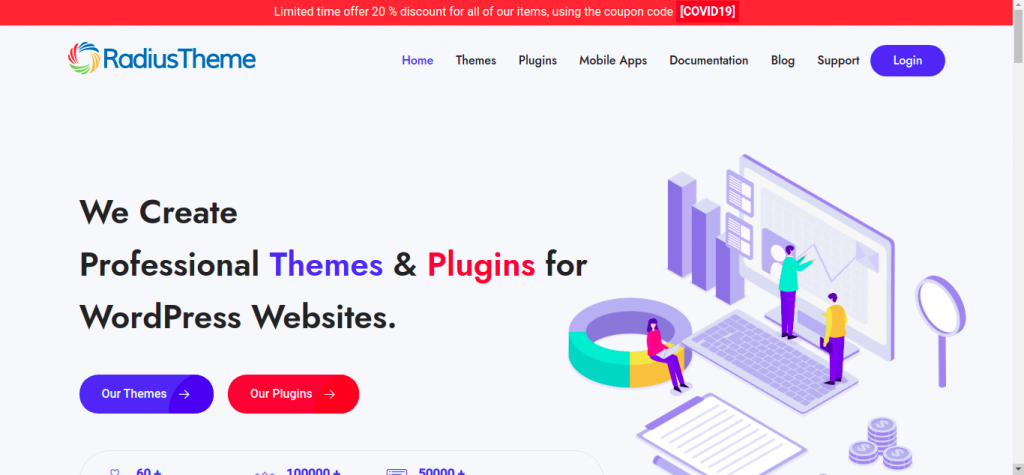
MasterStudy has positioned itself as the only WordPress LMS (Learning Management System) theme that has a functional mobile environment.
What this means is that you can use any platform built with this theme on your mobile devices without being scared of breaking some core features.
The theme is also a very lightweight one. This was achieved because the team behind this product used a very lightweight JavaScript frontend framework called VueJs to create it.
MasterStudy also possesses a feature that allows you to perform live streams of your courses to your students.
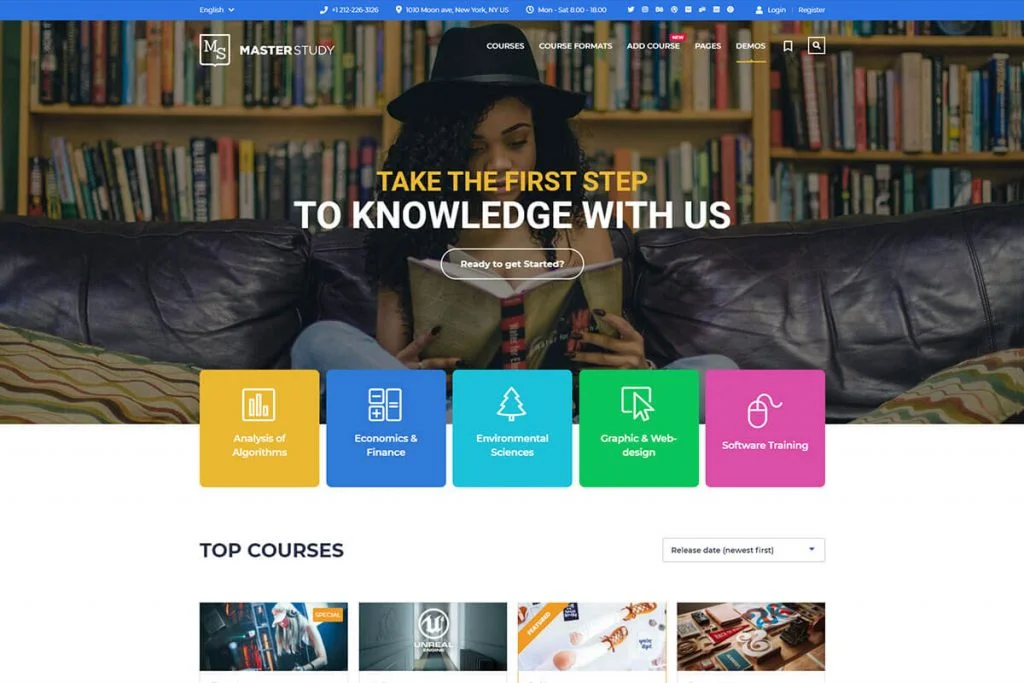
Conclusion
You can select from the list of these e-Learning themes, based on the one that suits your needs the most. I’d recommend that you make use of e-Lumine, due to the user-centric focus that the team, (who are LearnDash experts) behind this theme have put into place while building this tool. Another hotshot way of choosing what theme to choose is checking out your competitors’ websites and seeing what they are using. How do you do that? Simple – use a tool that will give you that information and take it from there.

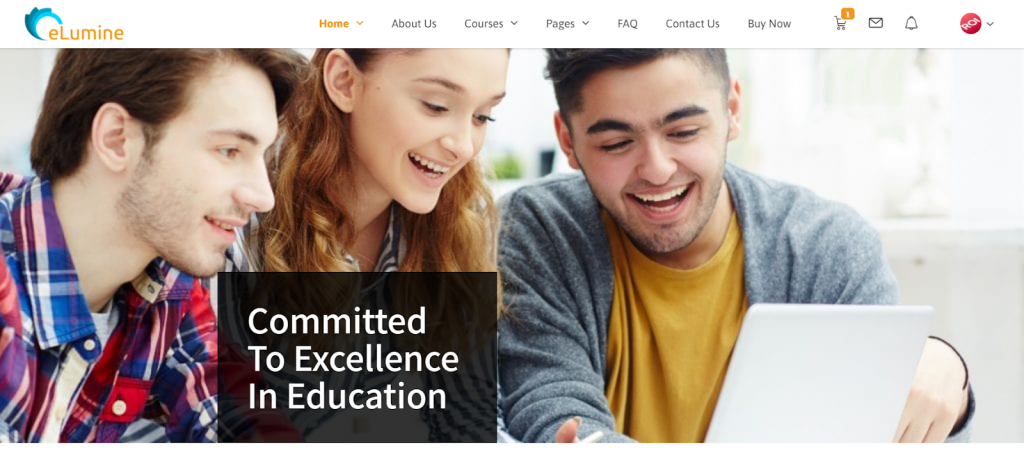 Eduma
Eduma








