How To Make Money By Sharing Expertise For Free
Experiencing eLearning
FEBRUARY 6, 2024
How do you make money by sharing expertise for free? Sharing my expertise helps prospective clients find me, plus it means they already trust me before we even meet. While you genuinely can grow your business by sharing your expertise freely, don’t expect to actually have piles of dollar bills lying around like this.


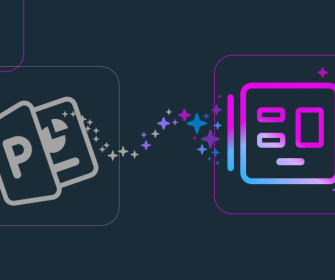








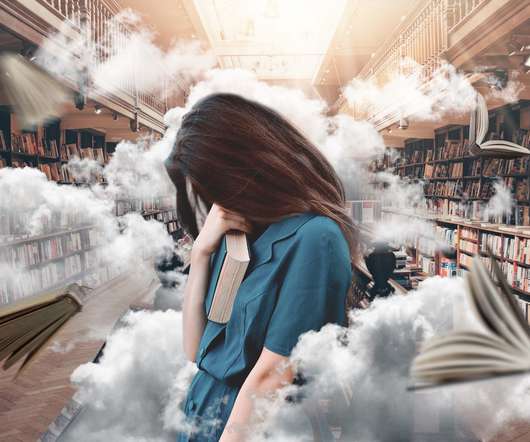


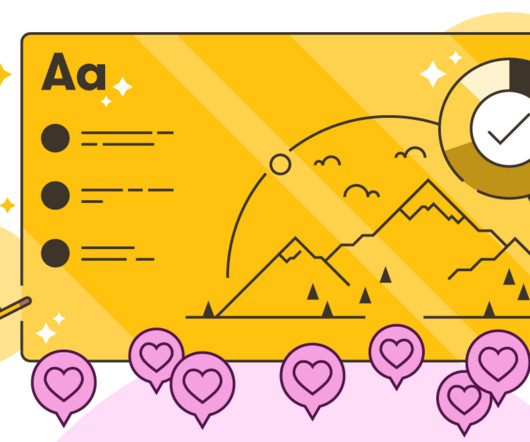




















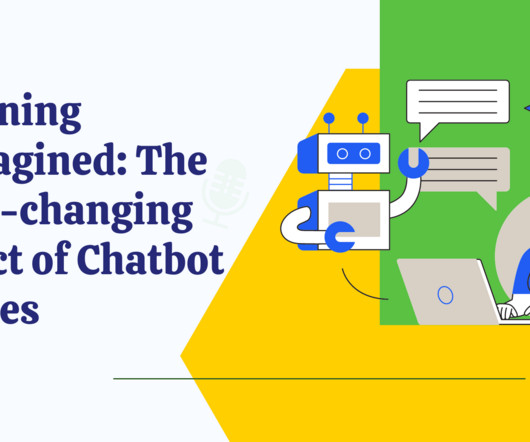




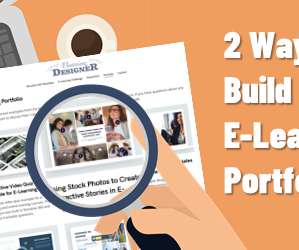











Let's personalize your content