Want to be successful at e-Learning? Don’t make the mistakes experts make!
Challenge to Learn
MAY 24, 2016
In this post I will show you the pitfalls that e-Learning experts are falling in, so you as a e-Learning rookie do not have to make them. Old school e-leaning tools need to be installed on your computer or even worse on your company servers. A lot of expert use all kind of tricks to make their e-Learning attractive.








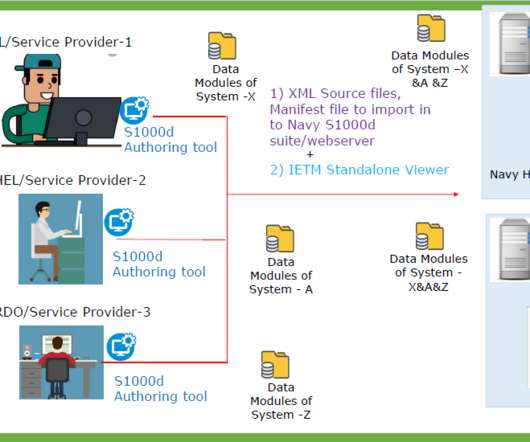
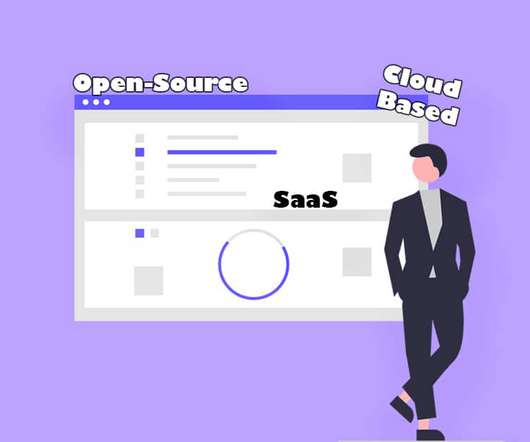
















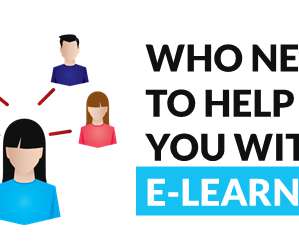


























Let's personalize your content