Free E-Learning & PowerPoint Template
Rapid eLearning
FEBRUARY 16, 2015
Many of you requested a template based on the example so here it is. There’s a PowerPoint version and one for Articulate Storyline 2 that offers a lot more interactivity. Working with Templates. One of the challenges when using a pre-defined template is that it tends to look good with real content.












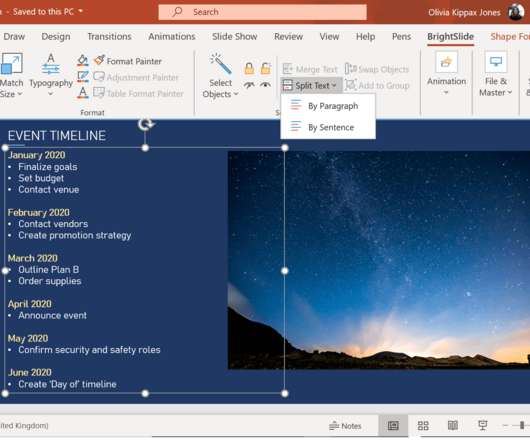























Let's personalize your content