The Demise of the Flash Player – What Do I Do Now?
Adobe Captivate
OCTOBER 10, 2017
Specifically, we will stop updating and distributing the Flash Player at the end of 2020 and encourage content creators to migrate any existing Flash content to these new open formats. This announcement has a major impact on any organization which has e-learning courses published to run in Adobe Flash player.


















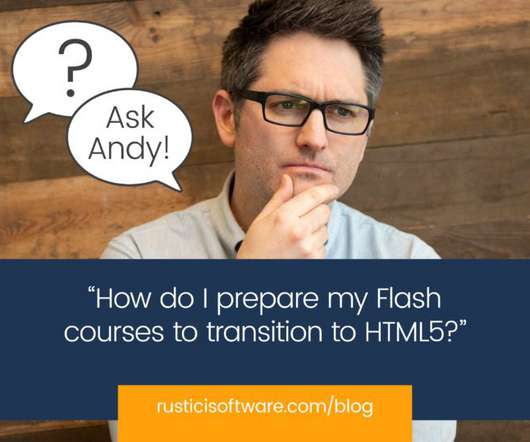













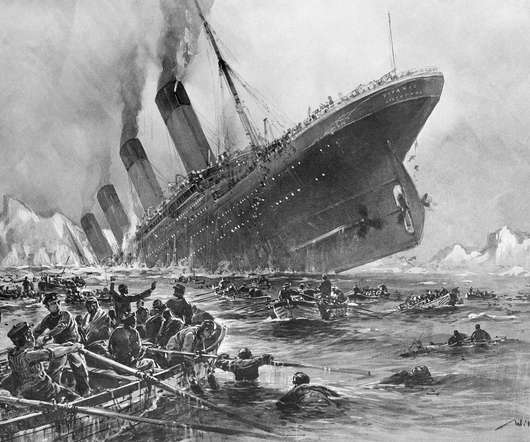
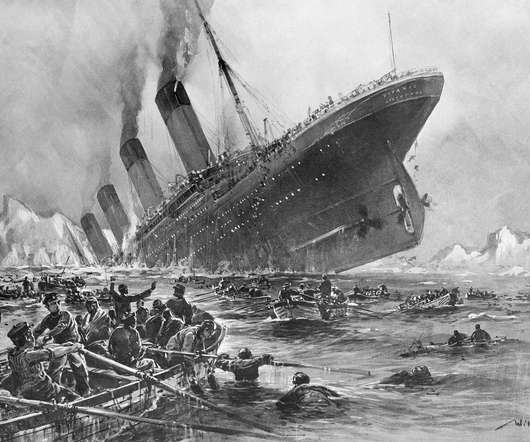













Let's personalize your content