7 Types of Storyboards You Can Choose From for Your Creative Projects
Storyboard Hero
FEBRUARY 22, 2024
Storyboarding is like the blueprint of a creative project, laying out the foundation for what’s to come. It’s the artist’s canvas, the writer’s sketchpad, and the filmmaker’s storyboard. From classic hand-drawn sketches to dynamic digital renditions, storyboards come in all shapes and sizes.

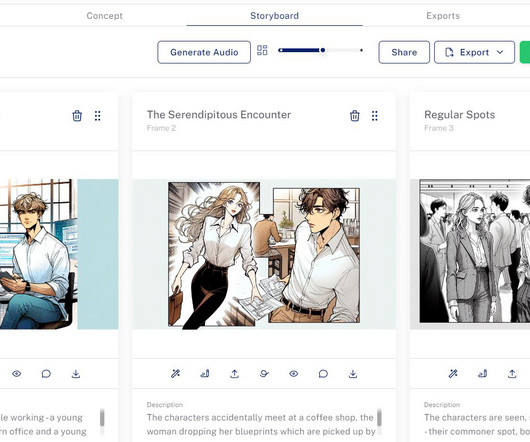


















Let's personalize your content