Games, Organizing, & Motivation: ID Links 10/25/22
Experiencing eLearning
OCTOBER 25, 2022
This post includes links on games built in Twine, storytelling, organization, useful tools, motivation, and transitioning from teaching to ID. Organizing information, files, and procedures. The PARA Method: A Universal System for Organizing Digital Information – Forte Labs. I share these links periodically here on my blog.

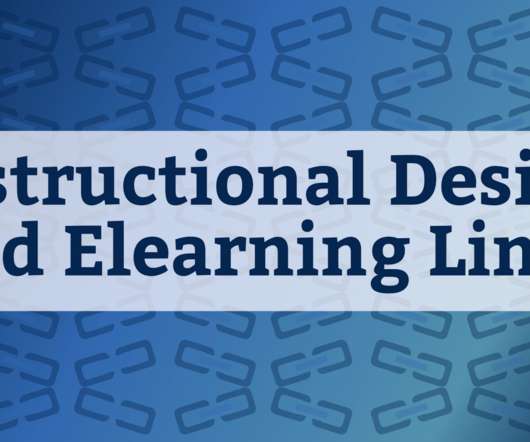





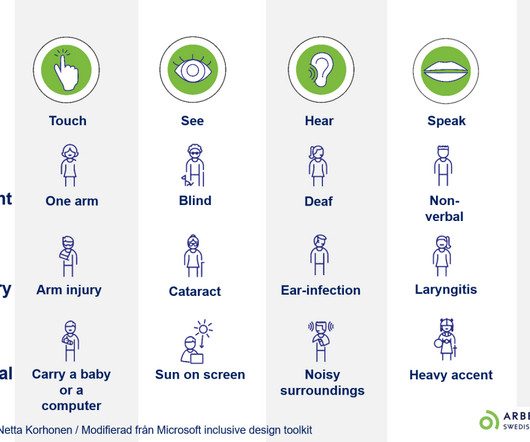





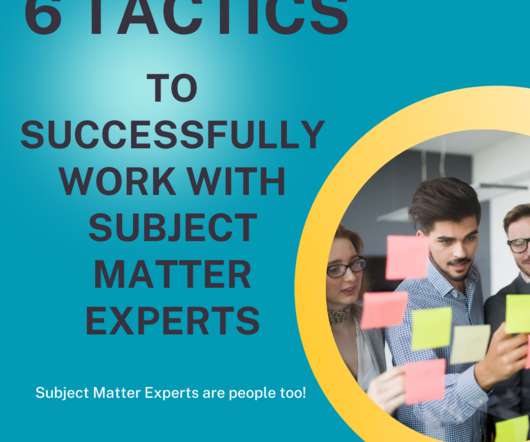




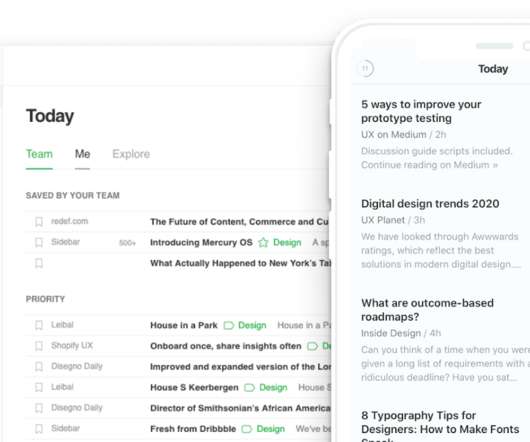




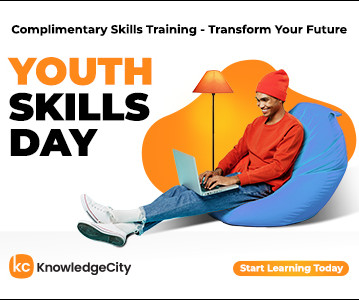
















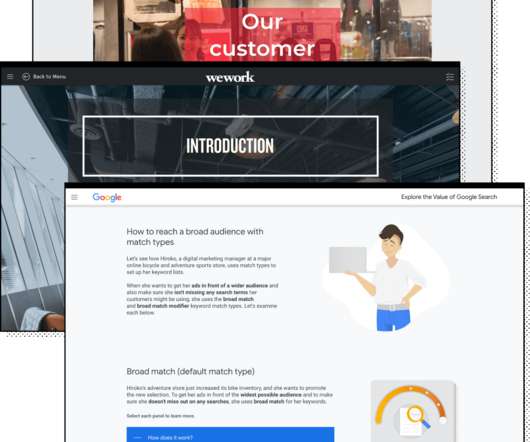













Let's personalize your content