How to present in Google Slides with Present mode toolbar
BrightCarbon
SEPTEMBER 13, 2021
With Google Slides’ Present mode toolbar, it’s super easy to present in Google Slides navigating your presentation effortlessly. How to present in Google Slides: Previous, Slide Selector and Next. How to use Autoplay in Google Slides. How to use the Pointer in Google Slides. How to add captions to Google Slides.

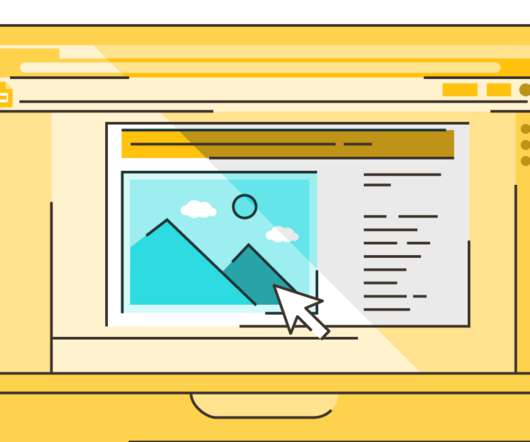

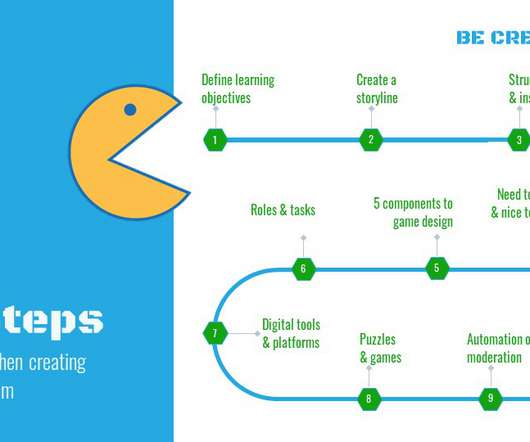













































Let's personalize your content