Use YouTube to Build a Course in 3 Steps
LearnDash
OCTOBER 6, 2022
The Course Creation Wizard takes a YouTube playlist and builds an entire course in seconds by pasting in one URL and clicking load. The wizard then creates a course with lessons for each individual video in the playlist. If you’ve ever wished for another way to monetize your YouTube content, this LearnDash feature is built for you.













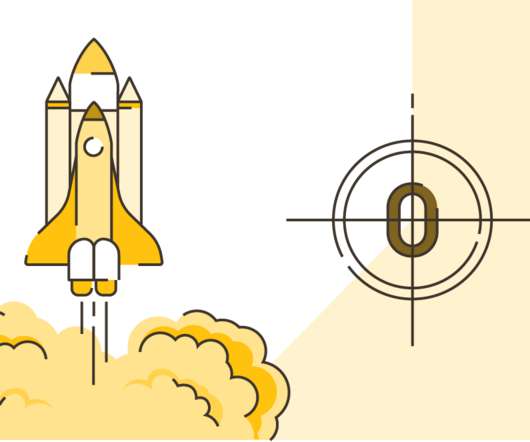



















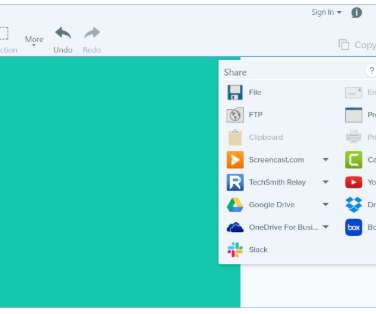



















Let's personalize your content