Presentations on Scenario-Based Learning and More
Experiencing eLearning
MARCH 23, 2021
I have given a number of presentations on scenario-based learning over the past five years, plus a few presentations on other topics. I’m linking to blog posts about the presentations rather than directly to the recordings because I often include links to resources or further information in my posts.

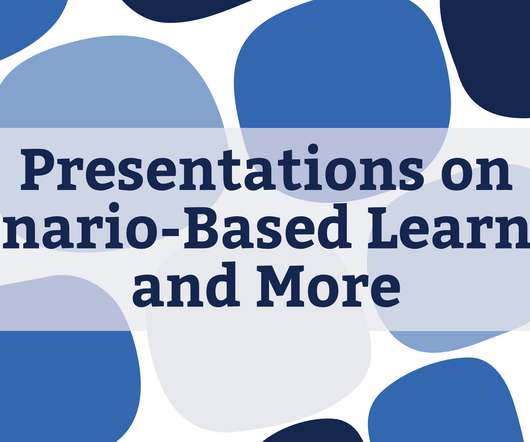


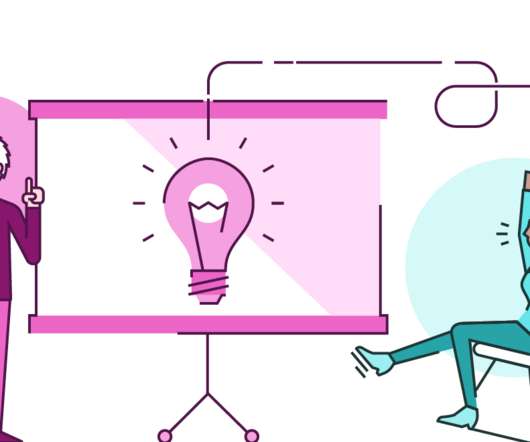











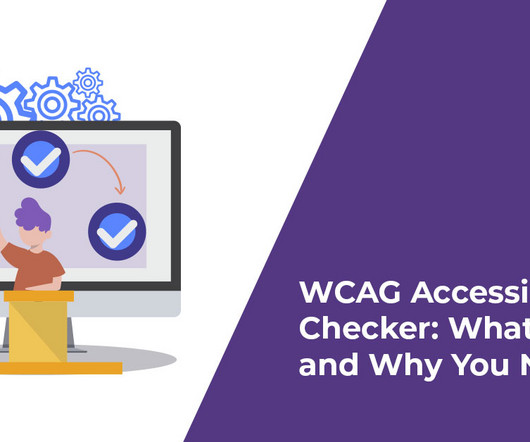
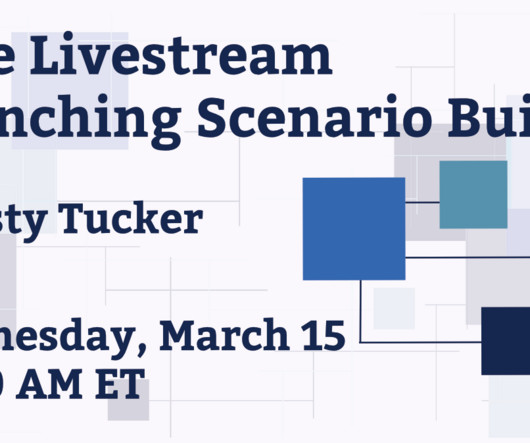

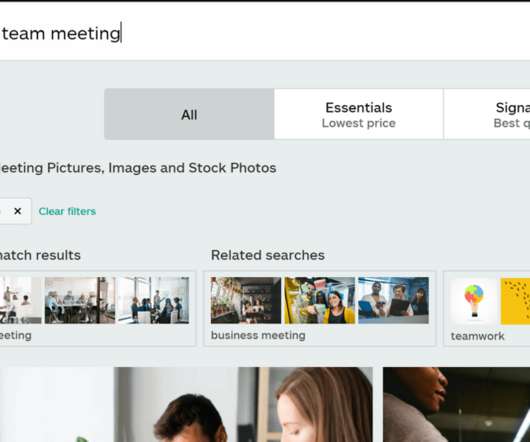
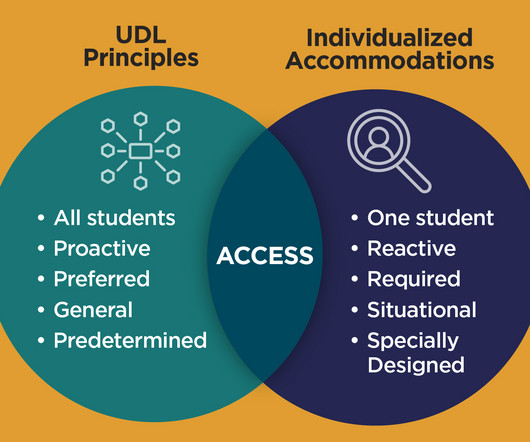

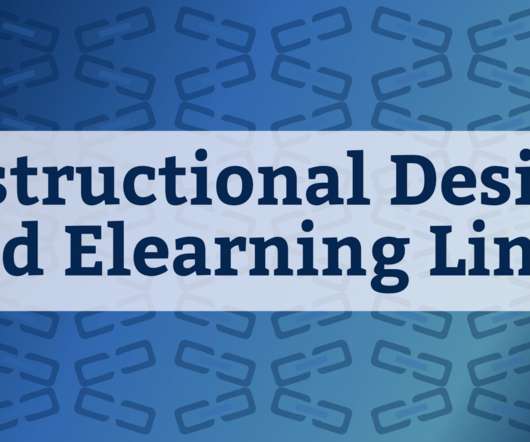






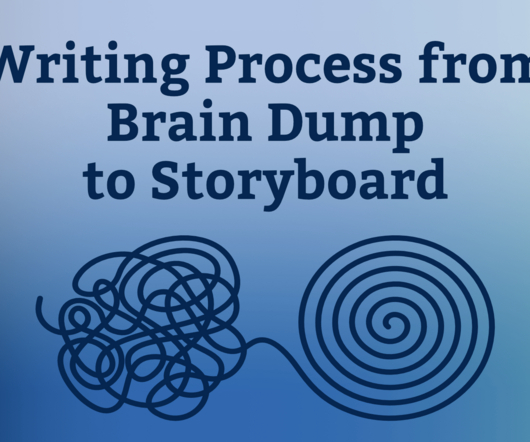


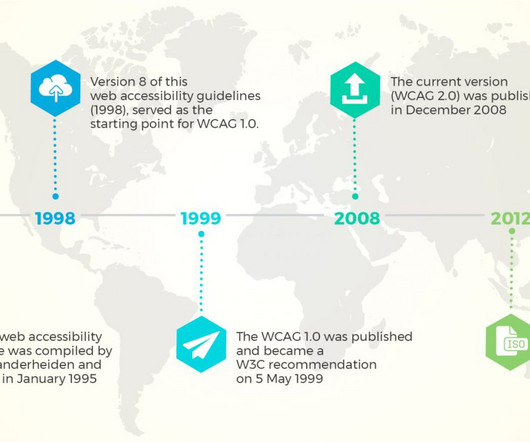
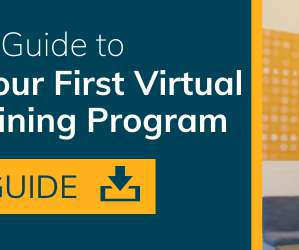






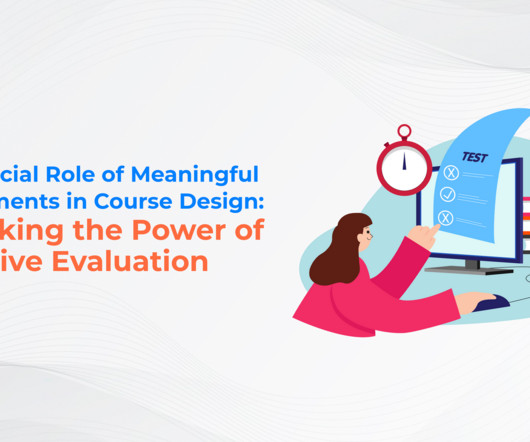

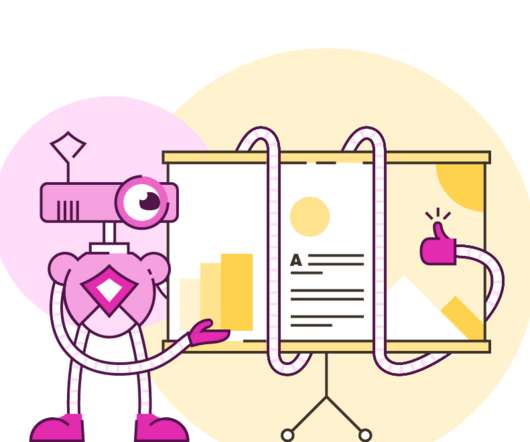

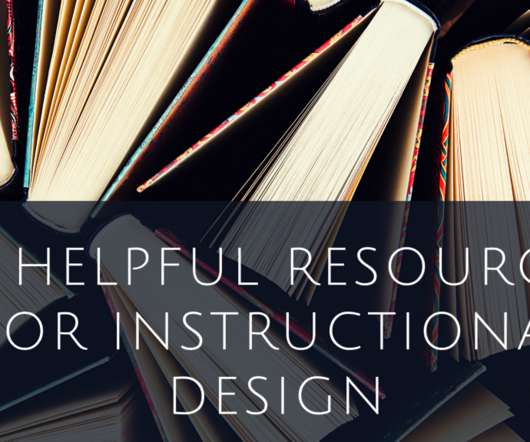










Let's personalize your content