Friday Find Finds — Evidence-based Training Lessons, Signal vs Noise, Persuasive Copywriting
Mike Taylor
AUGUST 12, 2022
In this ISPI Live recording you will get a bird’s eye view from Ruth Clark of how evidence-based research methods have evolved since her book “ e-Learning and the Science of Instruction ” first came out 25 years ago and what they have revealed. . 10 Copywriting Tips Based On Persuasion Science. Help me improve.

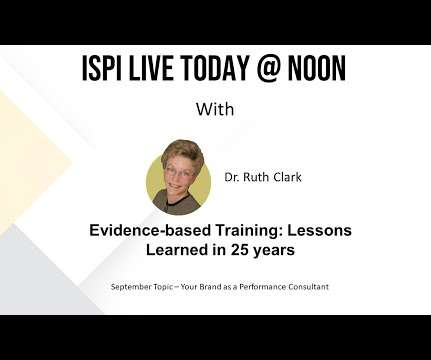


























Let's personalize your content