PowerPoint: Text-to-Speech Voiceover Tools
The Logical Blog by IconLogic
AUGUST 30, 2012
by AJ George When you give a PowerPoint presentation live, what you say verbally is more important, probably more interesting, and certainly more fleshed out than the few words or pictures on the slides. Later, if the content changes, editing the typed text will be way easier than re-recording an entire voiceover.








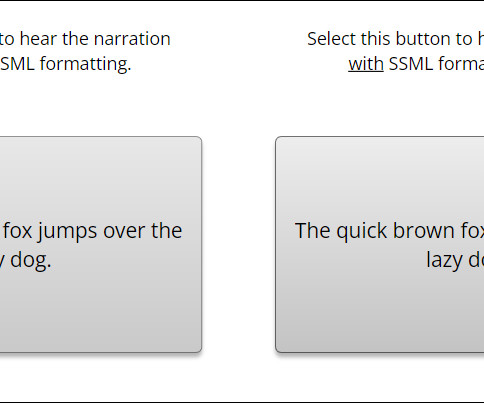























Let's personalize your content