10 PPT to SCORM Converters
Ed App
FEBRUARY 1, 2022
PPT to SCORM Converter #3 – Wondershare PPT2Flash. Wondershare ’s PPT2 Flash professional version gives users the ability to create SCORM content. Synapse also helps with planning task allotments so you can use your team optimally. Price: Free and Paid plans (starts at US $200).












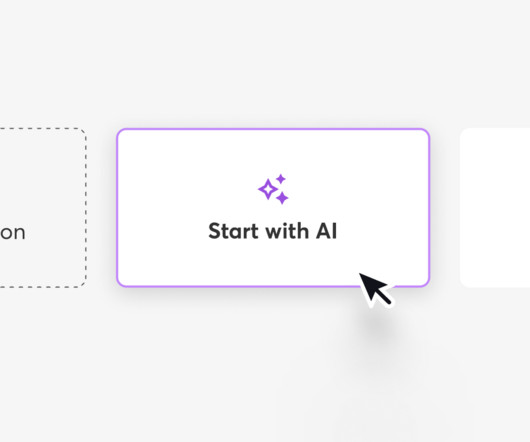


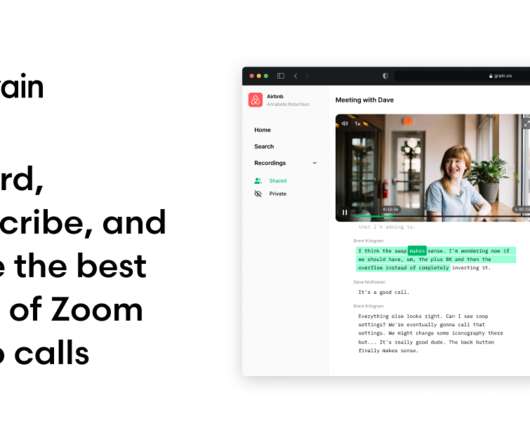










Let's personalize your content