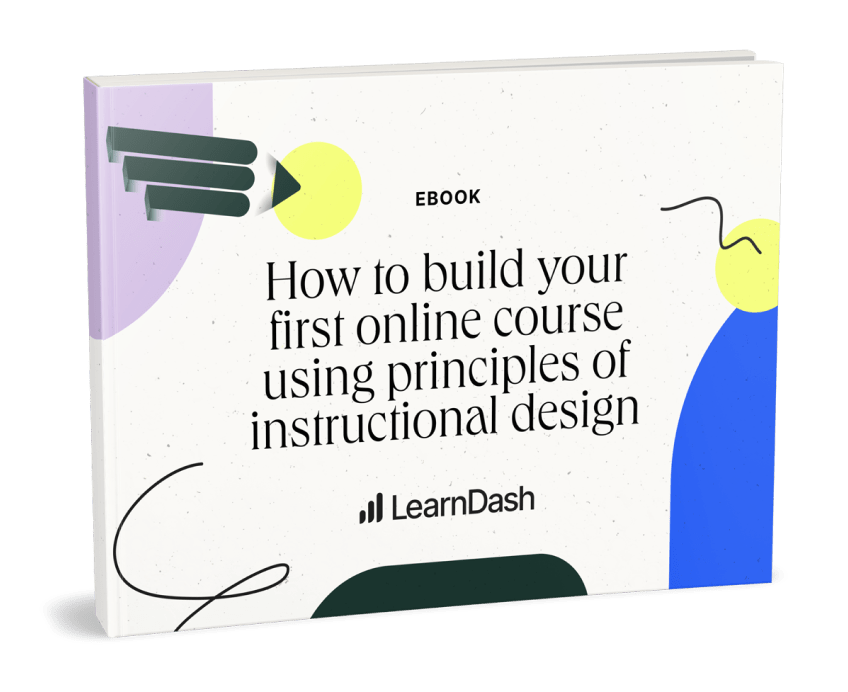LMS Comparison: LearnDash vs. Kajabi
How does one of the premium all-in-one LMSs on the market stand up to LearnDash on WordPress?
In our recent series of comparison posts, we’ve looked at two popular platforms with similar price points—Teachable and Thinkific. Both these platforms offered free options, with Basic plans starting at $29/mo. and $39/mo. respectively. The next LMS we’d like to cover has a much more expensive pricing structure. Kajabi’s lowest plan begins at $119/mo. billed annually ($149/mo. for a monthly contract), which they describe as “premium but not pricey.”
Well, at that price point we’d certainly expect to see some premium functionality. Kajabi promises a lot of features on their all-in-one platform—enough that you’d never need to look anywhere else (or so they say). But as we’ll soon see, trying to fuse together a host of different Software-as-a-Service (SaaS) features has some significant downsides—notably, lack of options for consumers, divided resources, and increased costs.
Our approach has been different. We built our LMS to run on WordPress because it lets our users harness the world’s premier Content Management System (CMS) along with the global marketplace of themes and plugins that have been built around it. This has let us keep our focus on building a true learning-focused product, rather than a tool that puts sales first and the learner experience second.
As you’ll see by the end of this comparison, what Kajabi is offering differs a lot more from the LMS platforms we’ve covered in the past—so much so that we’re not really sure if we can call it an LMS. Because of this, instead of doing a feature-by-feature comparison, we’re going to look more carefully at Kajabi’s business structure and what it is they seem to be selling.
Is Kajabi helping you sell courses or “products?”
If you’re looking for a platform for your online course, the messaging on Kajabi’s homepage should raise an eyebrow. In their headline, they describe themselves as the number one platform to “grow your knowledge business.”
The term “knowledge business” is much broader than “online course,” and there’s a reason for that. Kajabi isn’t there to help you sell just courses—it’s there to help you sell your knowledge and build your personal brand.
That’s what you are selling your learners.
Now, what Kajabi is selling you are “products.”
A product can be anything from a course to a podcast to a paid newsletter. The possibilities are exciting, and potentialis a heady idea to sell.
The problem is that Kajabi’s chief way to upsell you on their pricing plan is by limiting the number of products you can sell. On their Basic plan, you are limited to three products. On their Growth plan, the cutoff is fifteen.
You may love the idea of launching a podcast, so having a platform that makes it easy for you to create one alongside your course sounds like a great idea. If you can integrate that with your newsletter, all the better! And just like that, you’ve hit the three product limit on Kajabi’s Basic plan. Now you’re upgrading to their Growth plan and paying over $2,000 a year just to launch a second course.
“I’ve been developing courses on Teachable, Thinkific, and Kajabi, and recently put together my first course with LearnDash. I’m just blown away by how awesome it is! I feel like I finally have the creative control.”
– Colleen C.
Now, there is nothing wrong with choosing a platform because you want to build your personal brand. Many of our users do not see themselves as online educators first. They are coaches who want to supplement their one-on-one lessons with mini courses, or businesses who need to launch an employee training program.
But even if you do think of yourself as a business coach, lifestyle guru, or thought leader more than an online educator, Kajabi’s integrated suite of products could be setting you down the wrong path.
What tools do you really need?
Anyone in the podcasting business will tell you that it is hard work making an income. Similarly, while Substack has its breakout stars who have hit it big with their paid newsletter subscriptions, the success stories are few and far between.
None of this is to say that a podcast or a paid newsletter subscription shouldn’t be part of your business plan. However, unless you’ve already made progress launching these content types, it may take you a while to build up enough steam for them to begin to justify the cost of Kajabi’s platform.
For many users, I suspect the reality will be that their attention is split in too many directions, such that it is hard for them to give any facet of their business the care it needs to flourish. Most educators (coaches, gurus, etc.) find success by establishing themselves in one area first, then branching out. As you grow your course audience, it becomes easier to sell your audience on your newsletter. Once your newsletter builds a following, you can pitch them on your podcast.
But hitting that critical mass, especially as an emerging business, is going to be harder if you’re paying a huge bill each month just to sustain your platform.
And bear in mind, platforms like Kajabi don’t make it easy for you to move off, should you decide you don’t like the experience. That means that, if you ever decide to cancel your subscription, you lose everything that’s not backed up externally.
Meanwhile, just as your attention is split trying to launch three different products all at once, Kajabi’s resources are also split trying to give you everything on one platform. What actually happens is that you get basic versions of all their features, but none of the powerhouse functionality that would help you succeed.
Is Kajabi an LMS or a CRM?
There’s one final thing that bothers me about Kajabi’s marketing: a huge portion of what they offer has to do with sales. Effectively, they’re a Customer Relationship Manager (CRM). They’re there to help you generate, retain, and convert leads.
They offer ways to monetize your products, ways for you to get paid, and ways for you to create marketing funnels to drive more sales (although the number of pipelines you have is limited based on your plan, just the products you can sell).
That’s all well and good, except for one thing: Kajabi isn’t offering you the tools you need to actually create top-tier products.
They will help you sell, but they won’t help you make what you sell great.
“I had been using a hosted LMS, but grew frustrated with the artificial limitations imposed on me by its design. I made the decision to switch to LearnDash for the flexibility, so that I would be able to manage and present my courses in whatever way I deemed appropriate for my customers, and so that I would have full control of my content. (The hosted LMS would not let me keep my own backups!) I also wanted to have full control of the user experience.”
— Don C. (Considered Kajabi, chose us.)
While this may lead to some short-term success, it’s more likely to lead to long-term failure. You may sell a course, but if it doesn’t deliver what your learners were hoping for, they may not come back for more. They may not tell their friends. They may leave bad reviews or ask for a refund.
As a marketer, I’ll be the first to tell you that great marketing can’t make up for a bad product. And when it comes to online education, it’s hard to create a truly excellent product if your platform isn’t giving you the tools you need to build a memorable learning experience. That’s not on you—that’s on them.
In the end, you should be choosing your LMS based on the learning tools it has to offer—not on its sales tools.
Enough about Kajabi. What does LearnDash offer?
OK, so we’ve talked a lot about what Kajabi is (and isn’t) selling with their platform. In short, they’re offering you a tool to sell products, but not offering you the tools you need to create a stand-out online course.
And as you may have gathered, that’s what we do offer. A truly top-tier LMS with the features and functionality you need to build a course that is a head and shoulders above the competition. So what exactly can our platform do? Let’s give you the rundown.
Course Builder
Organize your content by courses, lessons, topics, and quizzes. Add sections where needed, and drag and drop to rearrange. We have no limits on the number of courses you can create on your website. Set access to courses based on wether a learner has completed a prerequisite course.
Drip Feed
Schedule your content to go out on specific dates, or in preset intervals after a learner signs up for your course. Require learners to view videos before they advance, and offer linear and non-linear advancement options.
Notifications
Set email triggers based on actions learners do or don’t take in your course, such as failing to sign in after a certain number of days, passing or failing a quiz, or completing a lesson.
Quizzes & Assignments
Create assessments from a range of quiz types, including multiple choice, true/false, fill-in-the-blank, matching, sorting, and essay. Assign points to questions and provide feedback on each answer. Easily allow learners to upload assignments. Manage grades and post feedback from the backend of the platform.
Certificates
Create branded certificates using our certificate builder and award to learners upon completion of your course.
Gamification & Leaderboards
Award points and badges for learners who complete certain actions on your site. Create leaderboards for the top quiz scorers or for the most points earned.
Memberships & User Management
Sell access to your course through recurring subscriptions. Organize learners into groups and assign group leaders. Automatically enroll learners into multiple courses based on their group.
Focus Mode
Remove distractions from your screen and keep learner attention on your content.
Reporting
Track key metrics, including learner progress, grades, and completion rates. Monitor student activity in realtime.
Integrations
Need more? Work with some of the best themes and plugins on WordPress to bring your website to the next level.
- Themes. Choose a theme for your course from the hundreds of thousands of options available on the WordPress marketplace, or choose from popular options such as Astra or Kadence. Customize using our theme editor integrations with Elementor or Beaver Builder.
- Sales. Expand your cart options, offer coupons, and create referral programs using affiliate marketing features using ecommerce plugins such as WooCommerce.
- Marketing. Integrate with MailChimp, ConvertKit, HubSpot, Salesforce, and over twenty other popular CRMs using WP Fusion. Create automation recipes using Zapier.
- Forums. Build a dynamic community using forum and social plugins such as BuddyPress or Uncanny Groups.
- Advanced features. Develop interactive learning modules including charts, flashcards, interactive videos, timelines, and using H5P.
What’s not included?
In a word: Infrastructure. You will need to buy a domain name, purchase hosting, and install WordPress on your hosting environment. You will also need to choose a theme and install it on your site as well, before downloading and installing LearnDash.
If this sounds intimidating, we’ll also add that most of our users can accomplish all the above steps in under an hour—even those who don’t have a lot of technical experience. If you have any hiccups, we have an entire Facebook community who can help you out, as well as our own stellar support team.
And if this sounds like a downside, for many of our users, it’s actually a benefit. Controlling your own infrastructure choices means you own your content—period. By not locking you into our platform, we’re actually protecting the long-term growth of your course.
“Setting up an online course, on my own hosted website and with my own branding, has been a great experience. It has allowed me to customize my branding and create a strategy accordingly, which I think is a preferable approach compared to building a course on a universal platform.”
— Aaron E. (Verified Review)
One-size-fits-all can only ever satisfy a few.
Every educator is unique, with their own specialty, audience, platform requirements, and budget. And so of course there will be some niche of users within the broader field of online education (or “knowledge businesses”) for whom Kajabi is the right tool: It does what they need, the price point doesn’t matter, and they don’t want to be bothered by any of the setup and management involved with a self-hosted WordPress site.
But for most users, a SaaS solution promising to have absolutely everything should be a red flag—not because it’s a bad product (necessarily), but because very few products can be all things to all people. The more solutions a product tries to bundle together, the more likely it is that one of those solutions won’t be a good fit for a user. And if that user has no other options (meaning, no other 3rd party solutions they can integrate with), then that “everything you need” promise is under-delivering.
That’s actually why we believe LearnDash is a better option for a broader range of users than Kajabi (or any other all-in-one option on the market, for that matter). Kajabi’s resources are split in a dozen directions, which is why the tools devoted to actually building an elearning course are so limited. We do our best to create a great LMS, but we also leave the door open for users to connect our platform with other solutions that provide tools that our plugin doesn’t offer.
Even with great marketing tools, it’s hard to sell a substandard course. But if you have the tools to build a fantastic course, selling it will be that much easier.

LearnDash Collaborator
@LearnDashLMS