14 Online training platforms (2024 Review)

There are many reasons why training consultants are now shifting to online training from traditional learning. Online training doesn’t only give you the ultimate flexibility to train and learn anytime and anywhere, but it’s also much less expensive than hosting a seminar or conference.
To successfully implement your online training, though, you need an online training platform that’ll help you manage your courses and track your employees’ learning progress.
What is an online training platform?
Online training platforms are useful tools that help organizations create and share training courses on the internet. Through these, learners can access targeted lessons, complete interactive activities, and see how far they’ve progressed during their learning journey.
Organizations can easily upload different types of content, such as videos, presentations, and quizzes. On the other hand, learners can access these materials whenever and wherever they want using their smartphones or computers.
Oftentimes, this type of platform has features that let organizations track how well learners are doing and offer them rewards for achieving milestones or completing courses. That makes training easy to manage and accessible for everyone involved.
In this article, we’ve collected the best online training systems along with their key features so you can find the tool that best suits your organization’s needs and preferences.
1. EdApp
EdApp is currently at the forefront of its competition, being one of the top online training platforms in the market today. With its flexible and adaptive learning tools, it’s easy for training managers to deploy and manage online training courses.
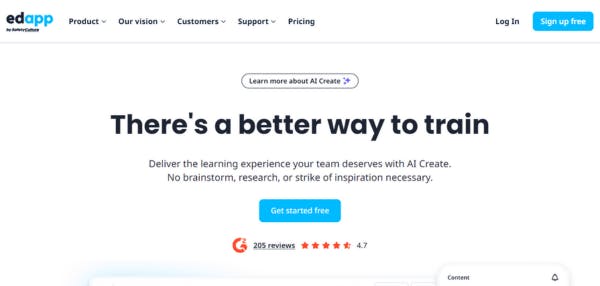
Among its key features is an AI-powered authoring tool, which anyone can use to build beautiful, interactive course content, even without any technical expertise. It’s so simple and intuitive.
All you need to do is choose the best e learning template that fits your training objectives and simply copy and paste your content. You can also directly add any relevant news and updates in just minutes and not days.
EdApp also takes pride in its collection of the best online learning courses authored by some of the most reputable brands and well-thought leaders, like Pernod Ricard, Marley Spoon, UNITAR, and more. The comprehensive microlearning lessons are structured in easy, digestible pieces to keep the learning retention of your busy employees at higher levels.
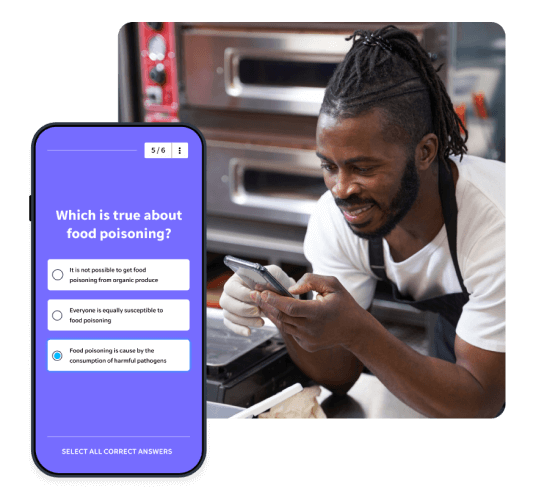
What’s more, this online training platform is built with an advanced analytics suite that helps you track the learning progress of your employees. You can monitor how many people have unlocked and completed their training and how often they use the app.
Key features: Microlearning, self-authoring tool, AI creator tool, course library, reporting and analytics, course creation services, PowerPoint converter, gamification, social and peer learning
Pros:
- User-friendly interface
- Unlimited users and shareable courses
- Extensive library of 1,000+ editable courses
- Interactive and engaging learning content
- Built-in gamification for enhanced learner motivation
- Customized branding
- Ability to work with expert instructional designers
- Advanced analytics and reporting
- Integration with other systems
- Mobile-friendly and accessible on various devices
- Responsive customer support
Cons:
- No option for complex animations
- Advanced customization can be challenging
Cost: Free
Rating: 4.7/5 — 215 reviews (G2)
Best overall for: Modern workforce training and learning
Train your teams using the best online training platform! Sign up with EdApp today for free.
2. GoToTraining
GoToTraining is known for its unique and engaging tools that transform an otherwise boring and demotivating experience. From registration to content sharing, tests and polls, it has the simplest solutions guiding you before, during, and after training sessions.
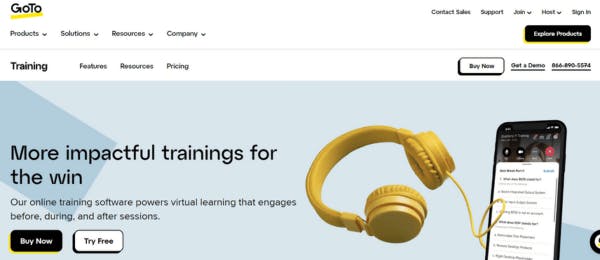
You can use this platform to create custom registrations with tailored questions. You can also improve knowledge retention through activities and small group interactions, and then use tests and polls to assess the learning progress of your learners.
After each session, you may upload, organize, store, and reuse your courses, tests, and recordings that your learners can access even after their training. Detailed reporting on attendance and training progress will be available to help you check the effectiveness of your program and the knowledge retention of your participants.
Key features: Registration management, encrypted sessions, drawing tools, breakout group collaboration, polls, tests, and evaluations
Pros:
- User-friendly interface
- Interactive features for engaging training sessions
- Integration with other GoTo products
- Mobile app availability
Cons:
- Limited customization options for branding
- Limited participant capacity in certain plans
- Expensive pricing plans
Cost: Free trial for 7 days; plans start at 109 USD/organizer/month
Rating: 4.4/5 — 68 reviews (Capterra)
Best for: Corporate training and virtual classrooms
3. LearnWorlds
Making your information more engaging and interactive, rather than giving them a static module created in a PDF file or PowerPoint presentation, is a great way to capture your learners’ attention. With LearnWorlds, this strategy is not only possible but easily attainable.

Just write your content once and use this platform’s eye-catching themes and styles to turn it into a nice-looking online course that your learners will surely enjoy. You can also combine your lessons with self-improvement quizzes, formal tests, and assignments to drive their confidence and boost learning retention.
If needed, you can create a beautiful course player and schedule the delivery of these training materials with ease. To improve their scanning and reading, this platform also allows casual reading with note-taking and highlighting. But apart from the usual elearning courses, you can also create training videos through its easy-to-use video editor.
Key features: AI assistant, flexible courses, interactive video, live sessions, assessment builder, survey builder
Pros:
- Easy to navigate
- Advanced course creation features
- Extensive template library
- Robust e-commerce capabilities
- Responsive customer support
Cons:
- Steep learning curve for beginners
- Less flexibility in course layout and design
- Limited features in certain plans
- Higher pricing compared to some competitors
Cost: Starts at 29 USD/month
Rating: 4.7/5 — 306 reviews (G2)
Best for: Entrepreneurs and course creators
4. Ruzuku
One of the few free online course creators, Ruzuku is a platform built with a powerful yet clean and user-friendly interface. It allows you to create and run great online courses without overwhelming designing tools and options. They are all yours to edit – you can customize the design to fit your brand and incorporate content suited to your students’ learning objectives.
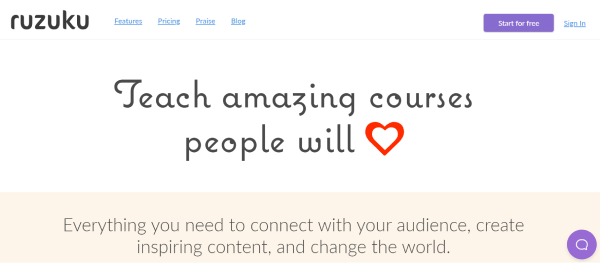
But it’s not just limited to course creation and deployment. You can also run webinars and present training with slides. Your audience can even participate directly using the chatbox. This strategy dramatically increases participation and engagement rates.
There’s a course health feature too, which allows you to keep track of your team’s learning progress, including activity completion and any queries or comments they may have about their courses. Any updates made by participants will be sent to you automatically via email.
Key features: Course creator, participant management, Mailchimp integration, custom payment system, live and on-demand courses
Pros:
- Easy-to-use interface
- Customizable branding options
- Reliable platform performance
- Integration with third-party tools
- Flexible pricing plans
Cons:
- Limited course layout customization
- Lack of advanced features in free version
Cost: Free; paid plans start at 99 USD/month
Rating: 4.4/5 — 4 reviews (G2)
Best for: Online course creators and marketers
5. Arlo
Arlo is an automated training platform that can help simplify and automate your workforce training initiative. Here, you can create and deliver blended learning courses and online modules, store training resources, and automatically schedule and run live webinars. Discussion forums, assignments, and quizzes can also be activated to increase engagement and productivity from the learners’ side.
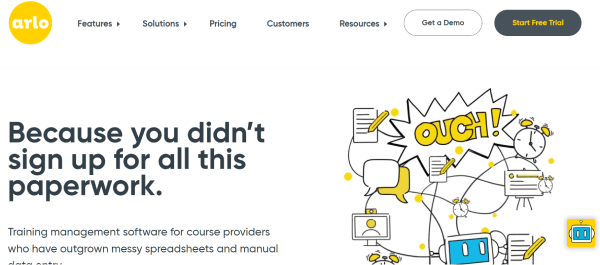
Unfortunately, Arlo only works through a monthly paid subscription. Users, however, are allowed to try all its key features for 14 days, all free with no credit card needed.
Key features: Course management, online registration, finance and invoicing, certification and licenses, live webinars, blended learning
Pros:
- Comprehensive event management features
- Intuitive interface
- Flexible registration and ticketing options
- Integration with CRM and marketing tools
Cons:
- Higher pricing
- Can be time-consuming to set up
- Lack of built-in e-learning features
- Limitations in course content organization
Cost: Free trial for 14 days; plans start at 215 USD/month
Rating: 4.7/5 — 133 reviews (Capterra)
Best for: Training providers and event organizers
6. Trainual
Onboarding and training employees have never been quicker and easier than with Trainual. It has many pre-built templates universal to different business industries, like a sales handbook, hiring checklist, orientation outline, and more.
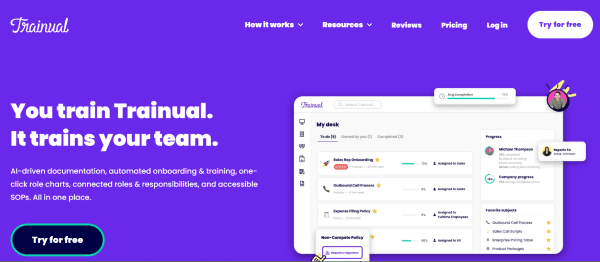
This online learning platform also offers free Standard Operating Procedure (SOP) templates that you can use to document your organization’s policies and procedures. All you need to do is adjust to ensure that the content fits the internal tasks and processes you have at your company.
Although optional, you may also store and organize your useful documents in Trainual’s library section. This way, all courses will be easily accessible, searchable, and trackable by users anytime needed.
Key features: Onboarding and training, processes documentation, automation and change management, accountability testing and reporting, tracking
- Customizable and scalable
- Simple and intuitive dashboard
- Vast pre-made template collection
- Integration capabilities
Cons:
- Can be expensive
- Limited interactive features
- Formatting can be complicated
Cost: Free trial for 7 days; plans start at 300 USD/month
Rating: 4.7/5 — 613 reviews (G2)
Best for: Small to medium-sized businesses for process documentation
7. EasyWebinar
EasyWebinar is focused on offering a hassle-free platform for training managers who believe in the power of webinar training and remote conferences. There are no delays or buffering, just pixel-perfect, high-quality communication with your team.
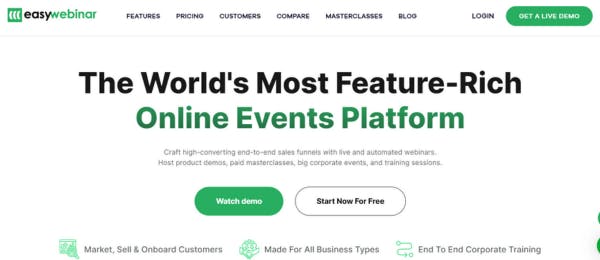
Screen recording and archiving are also enabled, allowing your learners to view and watch the video content even after the live webinar has already concluded.
While it works like your regular Zoom account, this platform allows up to four hosts and moderators at a time. There are also multiple packages available where you’ll benefit from a few engagement tools, detailed webinar analytics, and live streaming on Facebook or YouTube.
Key features: Live and automated webinars, virtual and hybrid events, product demos, online courses, employee training and corporate sessions
Pros:
- Versatile webinar features
- Customizable registration and branding
- Integration with popular marketing tools
Cons:
- Limited reporting and analytics
- Limited interactive features during webinars
- Higher pricing
Cost: Free; paid plans start at 80 USD/host/month
Rating: 4.3/5 — 83 reviews (Capterra)
Best for: Businesses and individuals hosting webinars and virtual events
8. CreateLMS
CreateLMS is another great online training platform that you can use to onboard your new employees faster and train your employees more efficiently, all without breaking the bank. With its advanced course builder tool and skills assessment tool, you can create and manage elearning courses and assessments, webinars, and blended training—all with ease.
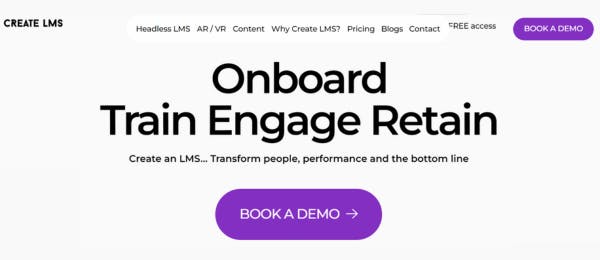
You can also keep your team engaged by mixing these formats – instructor-led training and assessments with self-paced courses or video and PPT with quizzes. To save yourself from the burden of building your training programs, feel free to grab some of their ready-made courses developed by their content partners and directly deploy them to your team.
If you have bandwidth issues hindering your online training, its Network Attached Storage (NAS) solution lets you store, archive, and access all training content in one centralized location even without the use of an internet gateway.
Key features: Headless LMS, AR/VR training, content builder, automation, training tracker
Pros:
- User-friendly interface
- Rapid and customizable course creation
- Affordable pricing plans
Cons:
- Lack of advanced features
- Limited compatibility with certain software systems
- May not be ideal for large-scale training
Cost: Starts at 10 USD/user/month
Rating: 4.7/5 — 7 reviews (Capterra)
Best for: Organizations looking for customizable LMS
9. Degreed
Another versatile online training platform is Degreed, designed to give a fluid skill-development experience for small and large-scale organizations. It integrates all learning materials that your workforce needs to grow and upskill – online courses, videos, podcasts, news, and blog articles.
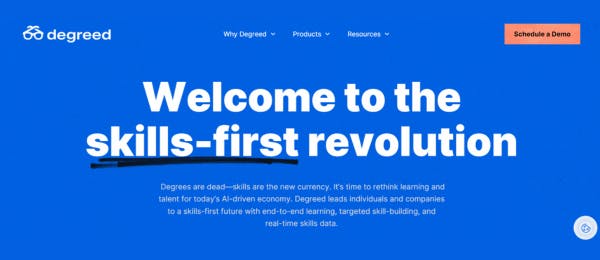
By using its real-time data on each employee’s unique strengths and interests, these resources will automatically find the right team that needs them the most.
Another bonus feature is that you can also use this platform to reach your channel partners and external audiences and deliver these learning materials. This way, you can rest at ease knowing that their knowledge and skills are also in sync with your company’s vision and objectives.
Key features: LXP (learning experience platform), communication and scheduling, custom program builder, blended learning, gamification, content marketplace
Pros:
- Wide range of learning resources
- Personalized learning pathways
- Advanced reporting and analytics
Cons:
- Complex setup and configuration process
- Learning curve for administrators
- May not be ideal for small businesses
Cost: Contact Degreed for pricing
Rating: 4.2/5 — 39 reviews (G2)
Best for: Companies focused on continuous learning and skills development
10. Kajabi
If you are looking for an online tool that can help you develop online training courses while also making money out of them, then Kajabi is among your premium choices. There are so many things that you can do with this platform.
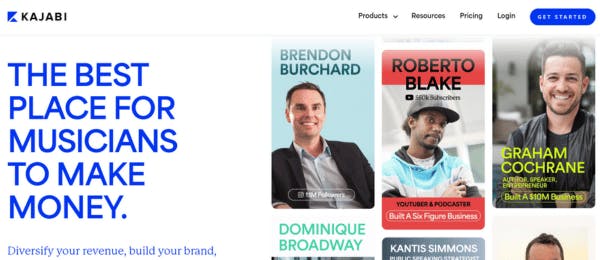
Thanks to its smart yet easy-to-use product generator, it’s easy to build polished, profitable digital courses and launch them out into the market fast. You can also create membership sites where you can offer more exclusive content for your target audience.
Forget about coding or programming – all tech issues are covered by Kajabi so that you can just focus on growing your business.
This tool also hosts its very own Kajabi University where you can find a range of training courses, although they are intended mostly for digital entrepreneurs.
Key features: Course monetization, coaching tools, podcast integration, membership creation, payment management, analytics and reporting
Pros:
- All-in-one platform for online courses
- Customizable branding
- Website and marketing tools integration
- Membership and community building
Cons:
- Can be difficult to navigate
- Lack of layout customizability
- Limited features in basic plans
- High monthly payment
Cost: Starts at 149 USD/month
Rating: 4.4/5 — 172 reviews (Capterra)
Best for: Individuals or businesses looking for an all-in-one LMS solution
11. Learner Mobile
Similar to other online training platforms, Learner Mobile is built for modern learners with mobile accessibility in mind. With its built-in authoring tool, you can easily build courses and update content whenever needed.
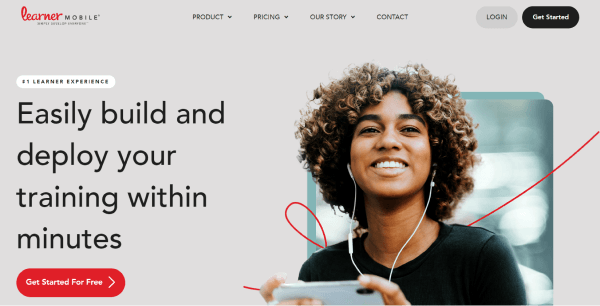
The platform’s predictive algorithms allow learners to access personalized training programs, delivering training that’s relevant to them. Learner Mobile offers real-time data on different metrics for learning measurement so you’re never amiss on each individual’s performance.
Key features: Content creator tool, integrations, assessment tools, knowledge checks, gamification, advanced analytics and reporting, data dashboards
Pros:
- Mobile-first learning experience
- Customizable course creation and branding
- Integration with third-party tools
Cons:
- Limited gamification and interactive elements
- Lack of advanced features
Cost: Free trial for 30 days; plans start at 2.95 USD/user/month
Rating: 5/5 — 2 reviews (Capterra)
Best for: Organizations prioritizing mobile accessibility
12. Traineaze
Like most online learning websites, Traineaze is focused on ease of use and includes all of the tools you’ll need to make your online training successful. You can create unlimited training content from your existing materials, such as PowerPoint slides, videos, PDFs, images, audio, and more.

Learners can also enroll themselves in any course available in Traineaze’s library and you can then award certificates as they go beyond the extra mile to complete unrequired training. To get insights on your team’s performance, progress reports are delivered to your inbox daily.
Key features: User management, course creator, course library, quizzes and surveys, progress reports, certificates
Pros:
- User-friendly interface
- Easy course creation and management
- Customizable branding
- Affordable pricing plans
Cons:
- Learning curve for first-time users
- May not be ideal for large-scale training
Cost: Free trial for 14 days; plans start at 49 USD/month
Rating: 4.8/5 — 46 reviews (Capterra)
Best for: Individuals seeking for a user-friendly online training software
13. Thinkific
Thinkific is another online training platform that helps individuals and businesses create, market, and sell their online courses. Here, you have the power to turn your expertise into revenue by easily packaging and presenting your knowledge to learners on their preferred devices. You can engage with your audience through collaborative learning experiences.
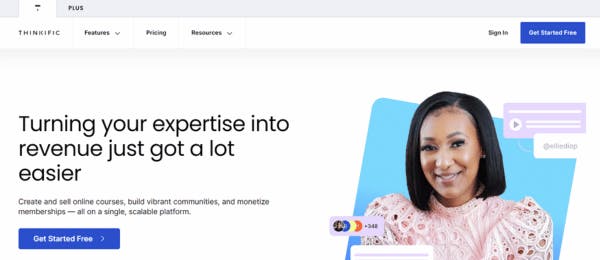
When it comes to marketing and selling your courses, you’ll have full control over every touchpoint. You can even integrate with trusted tools that’ll let you automate emails, create custom coupons, convert leads, and more.
Key features: Course builder, white-labeled mobile app, self-paced classes, live lessons, website builder, e-commerce
Pros:
- Easy-to-use course creation tools
- Customizable branding and website design
- Great marketing and sales features
- Extensive content library
Cons:
- Course interactivity needs improvement
- Limited customization for course layouts
- User interface can be clunky
Cost: Free; plans start at 49 USD/month
Rating: 4.4/5 — 177 reviews (Capterra)
Best for: Entrepreneurs, educators, or businesses creating and selling online courses
14. Skillshare
Skillshare offers a wide range of classes, live events, and personalized learning paths – making elearning online engaging and easily accessible. It brings together top teachers and industry experts to share their knowledge and tools so team members can improve their skills and stay up-to-date with the latest trends.
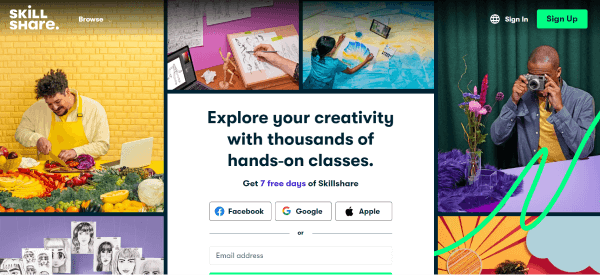
The platform is user-friendly, and getting started is hassle-free. Skillshare’s content is designed to be hands-on and practical, which keeps users interested and involved. It also offers helpful analytics to track progress and optimize learning paths for better results.
Key features: Creative classes, learning paths, on-demand learning, project-based learning, membership
Pros:
- Diverse range of courses
- Mobile app for on-the-go learning
- Opportunity to become a teacher
- Community and collaboration features
Cons:
- Limited course quality control
- Not ideal for professional certifications
- Limited corporate training functionality
Cost: Contact Skillshare for pricing
Rating: 3.3/5 — 40 reviews (G2)
Best for: Individuals looking for subscription-based learning in skill-based content
Author
Ella Mar
Ella is a content writer for EdApp, an award-winning e-learning management system designed to help companies deliver high-quality workplace training. In her free time, she enjoys painting, reading, or playing with her cat.
