How to Get Lectora Game Templates to Send Score Results to Your LMS
eLearning Brothers
NOVEMBER 19, 2014
These are great as stand-alone tests, but with just a little customization, you can use them to pass a score to your LMS, set up customized results, or set branching content within Lectora. To give the Flash score to Lectora’s AICC_Score variable, both the Lectora and Flash files need to be modified to ‘talk’ to each other.








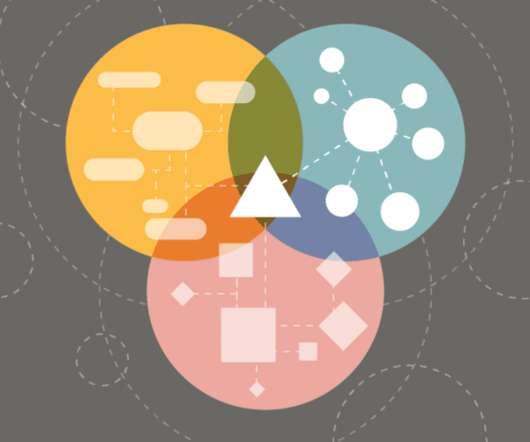




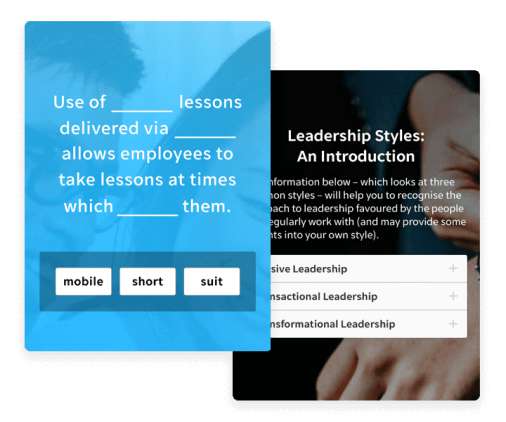






























Let's personalize your content