Aligning eLearning Levels of Interactivity with Articulate 360
B Online Learning
APRIL 12, 2017
You now have a pretty good idea of what is required to go into your module, and how interactive it needs to be. Then using Articulate Quizmaker you can add any number of interactive knowledge checks like multiple choice or multiple response answers. If you haven’t asked those questions yet, go and do it now. We’ll wait for you.











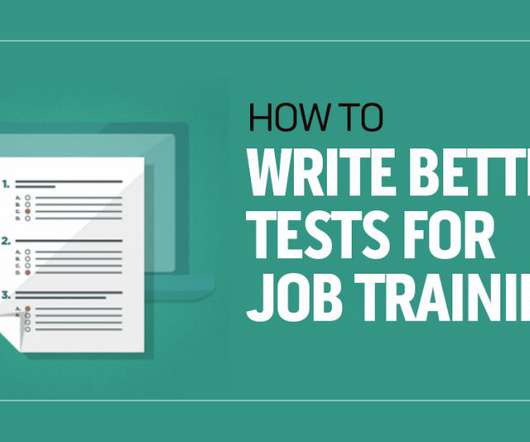




























Let's personalize your content