9 Google Search Hacks to Make eLearning Development A Whole Lot Easier
eLearning Brothers
JANUARY 28, 2015
You can trying apply these tips to whatever information you are using, this is not just for eLearning. Searching for images might be easy for you, but do you know you can use filetype:[jpg or png] to find images and document files, like PDFs. This post will go over how to find the eLearning problems with Google search.















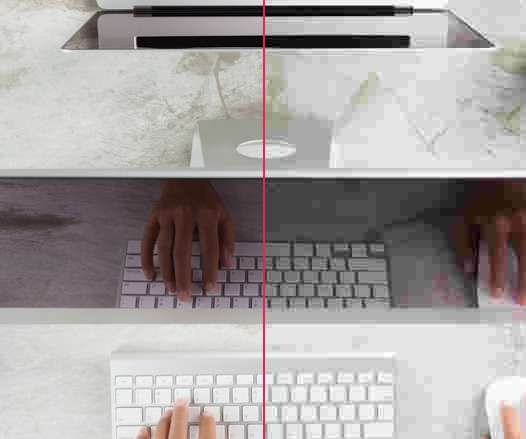































Let's personalize your content