The Best Microsoft SharePoint Alternatives for Sales-Driven Organizations
BigTinCan
APRIL 13, 2021
Microsoft SharePoint is one of the most popular document management, file storage, sharing, and collaboration platforms used by enterprises today. Its use of internal company SharePoint sites, search, and collaboration features make it a measurable step up from basic cloud storage options like Google Drive, Dropbox Enterprise, and Box.







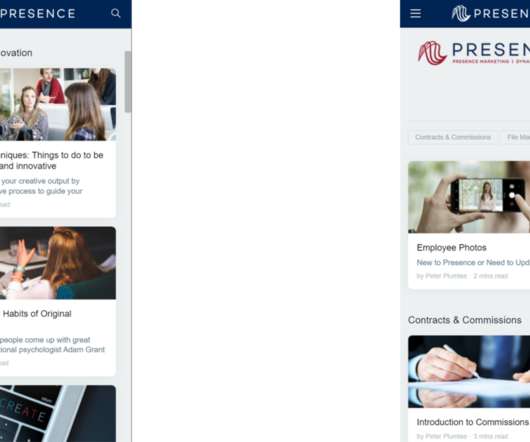











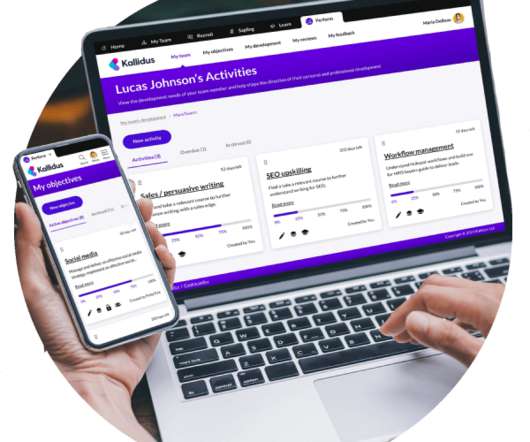





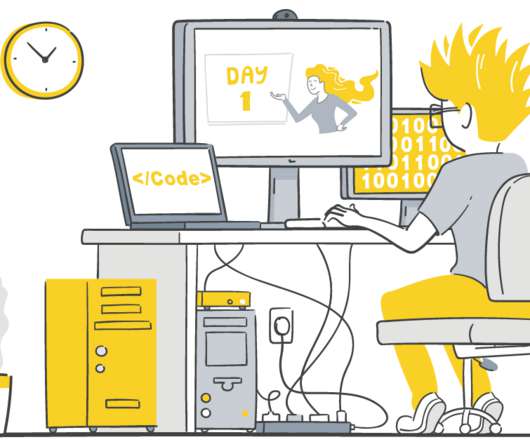





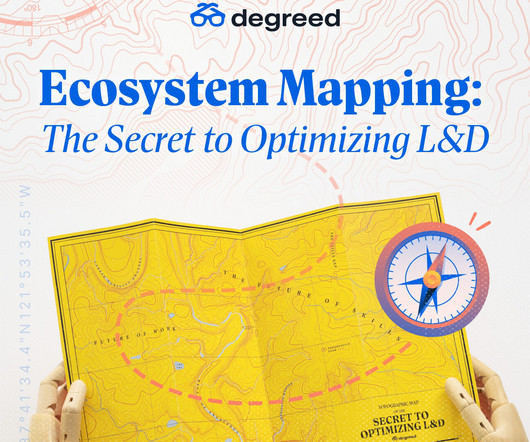
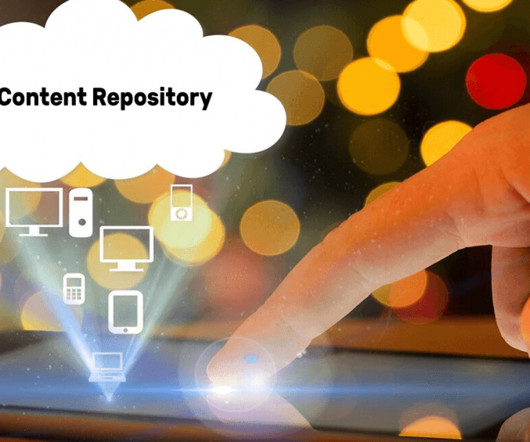

















Let's personalize your content