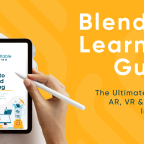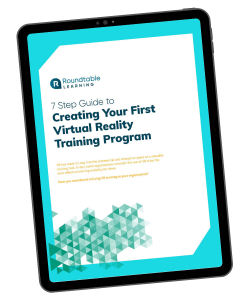Although virtual reality (VR) training is becoming increasingly popular in the learning and development (L&D) space, this technology comes with a unique set of challenges. Lucky enough, we’ve generated a list of the top VR training problems and how to solve them.
The top 5 virtual reality problems include:
- Health-Related Risks When Wearing A Virtual Reality Headset
- High Upfront Cost For Development And Equipment
- Vendor Issues When Outsourcing
- Learner Uncomfortability
- Technical Issues
Did you know that nearly ¼ of organizations use virtual reality (VR) or augmented reality (AR) to train their workforce? This number is expected to increase as more industries recognize the unique benefits this technology brings to training. With these benefits, though, comes potential issues that may affect the success of VR training at your organization.
As a full-service learning partner, we’ve worked with clients across the globe to develop one-of-a-kind training solutions with integrated technologies, including VR. We know the issues that may arise when using this technology and are here to help you overcome any challenges you may face.
In this article, we’ll review what VR training is, dive into 5 issues that organizations may face with VR training, and offer solutions to overcome these challenges.
What Is Virtual Reality Training?
Virtual reality (VR) training simulates any real world you can imagine, enabling learners to encounter true-to-life scenarios without real-world risk.
Through pre-recorded video or a 100% simulated environment, learners are instantly transformed to a new location where they can look around themselves and interact with objects and people.
Key Benefits Of Virtual Reality Training
- Creates a Safe Learning Environment — Learners can take risks without jeopardizing their organization’s equipment, customers, or employees.
- Exciting and Engaging — VR is a futuristic, interactive learning technology that engages learners through hands-on activities.
- Practical Skills Practice — VR allows learners to develop their soft skills and hard skills in a realistic setting.
- Collects Unique Metrics — VR collects unique training metrics, such as retinal eye tracking and body movements, that organizations can use to verify the effectiveness of their training.
- Scalable — With an extended reality system (XRS) and multiple accessibility options, VR has wide scalability that allows organizations to manage their training from one remote platform.
Although VR training comes with a variety of advantages, it’s important to consider the issues that may arise when using this technology.
5 Problems With Virtual Reality And Their Solutions
1. Health-Related Risks When Wearing A Virtual Reality Headset
Given the interactivity of VR training, there are several side effects associated with its use. These risks include:
- Headaches
- Nausea
- Eyestrain
- Running into other objects or people
When learners put on a VR headset, they block out their view of the real world and are placed in a simulated environment. This may trigger side effects in the learner’s brain if they become disoriented throughout their VR activity. In addition to psychological side effects, learners risk running into other objects or people because their view of the real world is blocked by their headset.
Solutions — There are several solutions to keep learners safe and avoid these side effects. These solutions include:
- Keep VR training activities to 20 minutes
- Keep learners seated or block off space
- Remove dangerous objects from the surrounding area
- Assign a spotter
- Create content in different formats
2. High Upfront Cost For VR Development And Equipment
While pricing varies based on several factors, organizations can expect to encounter high upfront costs with VR training. VR training can cost anywhere from $20,000 to $150,000 or more depending on several factors, including:
- Whether the training uses 360° VR or full VR
- Headset costs
- Custom vs. off-the-shelf content
- Production and travel
- XRS costs
Between hardware, designing, programming, etc., the upfront cost of a VR training program can be daunting.
Solution — Although VR training comes with a high upfront cost, we have several solutions to prepare for these costs, including:
- Set an attainable budget early on
- Utilize existing resources to speed up the content creation timeline (CAD drawings, blueprint data, etc.)
- Consider purchasing cardboard VR headsets
- Create learning content that can be used across the organization
Believe it or not, VR training can actually save your organization money in the long run by reducing turnover, lessening onboarding time, reducing safety risks, and creating more consistent training.
Read More: Virtual Reality Training Can Lead Organizations Forward
3. Vendor Issues When Outsourcing VR Content Creation
Organizations may not have the in-house resources required to develop a VR training program, so they’ll need to outsource development to a vendor. When it comes to outsourcing, there are several issues that organizations may encounter, including:
- Disconnect with developers — With outsourced VR development, organizations can expect to have less collaboration, more physical distance, and time zone differences with their vendor.
- Greater time commitment — Outsourcing VR training requires organizations to onboard their new partner and get them to work on projects that align with the organization’s mission.
Solution — The solution to vendor issues is to complete background research on various vendors before committing to a project with them. You can ensure that your VR training program partner is reliable and will meet deadlines by completing the following steps:
- Examine their portfolio
- Ask about pricing early on
- Research case studies
- Find reviews and ratings
4. Learner Discomfort
When you think of VR, you probably imagine a user wearing a standard headset. While this is the most common way to access VR training, not every learner is comfortable wearing these headsets due to their size and weight.
Solution — As a solution to learner uncomfortability, VR training has various accessibility options, including:
- Cardboard headset
- Desktop
- Mobile Device
- Tablet
All of these alternative access options offer learners a more comfortable, convenient way to access their VR training activities.
5. Technical Issues
As with any advanced technology, you can expect to experience technical difficulties. These issues could be any of the following:
- Login issues — Users may forget their username and password.
- Low bandwidth — Your current broadband connection may be slowed down if too many users are connected at once.
- Content glitches — The training content itself may have glitches due to poor content design and programming.
- Navigation issues — Learners may have issues navigating their VR training program and not know how to make selections, return to the menu, etc.
Solution — As a solution to technical problems, you should run a pilot of your VR training program. Throughout this pilot program, you can ensure that learners log in properly and run the training activity without any issues. If issues do arise, take the time to solve them before officially launching the program to your entire organization.
Expect The Unexpected With Virtual Reality Training
This article has identified 5 problems you can expect when implementing a VR training program at your organization. We hope that you feel better prepared for your VR training program and see that there are simple solutions to these issues.
Ready to start designing your own custom VR training program? We have the resources, expertise, and enthusiasm to deliver the best training solution to your organization. Book a meeting with one of our team members or get started designing your program today!