15 ELearning Articles You Will Enjoy
LearnDash
DECEMBER 18, 2015
The Secret of Building Professional Learning Communities by Joomla LMS. Gender Representation in ELearning by Learning Solutions Magazine. How To Engage Online Learners by ELearning Magazine. 3 Reasons Epic Fails Happen in Corporate L&D by ELearning Minds. Investors Double-Down on ELearning by LearnDash.


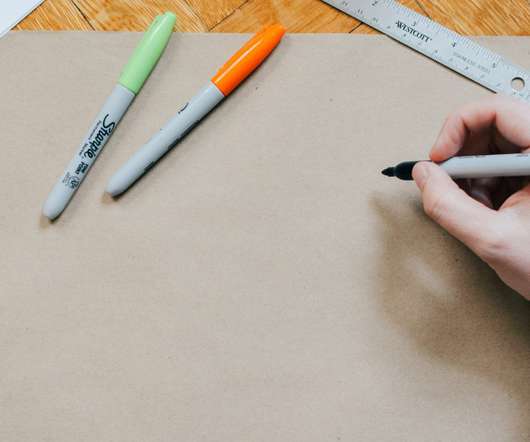
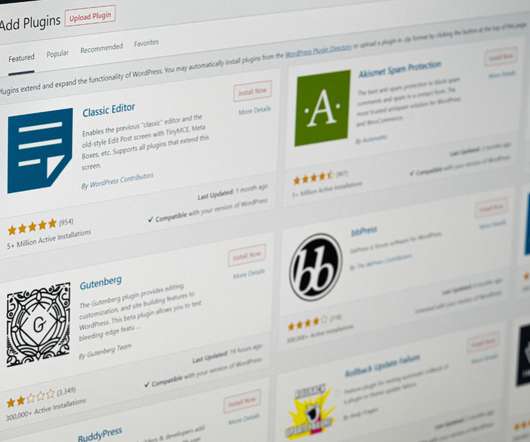











Let's personalize your content