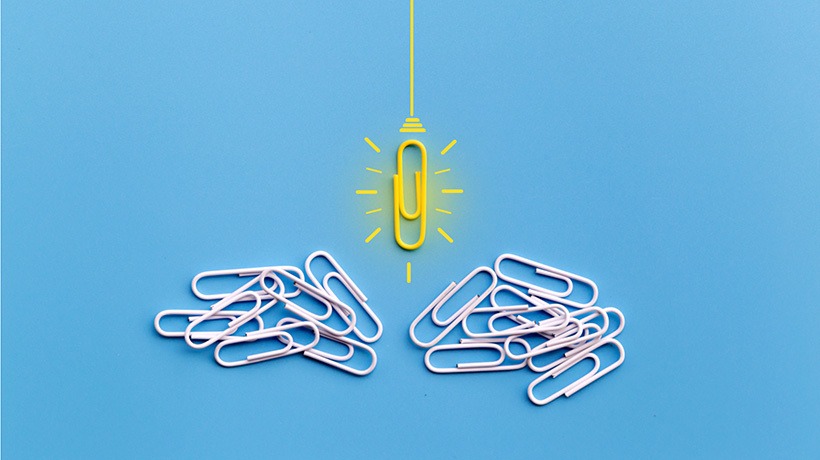Design Engaging eLearning Courses
According to the Workplace Learning Report for 2019 by LinkedIn, an astounding 94% of employees said they would stay longer with a company that invested in their Learning and Development. Realizing the importance of emotions and arts, learning is beginning to undergo a paradigm shift from a traditional, linear, quantitative approach toward synthesis, quality, and empathy. There is a rising need for more engaging design strategies, and this is exactly what we are going to discuss.
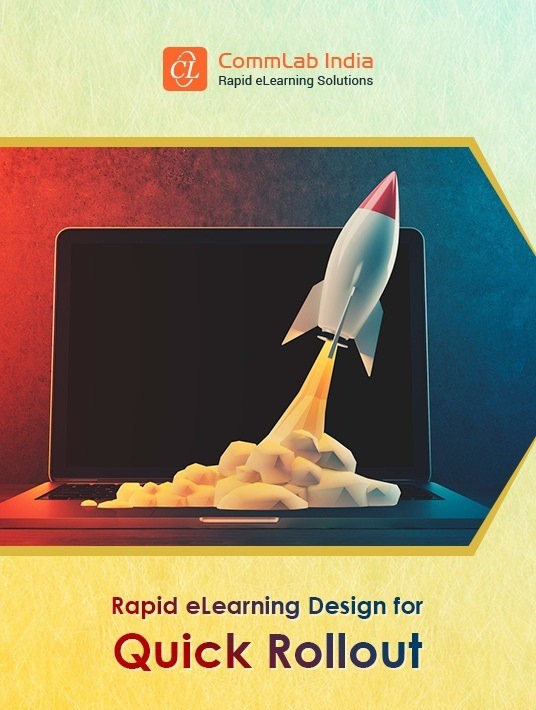
Can you recall your most memorable learning experience? I’m sure most of the reasons for making an impact can be summarized in the following:
- You were involved emotionally either because you had fun, you could relate to what was happening or you were challenged to face your fears.
- The facilitator had shared anecdotes that made you laugh, used different media elements (a chart, a video, a role-play exercise) or allowed opportunities for practice.
- The subject was your pet topic and you were intrinsically interested in learning more about it.
3 Engaging Design Strategies To Make Your eLearning Click
- Personalization
Address learners by name, provide avatars, design content-relevant GUIs. - The power of stories
Include scenarios, comic strips, metaphors, and analogies. - Empathy in engagement
Provide open navigation, clear instructions, diagnostic feedback.
1. Personalization: Make Them Feel Special, Call Learners By Name
Welcome the learner through a personalized learning experience by making them type in their name. We can then pull this name up when giving feedback for assessments. A personalized experience with little effort! Let your learners pick the avatar of their choice at the start of the course. Isn’t it reassuring and refreshing to learn from and come across a familiar face? Use avatars of the learners’ peers, managers, experts, or people they can relate to. Looks do matter, and the Graphic User Interface (GUI) is the first thing learners will come across in your course. Borrow elements from your course or elements and colors that will appeal to learner demographics to make it an instant hit.
2. The Power Of Stories: Hook Them To Learning
The best and most effective learning is achieved through stories. Luckily, we are all wired to tell and listen to stories. A compelling narrative is all it takes to transform passive learning into active participation. So, how do we do it? Make learning experiential. Place learners in scenarios they are likely to face at work and let them draw on the learning to take decisions and solve problems. Scenarios can be real or fictitious and used to assess or teach learners.
A comic strip is a good way to engage learners. A bit of fun to reinforce the key points or highlight solutions will be welcomed by your learners. Use comic strips to highlight subtilities, changes in moods, and emotions. Metaphors and analogies are tiny titbits of stories used to drive home learning by offering a comparison with something known and relatable. Help learners internalize learning by spotting the similarities or dissimilarities between the concepts shared.
3. Empathy In Engagement: Step Into Their Shoes
Next up is empathy—an awareness of how the learner probably feels. Put yourself in the learners’ shoes and empathize. Adults are self-directed and dislike being restricted. An effective eLearning course has open, unrestricted navigation and gives them the option to access the sections of the course they are interested in. Ensure the course is intuitive and learner-friendly. Have clear instructions for engagement and interactivities. You don’t want your learners struggling to figure out how to navigate through the course, use interactivities or answer assessments.
Finally, remember, we are not out to get our learners or rap them on their knuckles when they fail. Encouraging, diagnostic feedback goes a long way as opposed to judgmental feedback. Don’t just say whether they are right or wrong; give reasons to explain and reinforce learning.
Solutions For Other ID Matters
There are many challenges that come with being a professional Instructional Designer. Our long experience has allowed us to learn the ropes and refine our procedures. We understand better than anyone how important it is to work fast and effectively. The path of an Instructional Designer is the fine line between succeeding in the world of business and thriving in the world of education, and you will often find yourself collaborating with people that deal in one of the two possible extremes.
It is your job to build bridges over these gaps, and guide your organization toward the realization of their goals by using engaging design strategies. This is quite an intimidating task. This is the reason we have compiled a guide that showcases the methods and techniques we use, which we developed through our many years of experience. Hopefully, it will be useful to both beginner and veteran IDs. Download the eBook Rapid eLearning Design For Quick Rollout and find out for yourself.