How To Use Microlearning Videos In Your Training
The last few years have seen a sea change in the ways we learn. Specifically, the key changes have been:
- Α higher adoption of mobile learning by organizations, learning can now truly happen "on the go."
- Αn increase in Bring Your Own Device (BYOD), learners get more flexibility to not only learn on the go but learn on the device of their choice.
- In turn, mobile learning triggered the significant change from traditional eLearning or macrolearning to microlearning. This provides shorter nuggets of learning that are designed to meet a specific outcome and can be easily consumed by the learners on the go.
- Recent research shows that nearly 70% of learners prefer to use their smartphones for learning. It comes as no surprise that the focus has shifted to using design formats that work effectively on smartphones and can be used to offer high-impact learning experiences. This is precisely where the usage of videos in eLearning gained momentum.
Now, it is the combination of microlearning and videos that is being talked about to become an integral part of any learning strategy. Its versatility enables its use for both formal training and performance support intervention.
In this article, I outline why you should adopt microlearning videos and what key benefits they offer. I also share some tips and best practices that you can use to create them.
I wrap up the article with 6 examples to illustrate how microlearning videos can be used to create high learner engagement and sticky learning experience.
What Are Microlearning Videos?
As the name suggests, microlearning videos are short, focused videos that are designed to meet a specific learning outcome.
Microlearning videos can be designed to be:
- A standalone nugget that offers a specific learning takeaway.
- A part of a longer learning path.
Why Should You Invest In Microlearning Videos?
As we know, a picture is worth a thousand words.
- Given an option, the learners would prefer to watch a more compelling visual format like a video rather than read text.
- From a learning standpoint, the videos are a great approach to create narratives that are easily relatable to the learners.
- Compared to other media, the usage of video-based learning shows higher recall and retention. Thereby, they create a more engaging and sticky learning experience.
- Furthermore, the combination of microlearning and videos provides learners with just-in-time learning that can be part of a bigger learning path and can be consumed in shorter bites.
- Alternatively, the microlearning videos can be used to offer a short learning aid that helps them exactly at the moment of their need.
What Are The Key Benefits Of Using Microlearning Videos?
Here are the key benefits of using microlearning videos from the organizational perspective:
- From the L&D perspective, microlearning videos are ideal for their need for an agile training development and deployment.
- There is a wide range of tools that organizations pick from that enable a quick development of the microlearning videos.
- As an extension, organizations can also update and re-deploy the microlearning videos very quickly as the information changes or gets updated.
- Since the microlearning videos achieve a specific learning outcome in a fraction of time, they offer higher recall and retention. Additionally, they are less expensive to develop. All these factors lead to a better ROI.
Here are the key benefits of using microlearning videos from the learner’s perspective:
- Microlearning videos offer learning that is engaging and immersive.
- They can be taken on the go, and short but focused bites ensure a speedy assimilation.
- As they are available in the learner’s workflow, they offer the required support exactly at the moment of their need.
- They can be used by the learner to learn in accordance with their varied learning needs including:
- Learning something new.
- Diving deeper into a given aspect.
- Solving a specific problem.
- Practicing to gain proficiency.
- Applying the acquired learning.
What Are The Tips And Best Practices You Should Incorporate As You Create Microlearning Videos?
Here is my list of tips and best practices you should use as you create microlearning videos:
- Focus on one step at a time and match each microlearning video to a specific learning outcome and a takeaway.
- A video as a visual medium does not need a lengthy narrative. In fact, less is more, and let your visual tell the story. So, focus on a strong narrative but convey it in a short time.
- Be focused, to the point, and avoid unnecessary details.
- If you believe that the required information can do with additional resources, provide additional links while ensuring the primary learning is a short, bite-sized video.
- While the medium allows you to create high-impact visuals, be mindful of not adding elements that can distract the learners.
6 Examples Of Microlearning Videos
Now, I share 6 examples that show you how you can use microlearning videos to meet diverse requirements including:
- Formal training
- Performance support intervention
- Promotion/teaser and awareness
Formal Training
Example 1: This is a short 30-second context-setting video for a data protection course that serves as an attention grabber.
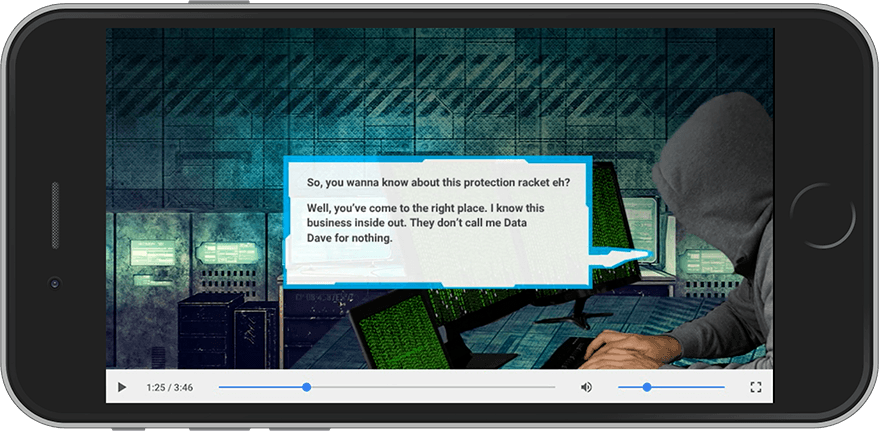
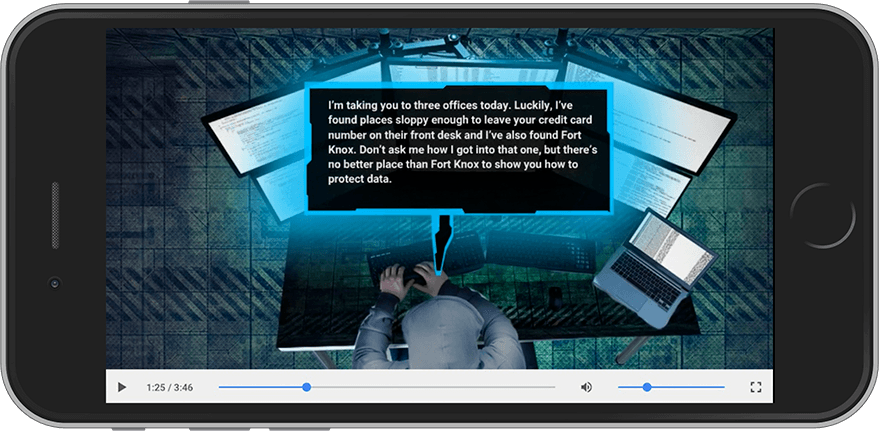
Example 2: This is a 20-second teaser video for a course on anti-bribery and corruption. It is a precursor to the course and is used to build initial awareness on the compliance mandate.
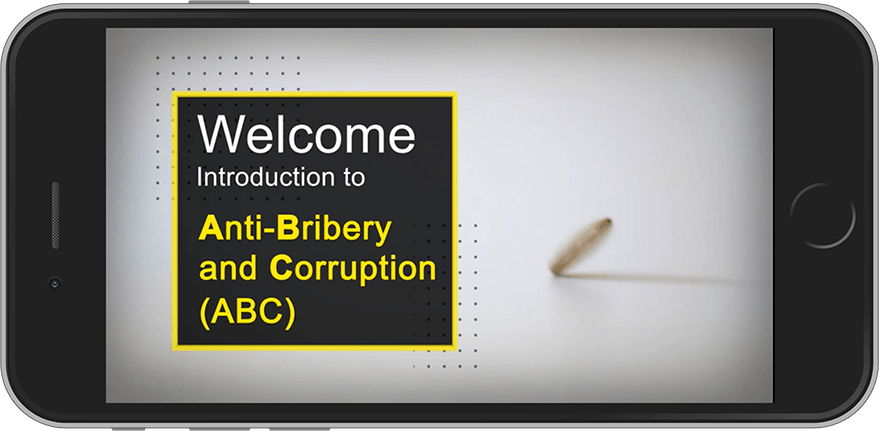
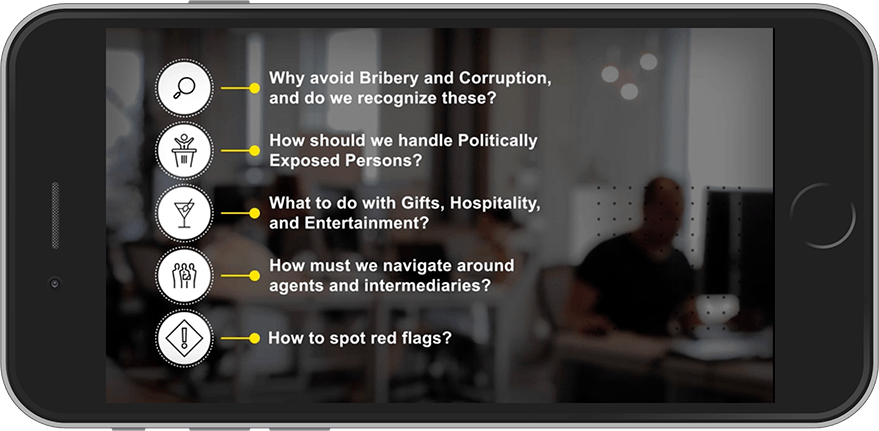
Performance Support Tools
Example 3: This is a short 35-second microlearning video that is used at the end of a topic to summarize the learnings. The use of engaging graphics and animation enables better retention.
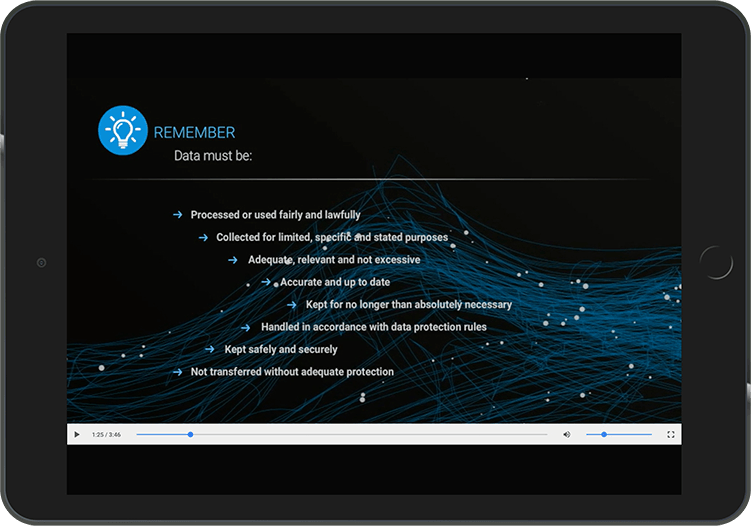
Example 4: This is a 50-second animation video that uses infographics to highlight key learning elements from the course and is used at strategic points in the learning path.
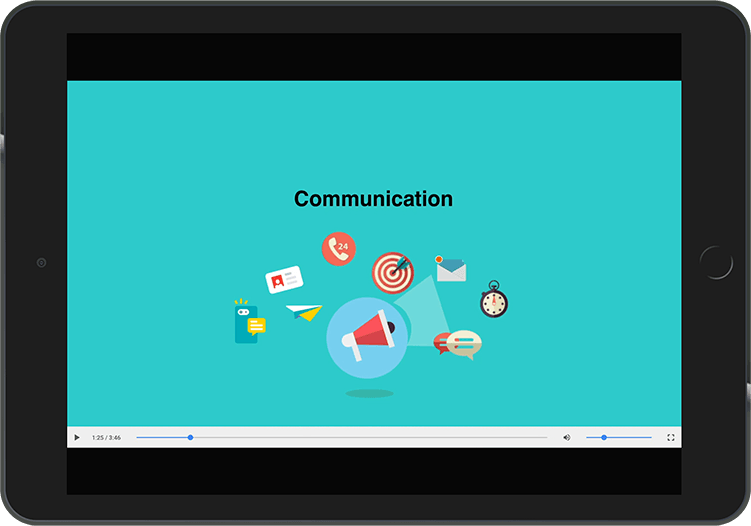
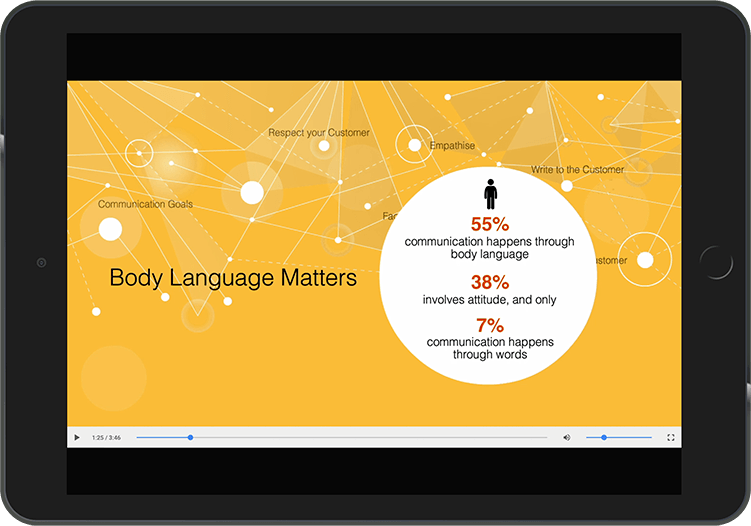
Promotion And Awareness
Example 5: This is an engaging and fast-paced 30-second animated video to build awareness on process adherence.
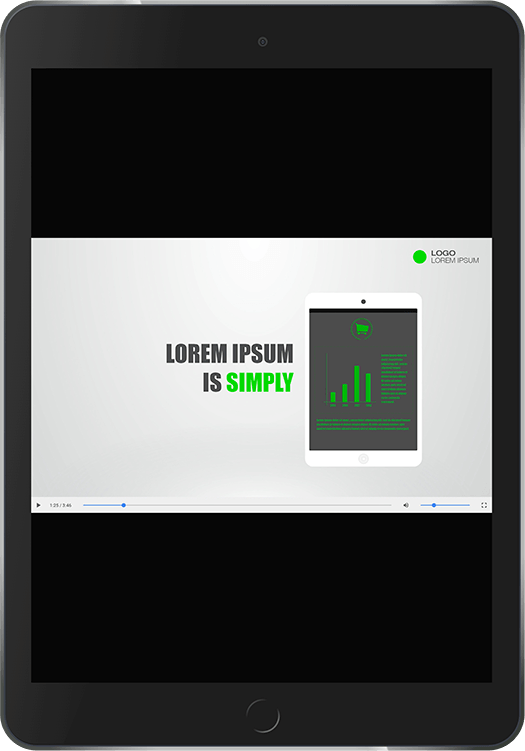
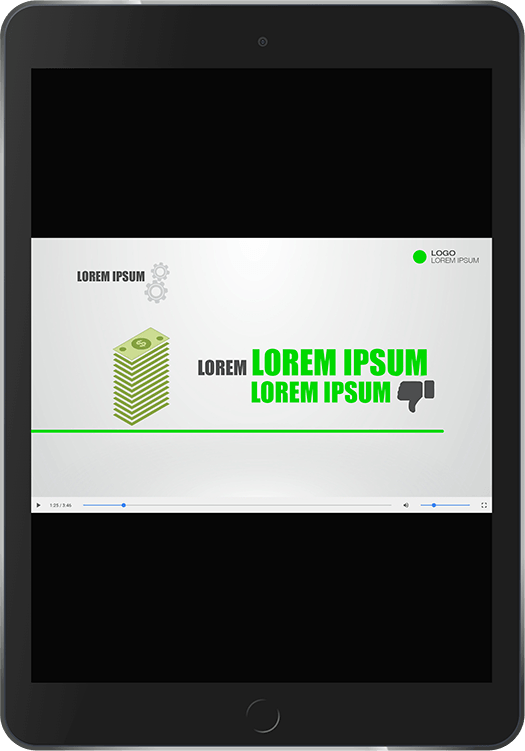
Example 6: This is an informative 40-second microlearning video that emphasizes the importance of planning tasks better before the rollout of a new training course on customer experience.
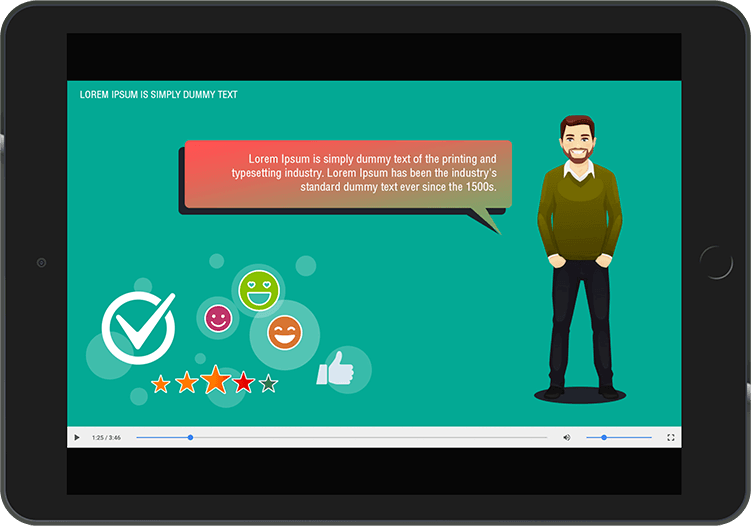
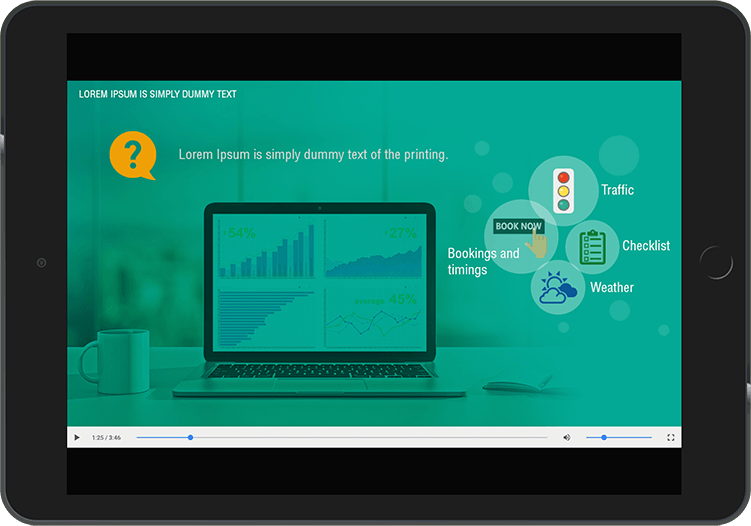
I hope this article showcases the impact you can create by combining high-impact videos in a microlearning format.
As you would have noted, the microlearning videos are a very versatile format and can be used as part of your formal training as well as for performance support intervention. You can also use them for promotion, creating awareness, and to change management initiatives.
If you have any specific queries, do contact us or leave a comment below.
Read More:
- 8 Examples Of Video-Based Learning For Corporate Training
- Why You Should Adopt The Combination Of Microlearning And Mobile Learning In 2018
- Microlearning Case Study: Just-In-Time Information For Faster Learning
- How Can You Use Interactive Videos For Microlearning-Based Training
- Microlearning: How Can You Create Macro Impact With Micro Nuggets
- Why Adopt Microlearning – 15 Questions Answered

