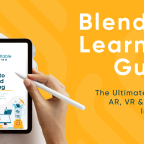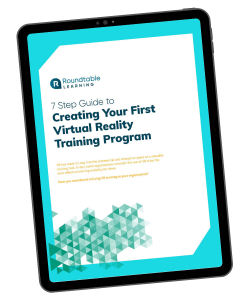Organizations can update their virtual reality (VR) training content wirelessly through a Mobile Device Manager (MDM) or an Extended Reality System (XRS). Both systems allow organizations to make updates to VR training content in a convenient, scalable way.
- MDM — A MDM treats VR learning content delivered to headsets like separate apps in a library. A MDM sends content and software updates the same way application and software updates are sent to your phone.
- XRS — An XRS delivers content to headsets by acting as a single app with visibility over each user’s activity with direct delivery of XR content updates wirelessly.
Did you know that it’s a myth that you have to plug your VR headsets into a computer to perform content or technological updates?
As a VR training content developer, we see organizations worry about keeping their VR training programs up to date once they invest in the infrastructure. Since launching our Mercury XRS software in 2020, we have learned how to best meet the needs of organizations scaling and growing their XR training programs.
This article will explain why VR training content updates are necessary, define the three types of VR training content updates, and explore how to push updates to VR training content with a MDM or XRS.
Why Does VR Training Content Need Updated?
Just like any other learning modality, it’s important to keep VR training content updated for three main reasons:
- Keeps content relevant — Organizations experience updates to their best practices, policies, and procedures. It’s critical that VR training content reflects this so learners are taught the most recent information.
- Keeps learning scenarios current and applicable — Updates can be made to VR experiences based on data collections. This helps improve learners’ engagement levels, reinforce learning objectives, and make the most of existing assets and deployments.
- Keeps technical elements up to date — Technical updates are often required to ensure the VR experience behaves as expected. Technical updates are pushed by the manufacturer to keep the functionality and security of VR training content current.
VR training content updates are necessary for two reasons: compatibility and relevance. Compatibility updates ensure learners have a seamless experience with VR training content, while relevance updates keep content up to date with an organization’s standards.
Free eBook: 7 Step Guide To Creating Your First VR Training Program
How Often Are VR Training Content Updates Made?
The frequency of VR training content updates is highly dependent on the subject matter itself. As business processes and best practices change, VR training content needs to change with it.
For example, an organization may need to make frequent updates to their VR training content because their new health and safety regulations have changed. This organization must ensure their VR training content properly reflects their regulations by updating their content as much as needed.
Ultimately, though, VR training content updates typically won’t be made any more often than a standard eLearning program.
How Do Organizations Update Their VR Training Content?
VR training content updates are most commonly pushed wirelessly. This allows organizations to make updates to VR training content in a more convenient, scalable way without requiring in-person meetings.
VR training content is typically updated wirelessly in one of two ways: a Mobile Device Manager (MDM) or an Extended Reality System (XRS).
It’s critical to keep in mind that a MDM and XRS are not mutually exclusive, but rather they can occur together. For example, an organization may have an existing MDM installed and have the option of adding on an XRS. Within their VR program, the MDM installed the XRS and presents it as an app within the program.
Mobile Device Manager (MDM)
A MDM is a software installed on a headset that follows the same route organizations would use to deliver apps and updates to devices. This treats VR learning content and individual VR activities as separate apps in a library that are updated wirelessly.
The main purpose of a MDM is to manage device updates and software installations. Typically at an organization that uses a MDM, the IT department is responsible for pushing updates and programs to devices.
A MDM typically has the following characteristics:
- Hosts content as individual apps on the headset
- Typically tracks headsets as part of an asset management process
- Pushes content updates, operating system updates, and new applications
- Typically doesn’t gather data or analytics for devices and apps
A MDM sends content and software updates the same way software or app updates are sent to your phone. A technologically-savvy individual in charge of VR updates will likely already have a MDM in place that pushes content updates.
Extended Reality System (XRS)
An XRS delivers content to headsets by acting as a single app with visibility over each user’s activity and direct delivery of XR content updates. An XRS acts as an app that sits within a MDM, just like an app appears on a phone’s home screen, and narrowly focuses on delivering learning content.
This single app is installed onto headsets and works with existing MDMs to give users a separate learning space with integrated login, single sign on, or offline capabilities. An XRS can also be deployed as a stand-alone system in a single application, so it’s ready to update learning from the moment you turn it on.
An XRS typically has the following characteristics:
- Hosts content within its own application and manages the learning experience
- Provides updates to learning resources from a single application
- Users only access the content they’re authorized to see
- Data and analytics are reported to a single place in a consistent manner
By solely using an XRS, an organization can directly install the application and make updates right away, as well as capture essential learning data.
Read More: 4 Tips for Managing Virtual Reality Content
3 Steps To Update VR Training Content With Mercury XRS
Mercury Extended Reality System (XRS) is a cloud-based XRS that can make XR training more attainable and scalable. Compatible with the Oculus and Pico Neo 2 among others, Mercury XRS can be integrated into an existing LMS to ensure that training goals are met and individual career development plans are on track.
By adding a Mercury XRS software development kit (SDK) to VR training content and deploying through Mercury XRS, organizations have a reliable source for making VR training content updates.
Software and training updates can be made through Mercury XRS by taking the following three steps:
- Package Content — The developer gathers all of the files and revisions needed for the VR experience on all of its supported platforms in one place. These files are then hashed and digitally signed with an organization’s publishing certificate for security. This guarantees that the files you receive your files and they haven’t changed.
- Host Content — Once the package is ready to go, the administrator or information technology specialist posts the content to a content delivery network (CDN) for fast distribution to your learners.
- Point XRS to Content — The final step adds a content record to the XRS by giving it the URL of the package. The XRS will then load the information about the experience into the system and it’s ready to be deployed.
Mercury XRS automatically updates content or leaves it to the learner’s discretion as to when to update. This is an unmatched flexibility made available in a single, multi-device platform bundle.
Watch more: https://youtu.be/WVxXiwivFiQ
Push VR Training Content Updates With Confidence And Ease!
We’ve learned that VR training content updates are critical to keeping training programs relevant and on track. Whether you use a MDM or XRS, updating VR training content will ensure a successful user experience that learners are sure to remember.
Are you ready to start designing your custom VR training program? Reach out to one of our VR experts today and start developing the right program for your organization’s training needs.