What’s New in Adobe eLearning Suite2?
Upside Learning
MAY 13, 2010
Adobe recently released eLearning Suite 2 comprising of Captivate 5, Flash Professional CS5, Dreamweaver CS5, Photoshop CS5 Extended, Acrobat 9 Pro, Presenter 7 (available on Windows only), Soundbooth CS5, Bridge CS5, Device Central CS5 in it. Photoshop CS5 too is loaded with many new features.




















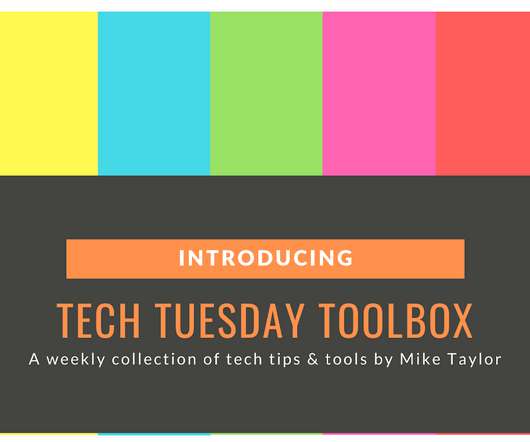















Let's personalize your content