Understanding DigitalChalk’s New Video Element: Revolutionizing Video-based eLearning
DigitalChalk eLearning
DECEMBER 20, 2023
The world of eLearning has been evolving rapidly, with various advancements aimed at improving the learning experience. One such development is DigitalChalk’s introduction of a new video element, a game-changer in video-based eLearning.


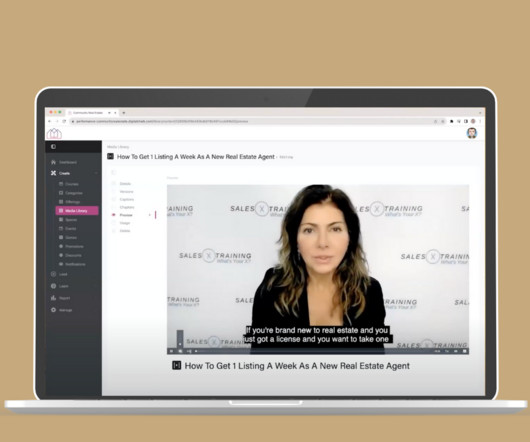





































Let's personalize your content