Articulate vs. Lectora | LearnNuggets
NuggetHead
AUGUST 12, 2009
The fun part of my job is having a plethora of tools in my ‘elearning development’ toolbox: Adobe Creative Suite, Captivate, Visio, Lectora, and now Articulate. Over the past couple years using Lectora Enterprise Edition I developed templates that would ease the elearning development process for instructional designers.






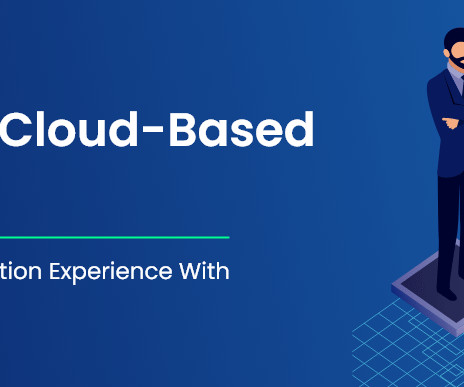



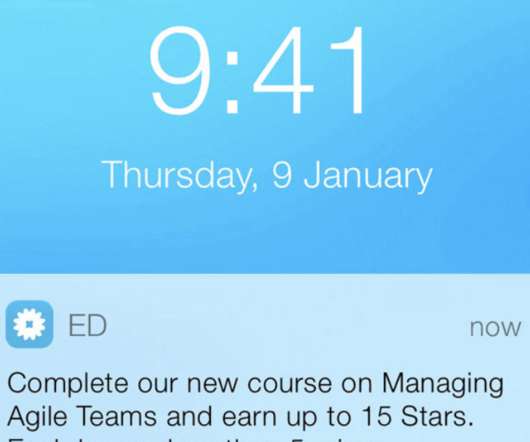





















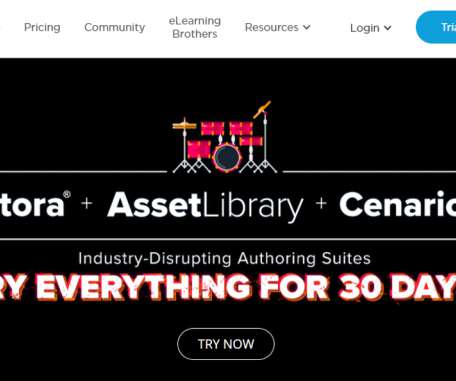

















Let's personalize your content