Lectora Live! 6 Tips for Creating Better Learning Experiences In Lectora
eLearning Brothers
SEPTEMBER 6, 2022
Lectora® is an authoring tool that lets users create unique and effective learning experiences. In this webinar , Lectora Experts Josh Bleggi and Domenic Caloia give 6 tips to help your content reach its learning potential: The possibilities are endless.

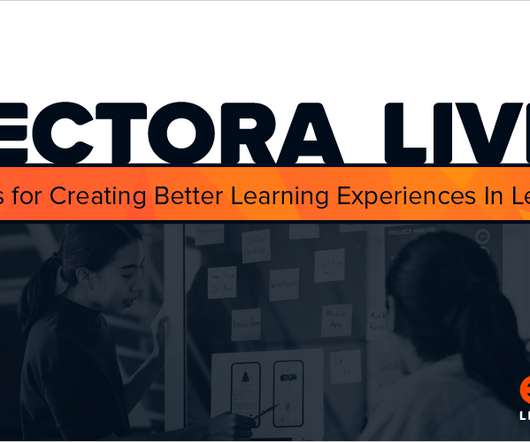
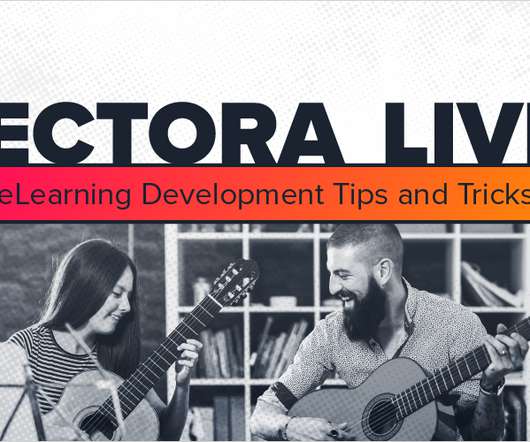


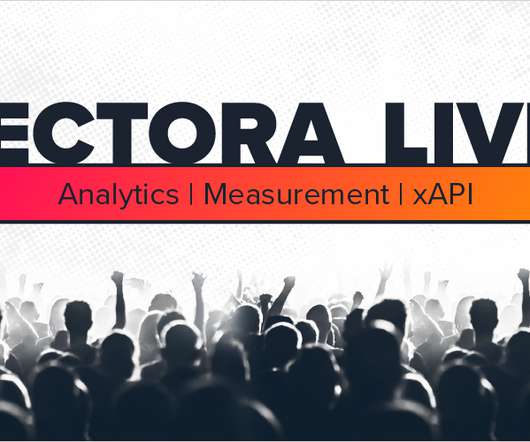





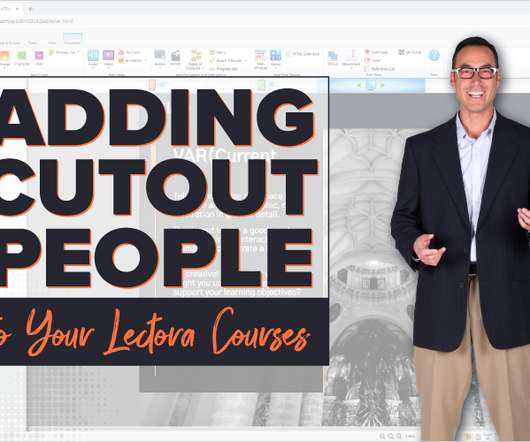















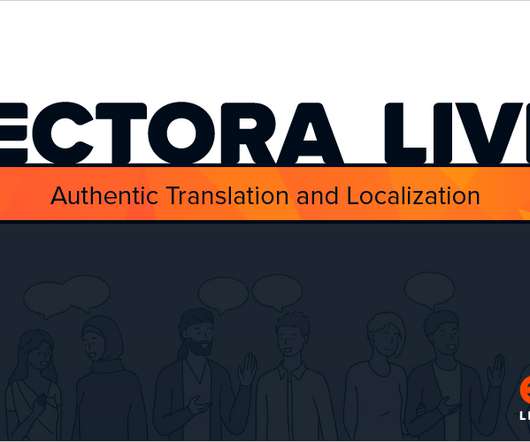
















Let's personalize your content