Training: Sharp video lectures, sharper analytics ??? Be an A-list Educator!
Adobe Captivate
AUGUST 12, 2014
Topic: Sharp video lectures, sharper analytics Be an A-list Educator! Date and time: 9th October 2014, 9:00 AM to 10:00 AM PT Description: Join Dr. Allen Partridge for this practical session focused on how to create and package great video lectures for all your eLearning needs.






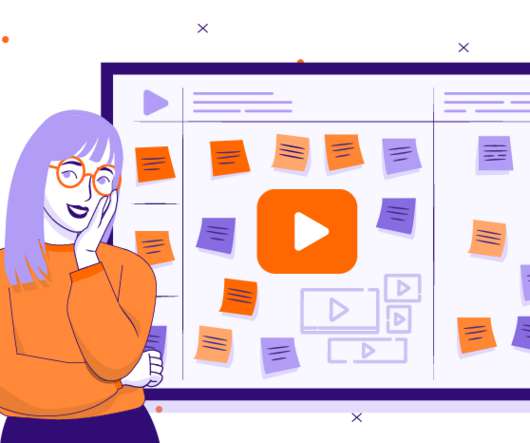
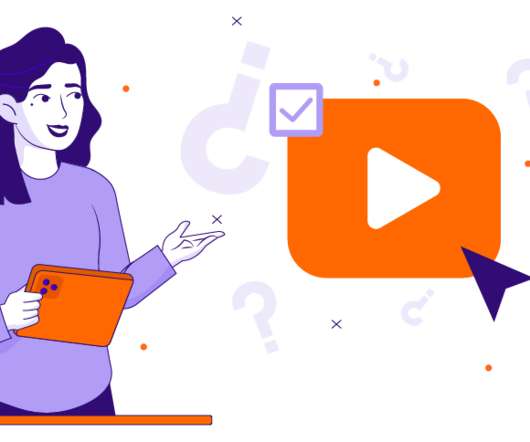

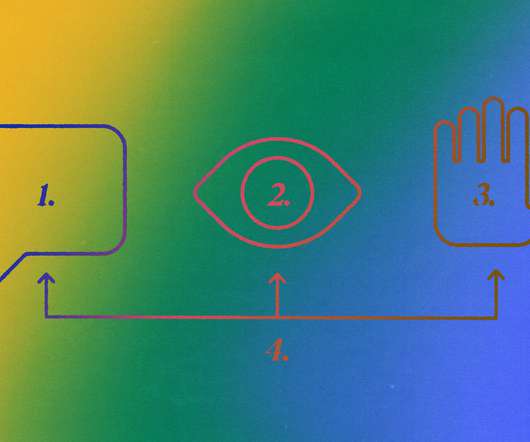








































Let's personalize your content