Managing a remote/hybrid team: tools for effective collaboration

Your team may be working entirely remotely, or perhaps you’ve developed a hybrid schedule with employees coming into the office some days of the week. Either way, you still need to give your team tools for effective collaboration.
We’re long past the early days of COVID-19 when everyone was scrambling to build remote teams with duct tape and paperclips (metaphorically speaking). Now, it seems that remote work may be a long-term phenomenon, which means you need to get serious about investing in remote collaboration software. That includes finding the right team management software, video conferencing software, messaging apps, and file-sharing software.
Here are our top picks for effective collaboration tools your remote and hybrid teams will love.
Team management software/project management software
The very first remote collaboration tool you should look into is team management software, which also overlaps with project management software.
What is team management software and why do you need it? According to Techopedia, project management software is, “…software used for project planning, scheduling, resource allocation and change management.” These software programs allow you to assign projects to your team members and set deadlines. Team members can then collaborate together through messaging capabilities, sharing files, and more. The best software makes it easy for managers to quickly and effectively understand the status of all projects at any given time.
We recommend:
Video conferencing software
It’s easy for remote workers to feel disconnected from their fellow team members, which can lead to miscommunications and lower morale. Email and text messaging are not enough to help workers feel connected. Instead, video conferencing has come to define the work-from-home experience of so many workers for a good reason.
CommuniCloud, a company that offers videoconferencing services, explains that “participants in audio conferences tend to zone out and multitask because they feel disconnected from the other members in the meeting. With video, however, there’s pressure to maintain ‘virtual eye contact,’ translating to superior levels of engagement.”
Videoconferencing keeps team members connected. Seeing the faces of coworkers, hearing their voices, and absorbing their nonverbal cues can help interactions feel more personal. (Here are eight steps to a more engaging online meeting.)
We recommend:
Messaging apps
Video conferencing is a great way to get the team together to work through sticky issues, but for day-to-day communication, messaging apps offer an excellent way to keep the conversation going. Messaging apps are a great way for team members to ask questions, share thoughts, and post files. Your employees can open messaging channels to the whole team or to specific groups for side conversations.
Many managers also use messaging apps to boost morale by opening fun or silly channels. For instance, you can open a messaging channel dedicated to pictures of office pets or create a “watercooler” channel to discuss your favorite reality television shows. OWL Labs suggests creating interest-based channels, posting conversation starters, and adding in fun polls. (Note: You can also post serious polls in your messaging channel to get useful feedback from your team.)
We recommend:
Cloud-based file-sharing services
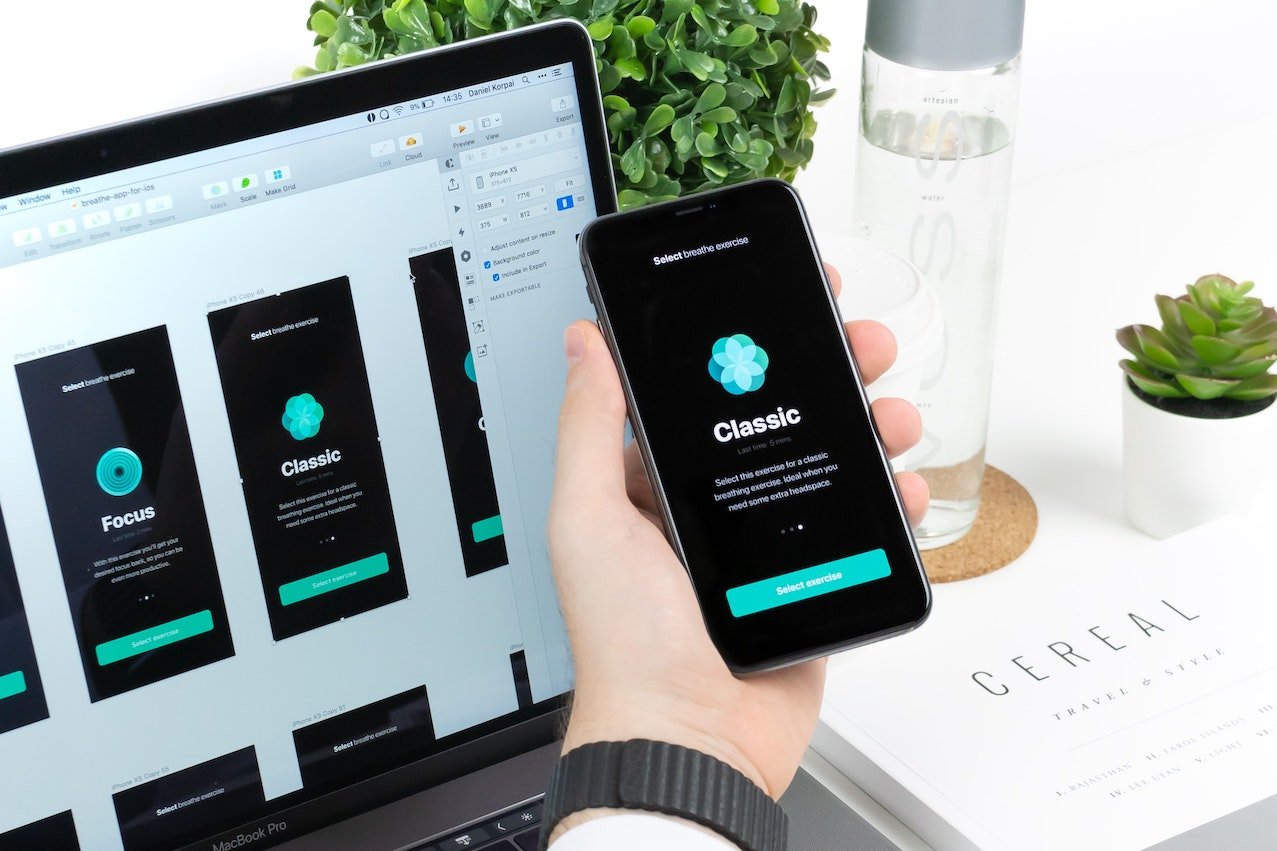
We’ve been living in a multi-device world for some time now, but the trend of working across devices has only sped up with the rise of remote teams. At-home workers may start their day checking email on their phones over breakfast, then transition to their desktop in the home office, followed by more work on the laptop after lunch, and some final check-ins using the tablet at night. Hybrid workers, too, may need to switch from their laptops at home to desktops at the office, all while working on their phone at both locations.
All this goes to show that employers would do well to introduce cloud-based file-sharing services so that workers can access important files no matter where they are or what device they prefer to use. Andreas Rivera writing for Business News Daily also explains that investing in online data storage can help companies save money by eliminating the need to finance, maintain, and manage their own company servers.
We recommend:
Test effective collaboration tools then implement
Finding and implementing new team collaboration tools can be time-consuming and disruptive, but, often, the benefit is worth the effort. By integrating quality online tools, you can help your remote team work more productively. Great collaboration software lowers miscommunications, keeps projects moving, and helps your team members feel more connected to each other. (Take a look at these eight tips for remote work success.)
So, start researching and testing the team collaboration tools we’ve recommended. When you find a tool that might be a good fit for your team, introduce it and set an example by using it right away. Not sure which tools are right for your team? Ask your team members. Our Poll Everywhere software is a great way to get feedback on which effective collaboration tools your team wants and how they feel about the tools once implemented.
Learn more about how Poll Everywhere works.