According to Adobe, organizations use streaming media for corporate communications, electronic learning, and sales & marketing.
In a learning context, streaming media technology is a central component of
- Delivering remote presentations to employees, customers, and partners
- Delivering asynchronous (on-demand) just-in-time training
Providing delta training to upskill workers - Enhancing professional development via VLEs/PLEs and mentoring programs
- Capturing tacit knowledge from experts for distribution to their colleagues
- Conducting pre-sales demos
- Providing customer service
According to the eLearning Guild (Marks, 2002) e-learning using streaming media can save you money, increase learner participation, and improve motivation and focus (p.2).
So let's take a closer look at content delivery via a streaming media server. When using a streaming media server approach, the initial production, post-production, and content encoding steps are undertaken in the same manner as for progressive downloading and HTTP  streaming. However, at the distribution stage, the compressed media file is placed on a specialized streaming media server. A Web page with a reference to the media file is placed on a regular HTTP server 'front end' web page .
streaming. However, at the distribution stage, the compressed media file is placed on a specialized streaming media server. A Web page with a reference to the media file is placed on a regular HTTP server 'front end' web page .
The rest of the streaming media server delivery process differs significantly from the web server approach. In contrast to the HTTP/TCP methodology used in web server streaming, the digital media file data is actively and intelligently sent to the client. This means that the media server delivers the content at the data rate associated with the compressed audio and video streams. The server and the client communicated during the content delivery process, and the streaming media server can respond to any feedback from the client (see Figure 1).
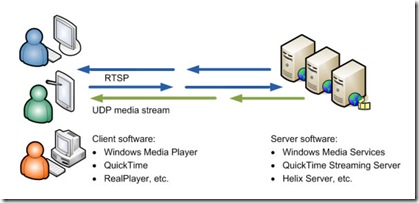 Figure 1 UDP and RTP/RTSP protocols
Figure 1 UDP and RTP/RTSP protocols
While streaming media servers can use the HTTP/TCP protocols used by Web servers, they can  also use specialized protocols such as the User Datagram Protocol (UDP) and Real Time Streaming Protocol (RTSP) to greatly enhance the quality of the streamed content and ultimately the users' media access experience.
also use specialized protocols such as the User Datagram Protocol (UDP) and Real Time Streaming Protocol (RTSP) to greatly enhance the quality of the streamed content and ultimately the users' media access experience.
UDP is one of the core members of the Internet Protocol Suite, the set of network protocols used for the Internet. With UDP, computer applications can send messages called datagrams to other hosts on an Internet Protocol (IP) network without requiring prior communications to set up special transmission channels or data paths.
Unlike TCP, UDP is a fast, lightweight protocol. This makes UDP an ideal protocol for transmitting real-time digital media data, which can tolerate some lost packets. Instead of the blind retransmission scheme employed by TCP, streaming media servers' resend feature ensures that the server only retransmits lost  packets that can be sent to the client in time to get played.
packets that can be sent to the client in time to get played.
Like UDP, the Real Time Streaming Protocol (RTSP) takes advantage of streaming by breaking data into many packets, sized according to the bandwidth available between client and server. When enough packets have been received by the client, the user's software can begin viewing the content: typically one packet is played, while subsequent packets are decompressed and downloaded. The advantage of RTSP is that it enables the user to start viewing multimedia content almost immediately. Both live data feeds and  stored clips can be used as the sources of the content. The transmission of streaming data itself is not a task of the RTSP protocol; most RTSP servers use the Real-time Transport Protocol (RTP) for media stream delivery, though some vendors implement proprietary transport protocols. The RTSP server from adobe Systems, for example, also features their proprietary RTMP stream transport protocol.
stored clips can be used as the sources of the content. The transmission of streaming data itself is not a task of the RTSP protocol; most RTSP servers use the Real-time Transport Protocol (RTP) for media stream delivery, though some vendors implement proprietary transport protocols. The RTSP server from adobe Systems, for example, also features their proprietary RTMP stream transport protocol.
RTSP has been called a "network remote control" for multimedia servers, in that the user can typically play, pause, rewind, scrub through (rewind and fast-forward), record, and stop playback via client interactions with the streaming server. Examples of media server products using this approach include:
- Flash Media Server family
- Microsoft Windows Media Services
- Apple Darwin Streaming Server
- RealMedia Helix Server
In a sense, RTSP is more of a framework than a protocol. It's meant to control multiple delivery sessions, provide a way to choose delivery channels such as UDP, TCP and IP-multicast. The delivery mechanisms are based solely on RTP. RTSP has been designed sit on top of RTP to facilitate both control and synchronous delivery of content.
___________
References:
Adobe Dynamics Group (2001). A Streaming Media Primer. [Internet] Available from: http://www.adobe.com/products/aftereffects/pdfs/AdobeStr.pdf Accessed 4 July 2009
Marks, R.B. (2002). Learning Styles and Streaming Media. The eLearning Developers Journal, October. [Internet] Available from: http://www.elearningguild.com/articles/abstracts/index.cfm?id=43&action=viewonly [Subscription Required). Accessed 3 July 2009.
--





1 comment:
Well written article Michael, I enjoy your posts and tweets. We struggled with the best approach with DigitalChalk and settled on staying with FLV streaming because of the ubiquity of the client player. I think that the technology decision has to include consideration of the client capabilities of the audience you are serving as well as the network you will ultimately be streaming into and their openness to the ports and protocols. Most enterprise networks close the streaming ports.
Post a Comment