November 26, 2018
Interactive Video Tool does not load a Youtube video
Like
(4)
Comments
(4)
4
4
Summary
Interactive Video Tool does not load a Youtube video
Hi,
I am trying to load a YouTube video using the Interactive video tool. The loading shows the upload until 50%, stops there and never finishes. when it is manually stopped, it shows the following msg: “Video encountered an internal error”.
If I use the YouTube Learning Interaction it works. I am not sure what could be happening.
Please I appreciate if there is any idea.
Version Captivate 2019 Release – 11.0
Windows 7
attached is the screenshot
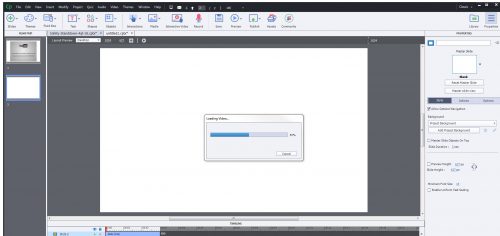
4 Comments
2019-04-29 20:09:06
Hi, I too am having the same issue with CP2019. I have version 11.01.266. The video I’m trying to insert is https://www.youtube.com/watch?v=iu36cQEm2Qs Same screenshot as transitnyct above in the forum.
Like
(1)
Add Comment
You must be logged in to post a comment.









