Adobe Presenter Video Express: Creating Software Demos
The Logical Blog by IconLogic
APRIL 9, 2015
If you've tried Adobe Presenter with Video Express , you are probably aware that you can create a video of yourself as you present your PowerPoint slides, and then display either yourself, your slides, or both in the published project. After some processing, PowerPoint opens with my inserted video ready to go on a new slide.



















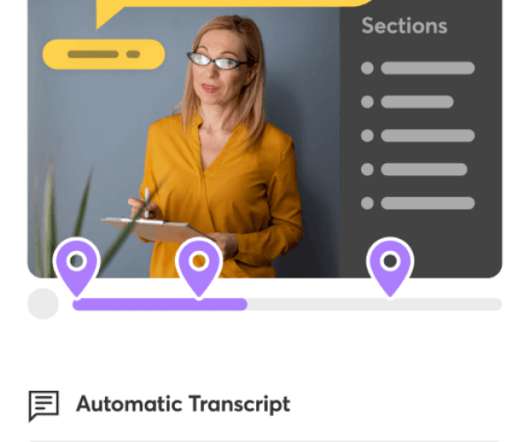

















Let's personalize your content