PDF Accessibility Remediation: Best Practices for Accessible Documents
Hurix Digital
FEBRUARY 4, 2024
trillion PDF documents online? Each person dealing with online documents from the private to government sectors uses PDF documents. PDF is undoubtedly the preferred file type for digitizing print materials. This is where the idea of PDF accessibility remediation comes into play. PDF tagging for lists and headers.








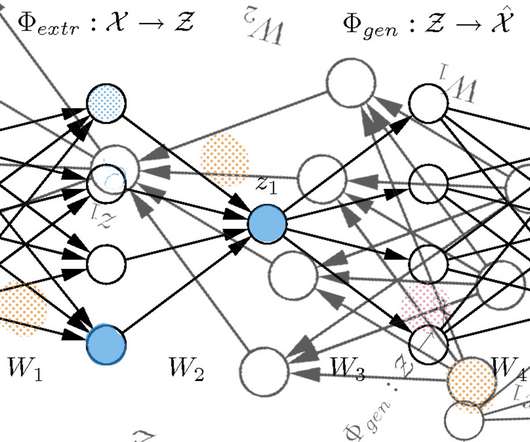




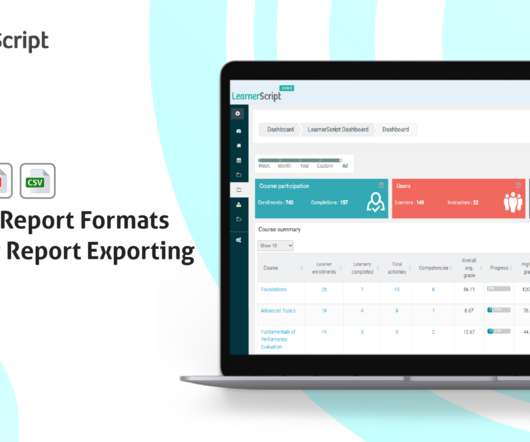

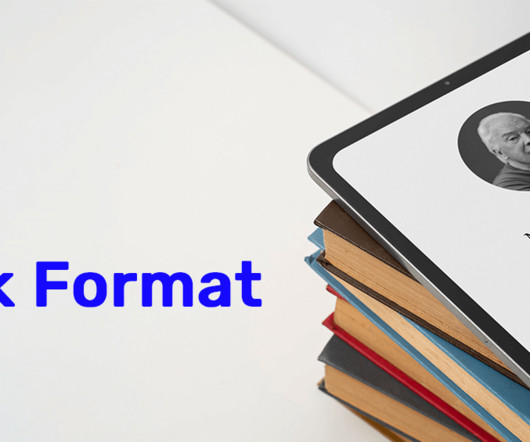





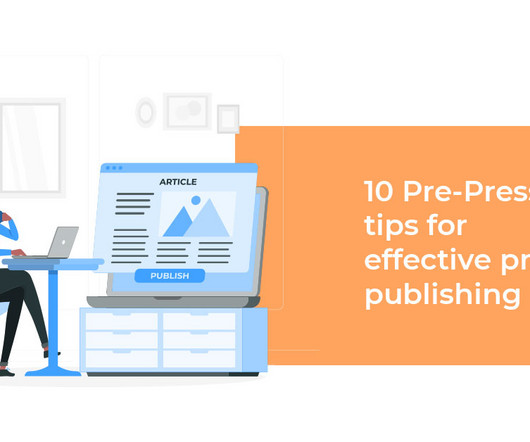



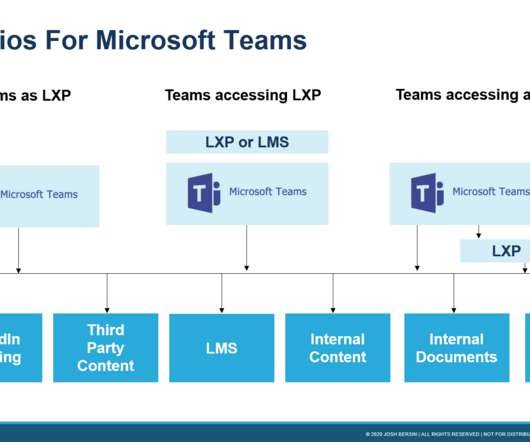




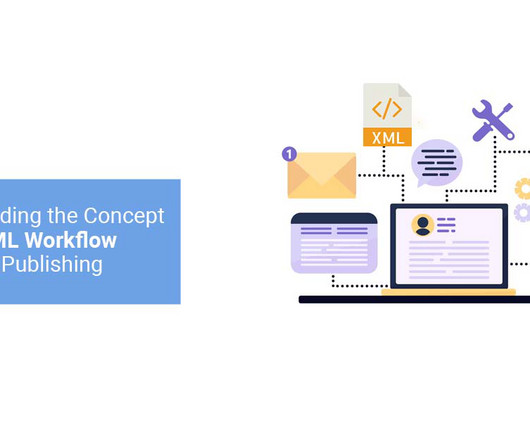

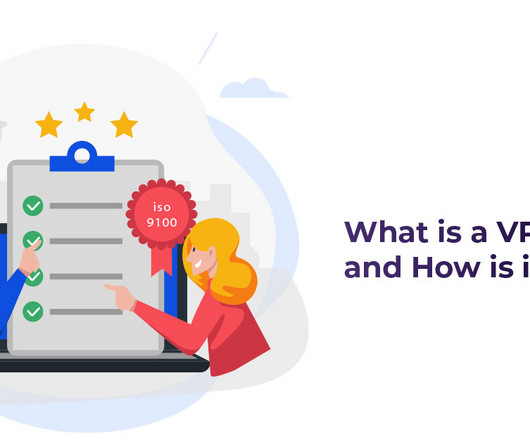
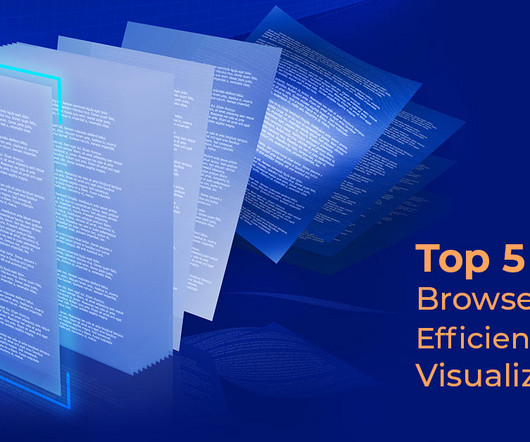



















Let's personalize your content