MICROSOFT POWERPOINT: Adding Transparency to Photos
The Logical Blog by IconLogic
FEBRUARY 9, 2018
Insert your photo onto your slide (Insert > Pictures). With the photo selected on the slide, select the Picture Tools Format tab and click the Remove Background tool to remove the background as you see fit. Insert a shape (Insert > Shapes). From the Line area, choose No Line.


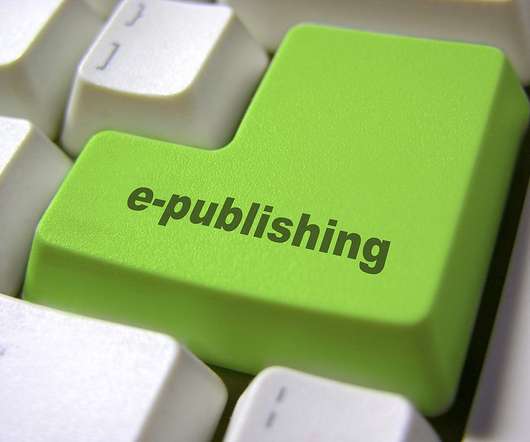















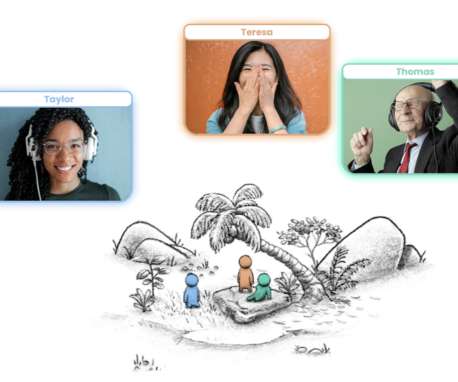











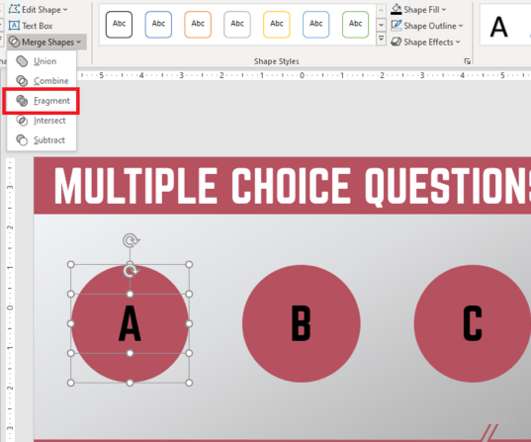


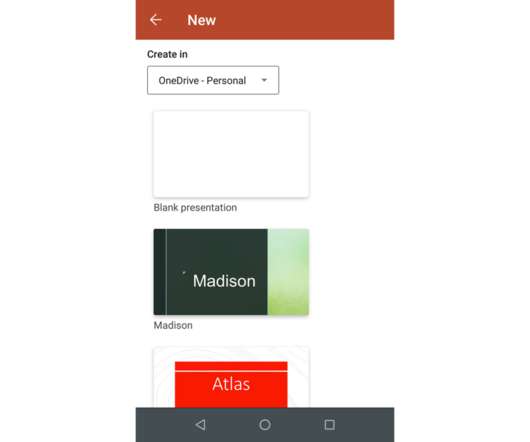



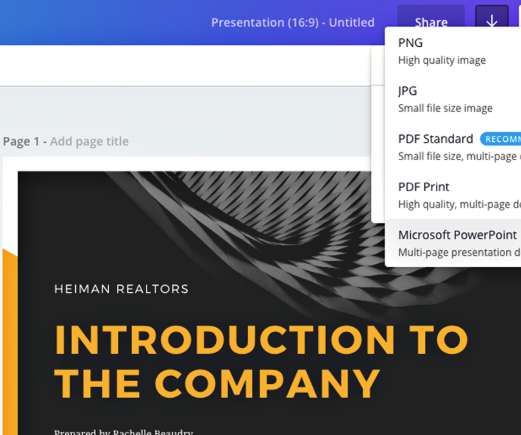














Let's personalize your content