10 Pre Press Tips for Effective Print Publishing
Hurix Digital
OCTOBER 2, 2023
Pre-press is a common term publishers use in printing and publishing. This post discusses some of the top pre-press services tips required for effective print publishing. This post discusses some of the top pre-press services tips required for effective print publishing.

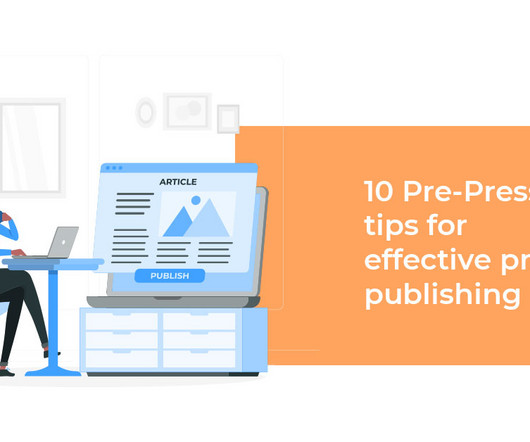



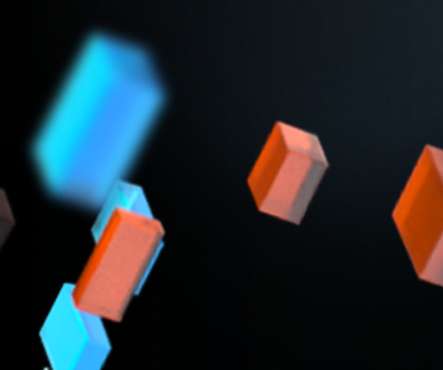



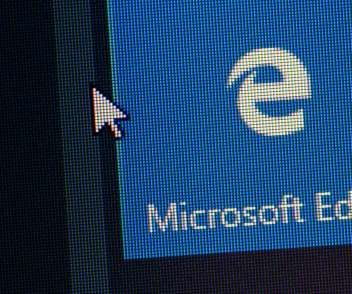

















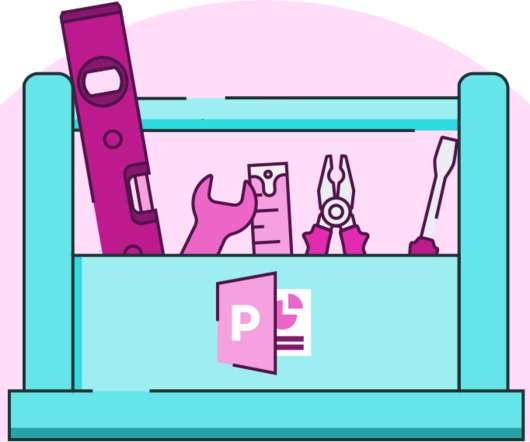


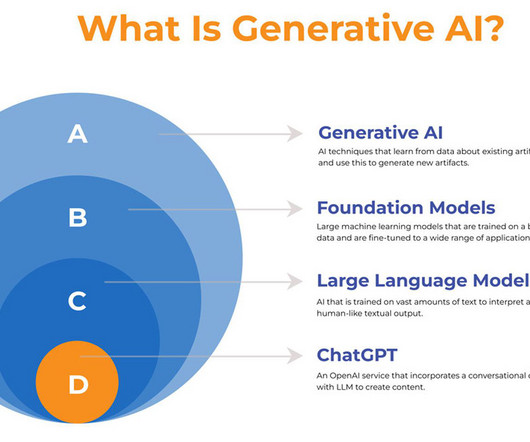





















Let's personalize your content