From Classroom to Screen: Mastering the VILT Transition with Best Practices
Infopro Learning
AUGUST 2, 2023
Substantial disparities exist between these two instructional approaches, particularly concerning the integration of technology, learner engagement strategies, and multitasking requirements. VILT embodies a remarkably engaging and efficient training methodology grounded in synchronous learning. Here are five things to focus on: 1.
















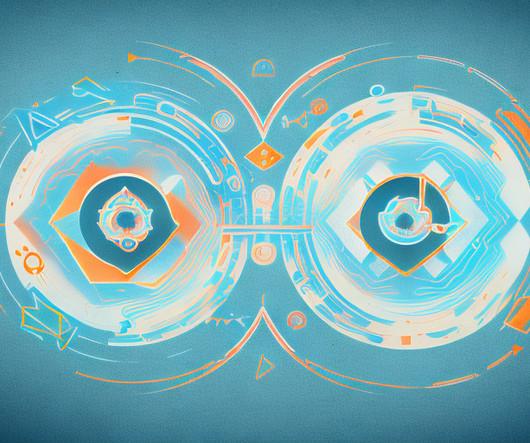












Let's personalize your content