How To Create Engaging Offline Learning Games
There are 2 reasons why you may invest in offline mobile learning tools. One, your workforce may be remotely based, so you can’t link them to the in-house network. Two, your staff may be stationed at HQ, but they spend the bulk of their workday outside the office. In both of these scenarios, internet connectivity isn’t guaranteed. This means your corporate eLearning needs to be first of all portable, (i.e., via smartphone) and secondly armed with offline functionality. And when employees become bored with their training drudgery, you need to spice things up and get them re-invested. Here are 8 tips to bring them back into the fold with offline learning games.
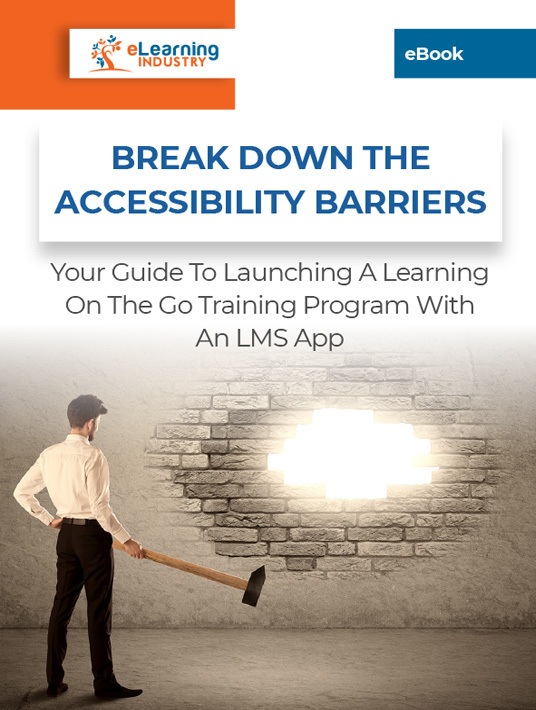
1. Start With A Learning Goal
Serious games differ from regular games because their primary focus is knowledge transfer. Decide how many games you’d like to include. Then analyze your mobile learning goals and eLearning objectives. Identify the ones that work best in a gaming format. Compliance eLearning courses are a good example—you can craft them into an obstacle course or a treasure quest. This also ensures that your offline learning games are real-world centered and relevant to your target audience.
2. Build A Solid Storyline
Your corporate eLearning games need to be both educational and enjoyable. Keep the plot simple, with no superfluous elements. Complex gamescapes aren’t ideal for a pleasant mobile gaming experience. Use a storyline that can be summarized in a few sentences and tied into your mobile learning goals. For example, design a challenge that combines mundane office tasks with exciting, emotional quests. This will get your corporate learners invested and shake them out of boredom.
3. Use Compelling Characters
A captivating story, plus memorable characters, will enhance offline training buy-in. Here’s an example. Your new colleague is struggling through their workday. They’re stuck doing a massive corporate assignment that may require overtime. Use office tools, communication skills, time management, and strategic problem solving to help them get it. This appeals to the corporate learner’s compassionate side, which also builds teamwork and a sense of community within your organization. Just make sure that your characters aren’t so quirky that they distract employees from the training objectives.
4. Retain Real-World Context
As you can see, it’s easy to merge fantasy with reality. Context is crucial because while the game should be fun, it needs to include practical tasks. By the time they’ve reached the last level or obtained the ideal amount of points, they should know the process inside-out. In fact, you can lead off by telling them which training objectives, goals, or benefits tie into the game, then frame the entire in-game story with real-world elements that reinforce the key takeaways.
5. Clarify The Rules
Every game has parameters of what you can and can’t do—it’s an essential gaming component. And it’s important for real life too. It can be especially helpful for compliance online training. Outline game options in clear language. And don’t over-complicate them or your employees will bow out before they begin. Stick to 5 basic rules in plain, imperative statements. They should also know how to work the game controls: especially those employees who aren’t tech-savvy and need some extra guidance.
6. Make It Responsive
Old-school gamers will remember the frustrating wait as their PlayStation booted up. Or that tell-tale whirring sound as the next level loaded. That’s not something you can afford in a smartphone game. We’re a generation of instant gratification, so we’ll uninstall the game or move on to something else. Ensure your mobile learning games are light, for near-instant loading. Emphasize responsiveness, preferably with touch-screen, swipe-and-pinch game-play. Everyone should be able to play the game on their preferred device, without having to worry about small buttons or illegible subtitles standing in the way.
7. Take Rewards Online
On regular phone games, you accumulate badges and points whenever you play. Then, when you reach a Wi-Fi connection, your records update themselves. Use this same system with your mobile training games. Redeeming their rewards will nudge your employees to regularly log on and check in; at this point, you can review their progress. Ensure their rewards have a time limit of a week or a month before they expire. This guarantees online check-ins. Also, determine which incentives are best for the task. For instance, badges might be better than leaderboards if your corporate learners want to go-it-alone or don’t care for competition.
8. Utilize Game Metrics
Of course, the rewards have to be attractive enough, so that the employees will want to claim them. They could be points toward a cash bonus or items they can ''buy'' off the office Learning Management System. It could even be time off or exclusive access to the online training library. Whenever they connect to the central system, you can assess the bits of the game they had trouble with. This shows you which topics or areas require additional online training resources.
Kids learn as they play, and adults do, too. But when they attend seminars or conferences, grown-ups frequently doodle the day away in sheer boredom. Try serious mobile games as an alternative. Enable them to function offline for out-of-office training opportunities. Pick a learning goal and build a game around it, with a contextual, task-based storyline and compelling characters. Keep the game responsive, make the rules clear, and offer online redemption of in-game points. Survey game metrics to spot subject areas that warrant additional training, in game-form or otherwise. Let them have fun to kill the boredom, but ensure they learn too.
Are you looking for an on-the-go LMS that provides anytime-anywhere support to your entire team? Download the eBook Break Down The Accessibility Barriers: Your Guide To Launching A Learning On-The-Go Training Program With An LMS App to discover secrets to use microlearning and mobile learning apps to improve knowledge retention on-the-go.

