Microsoft One Note Training: What Is One Note and What Can It Do?
OpenSesame
NOVEMBER 5, 2010
However, it is definitely worthy of your attention and more than that – take the right MS OneNote tutorial and you will have mastered an awesome tool. . OneNote is basically a digital notebook, one that allows you to store notes and information in one centralized location, but also easily access it and share it.

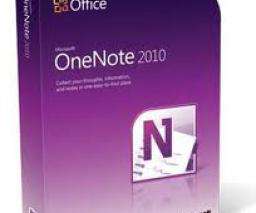












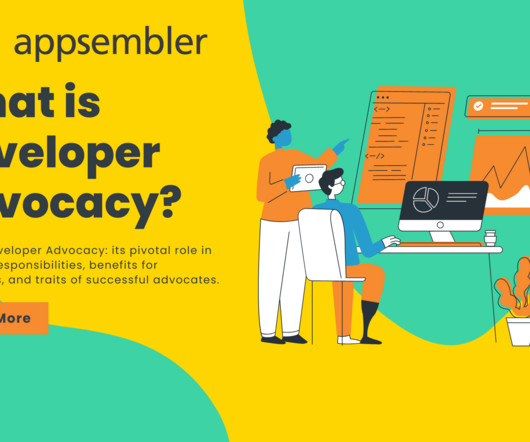




















Let's personalize your content