How to Promote Online Courses with LinkedIn
LearnDash
DECEMBER 22, 2023
To successfully sell online courses, you must have effective marketing and promotional strategies. Let’s take a look at why and how you can use LinkedIn to promote online courses. Why use LinkedIn to promote online courses? Select a clear, professional photo of yourself. Profile picture. Cover image.









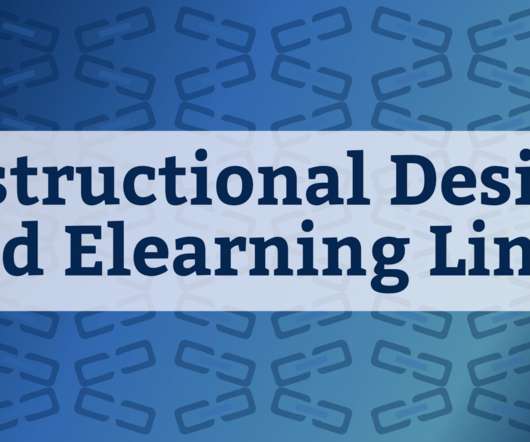
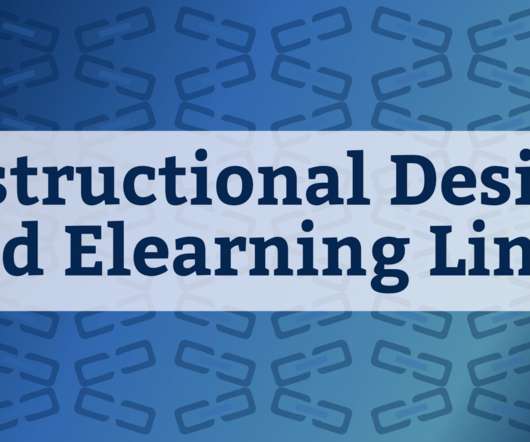

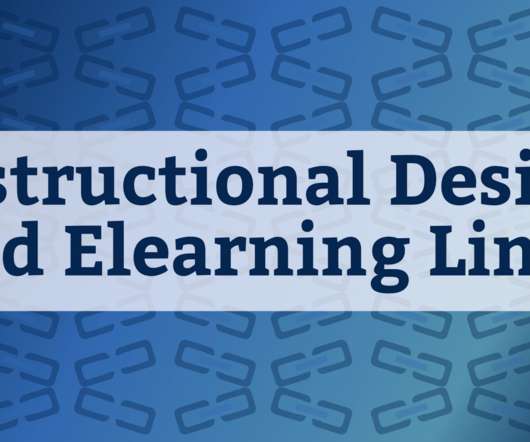
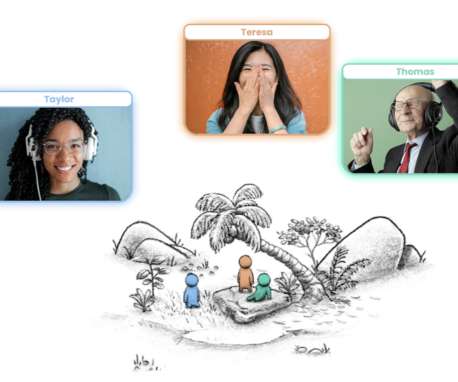




































Let's personalize your content