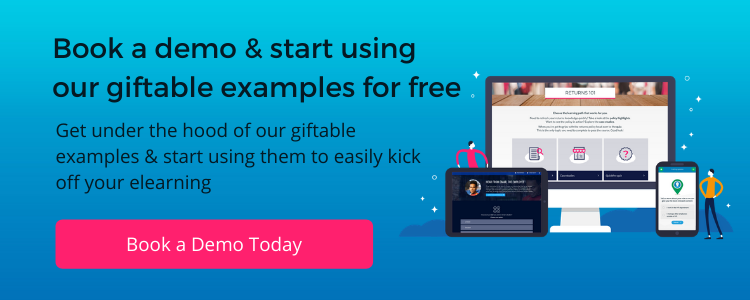10 online training examples you can draw inspiration from
8 minute read
Every online training course is unique, with a specific goal and audience that determines your approach. When it comes to creating digital training that makes a difference, it’s important to understand the wants, needs and learning styles of your target audience. We’ve put together 10 innovative online training examples to give you inspiration for your next project.

When you’re producing business-critical online training courses for your employees, it’s essential that the content is engaging. Dull content results in learners clicking through passively. Engaging digital training content results in learners paying attention and feeling motivated to change their behaviors.
Does your elearning online training software live up to the high expectations of the modern learner? At a minimum, digital training needs to be responsive so they can learn at any time on any device, and respect their time so they can fit it in during their busy day.
Take a look at these 10 examples of online training courses to get inspiration for your digital learning strategy.
10 fresh examples of online training courses
1. Storytelling
If you need to provide online training software around a moral or emotive subject matter, using stories could be just the thing.
People connect with and remember stories, which is why they’re a tried and tested learning approach. They can be used to tackle seemingly dry subjects, like compliance or soft skills, making them far more real and engaging for your audience.
Remember that stories can be told through many different mediums. High-impact video drama can certainly pack a punch, but, as this online training example shows, compelling words, visuals and a sprinkling of sound effects can be equally as engaging. Get our top 5 storytelling tips here.
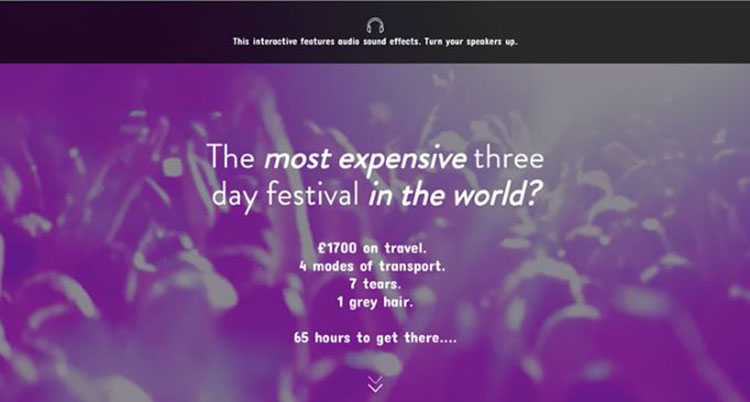
![]() Giftable! | See this storytelling example
Giftable! | See this storytelling example
2. Branching scenario
When it comes to online learning experiences, branching can be a great way to put learners in the driving seat and increase engagement. So, let’s dive into the power of scenario-based elearning examples.
‘Choose your own adventure’ style scenarios, immerse users in an immersive story and allow them to actively participate in decisions that control the outcome. Within this form of corporate elearning, users learn through experiencing consequences rather than being informed of them, helping them learn through trial and error in a safe environment.
This online example from the Open University shows powerful video scenarios interspersed with decision points, with the ability to see the impact of your choices. Audio or text-based scenarios would work just as well and are far more budget friendly!
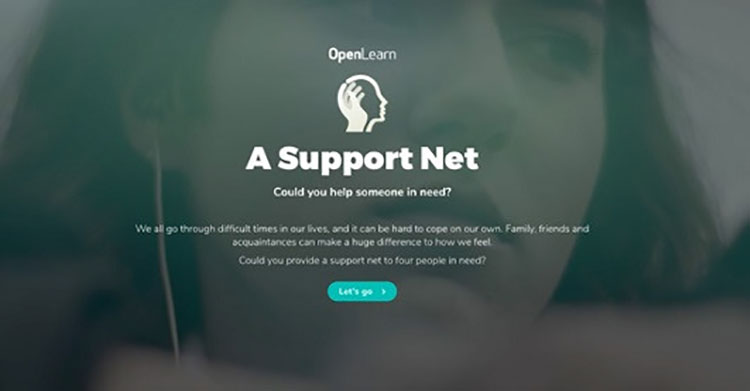
See this video scenario example from the Open University
3. Reflective learning
Learning through reflection helps your audience mentally prepare for ‘real world’ interactions and helps challenge their existing perceptions.
Often, the learning experiences that resonate the most are the ones that make us stop and think and allow us to reach our own conclusions. This approach can create real impact – asking learners to challenge preconceived ideas is a subtle way of encouraging behaviour change. This is particularly effective for compliance subjects that learners may think they know well enough already, such as IT security or health and safety.
This data protection example uses reflective questions, scenarios and social polls to engage the audience and help them see the need for change.
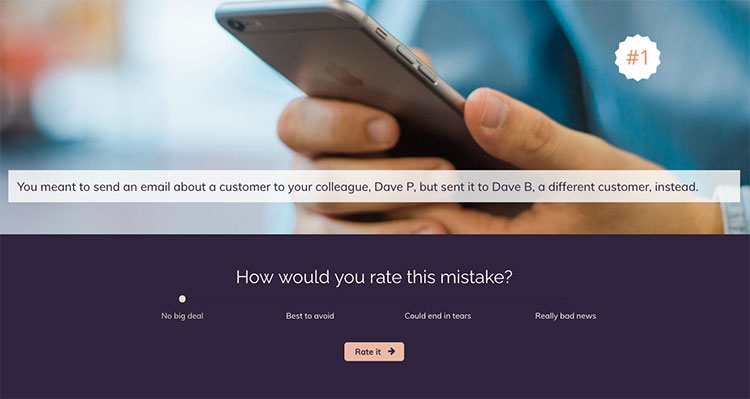
![]() Giftable! | Check out this reflective elearning example
Giftable! | Check out this reflective elearning example
4. Step-by-step process breakdown
Compliance processes are some of the most business critical pieces of training you’ll create. It’s crucial that you strike a balance between sharing the necessary level of detail within your digital training while making sure it’s as simple to digest as possible. Using a visual menu is great for this – you can present each stage of your process as a separate topic, helping learners to see the bigger picture of the process before getting into the detail.
In this risk assessment example, each topic uses a single interaction to provide a quick overview of the step – making it easy to double up the course as a refresher module too. You can also expand this approach for more complex processes by adding multiple pages to each topic.
Adding a final case study puts the steps into context, demonstrating how the process can be used in real life.
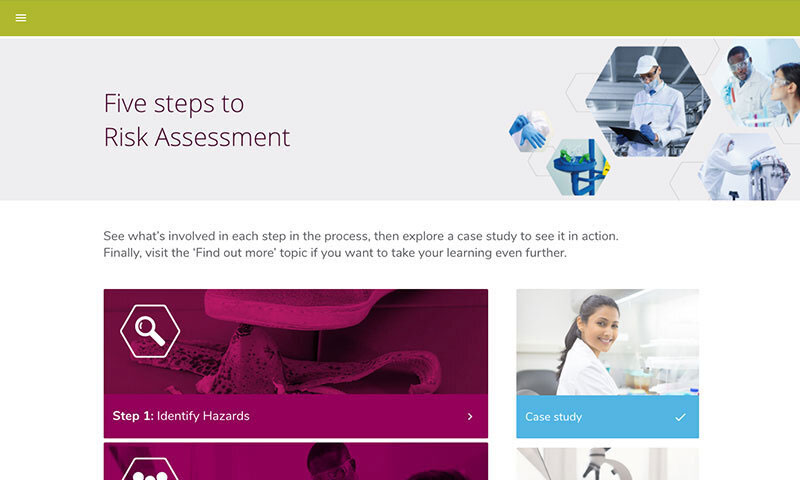
![]() Giftable! | See this step-by-step process example
Giftable! | See this step-by-step process example
5. Scrolling ‘what, why, how’ page
When you’re training on a simple and practical process, a scrolling page that focuses on what learners need to do, why they need to do it and how to go about it cuts straight to the core information. The scrolling design is perfect for explaining a linear process for the first time as it shows the whole process on one page. An added bonus is that it makes it easy for learners to skim when they need a quick refresher later.
This digital training example on how to wash your hands offers a one-stop-shop resource to upskill learners.
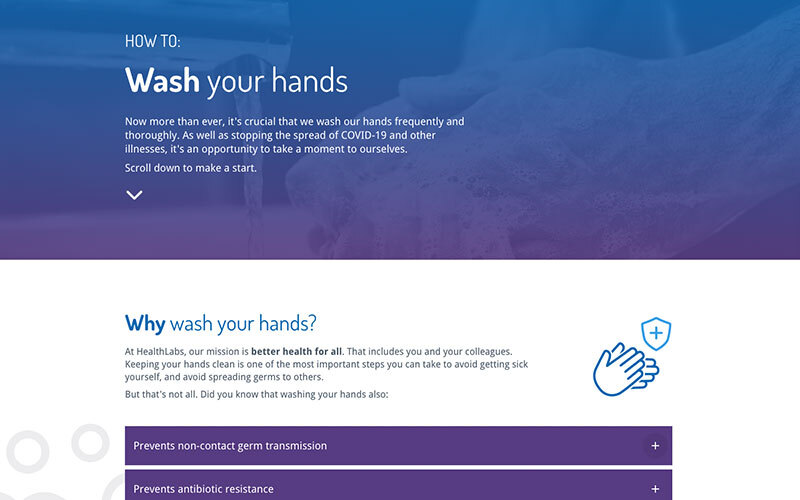
![]() Giftable! | See this scrolling page example
Giftable! | See this scrolling page example
6. Digestible ebooks
If you’re looking to turn that text-heavy PDF policy document, employee handbook or other resource material into something that’s easy to digest and engaging, then an online ebook could be your golden ticket. Ebooks are among the best online training tools.
Having your training solutions in an easily accessible format will help cut through the noise and help people when, where and how they need it.
When we wanted to increase engagement with our text-heavy analytics guide, we created a responsive ebook style design, shown in the example below. Each chapter has its own internal “page contents” menu, so the user can easily see what each chapter covers and jump directly to a particular part of the chapter page if needed.

![]() Giftable! | See this scrolling page digestible ebook example
Giftable! | See this scrolling page digestible ebook example
7. Robust assessments
Assessments are often critical, especially where compliance is concerned. But how do you make sure they test your learners thoroughly enough? And how do you reduce the likelihood of sharing answers? Question pools are a great solution to this.
In this compliance test, question pools are used to create a robust assessment. Question pools mean that when a learner retakes the test, they’re unlikely to see the same questions again. This helps ensure learners truly understand the content – they won’t be able to simply choose a different answer on a second attempt. It also makes it harder for learners to share answers as it is unlikely their colleagues will have been posed the same set of questions.
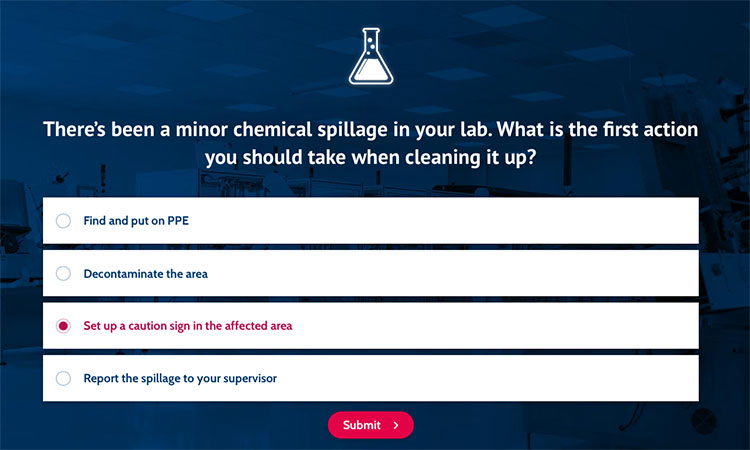
![]() Giftable |See this compliance test with question pools example
Giftable |See this compliance test with question pools example
8. Video-driven story
Video dramas are an undeniably powerful way of engaging and immersing learners. Telling a story as part of your online training strategy immerses the learner, retaining knowledge through following the narrative you’re presenting.
The high-impact nature grabs attention, but a powerful storyline and relatable characters is what’s needed to bring online training content to life. This can be effective when addressing core mandatory training, such as health and safety or anti-bribery.
This training example shows how well-placed digital interactions can increase the impact of the learning points made in the video and encourage learners to apply their knowledge.
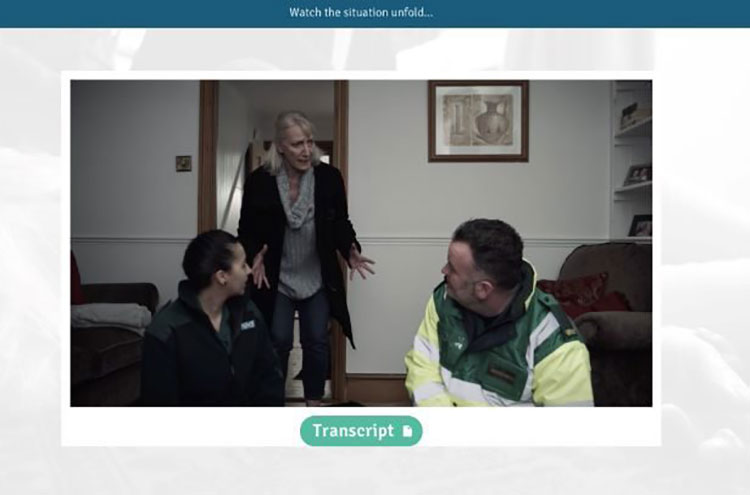
See this video-based elearning example
9. Audio-based scenario with game elements
This audio-based scenario includes some game-like elements to bring a competitive feel to the online training.
Audio snippets simulate one side of a realistic work conversation, immersing learners in a situation that they must respond to. The promise of points is a great way to tap into the learner’s competitive side, motivating them to draw out their existing knowledge and get that high score. Feedback is given as they go, building learners’ skills and confidence as they progress through the situation.
This demo shows how gaming mechanics such as points and timers can be added to a scenario to create a realistic simulated environment for salespeople to practice their skills.
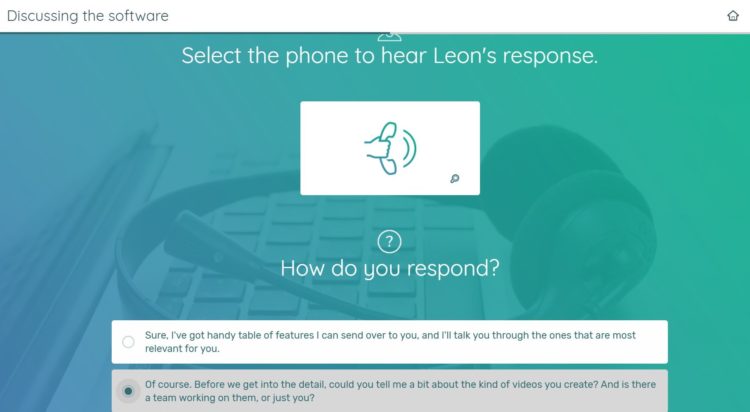
![]() Giftable |Click here to go to the demo
Giftable |Click here to go to the demo
10. Gamified quiz
Gamification is a great way to create a sense of play while putting learners to the test.
Using points and badges to collect is a great way to tap into the learner’s competitive side, motivating them to draw out their knowledge and get that high score. In this online gamification training example timed bonus questions are also used to up the pressure without losing the sense of fun. While this quiz focusses on fun facts, a timer also works well for testing learners on decisions they’ll need to make on the spot – it can be an effective tool for replicating real-world time pressures.
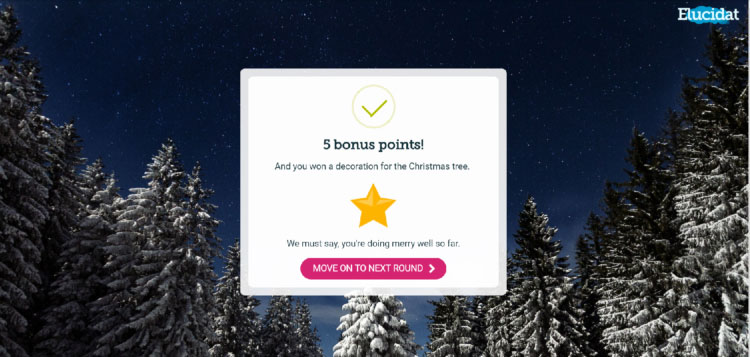
Click here to go to this example
What is the best online training software?
Choosing the best online training software for your need is crucial for creating engaging, interactive, and effective online training. Without the proper software, online training courses can become static, dull, and unengaging; leading to decreased learner interest and knowledge retention. Selecting the best online training software can help you create visually stunning and interactive courses that keep your learners engaged, motivated, and eager to learn more.
Here are 5 of the best online training software to create effective online training:
- Elucidat: Our industry-leading, cloud-based authoring platform designed for enterprise. The platform offers a range of features and benefits that make course creation faster, more efficient, and collaborative.
- Articulate 360: Articulate 360 is an authoring suite that allows you to create complex elearning courses. It offers a wide range of tools, templates and pre-built interactions to make good quality elearning.
- Adobe Captivate: Adobe Captivate is a desktop-based authoring tool that allows you to createsimulation training. It offers a range of interactive features, including quizzes, simulations, and videos.
- Lectora: Lectora Inspire is a desktop authoring tool that allows you to create responsive elearning courses. Designed for more technical authors, this tool gives you the ability to customize your courses using complex code.
- iSpring Suite: iSpring Suite is an all-in-one elearning authoring tool that allows you to create PowerPoint-styled courses. It offers a range of interactive features, including quizzes, simulations, and dialogue simulations.
If you’re looking for a cloud-based elearning authoring platform that offers both ease-of-use, scale, and faster production, Elucidat is a great option to consider.
In Summary…
These 10 awesome online training examples are just some of the ways you can make your content more engaging, more impactful, more relevant and relatable. But keep your audience and goals in mind when adopting these approaches, as the most successful solutions are always the ones that are fit for purpose.
Inspired by these digital training examples? Chat with us to get set up with a free trial of Elucidat today; we can gift some of the examples above directly into your account for you to pick apart and play around with. Also, don’t forget to compare us with the other tools on the market. Just check out our best authoring tools blog to see if Elucidat is the right fit for your team.