4 Moodle Report Formats Useful for Report Exporting
LearnerScript
SEPTEMBER 12, 2021
Like PDF, your folks will not face any issues opening it, as most of the devices will have Office Suite by default. ODS stands for OpenDocument Spreadsheet (ODS), which is from the Apache OpenOffice suite. Unlike Microsoft Office, this suite is free and open-source. What about the vice-versa situation, opening XLS files in ODS?

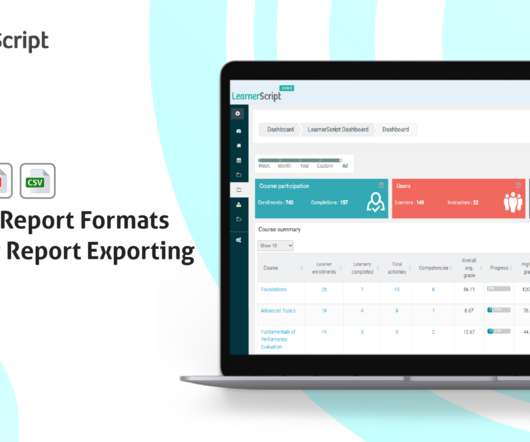









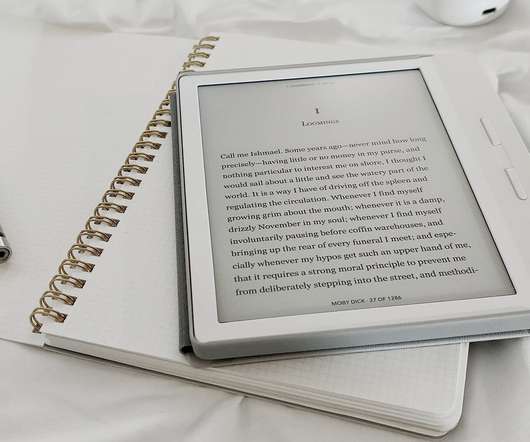










Let's personalize your content